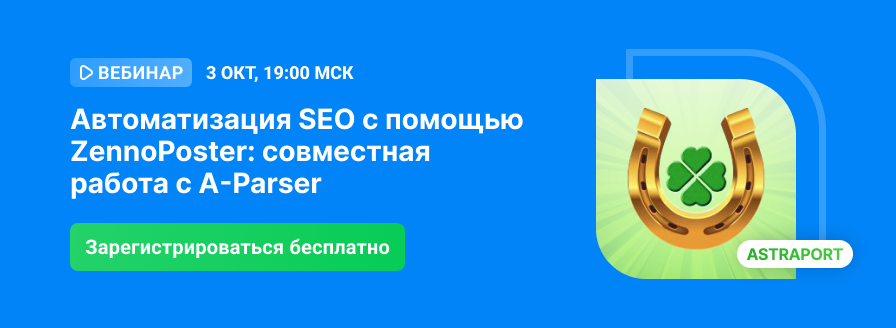Hello!
In order for your script to correctly solve captchas using the 2captcha API, it is important to correctly handle the received tokens and perform the following actions. Here is a step-by-step instruction and an example of what you need to do:
Steps to solve a captcha using the 2captcha API:
Getting a Token: You have already done this step and you have a token.
Checking the Token Status: After receiving the token, you need to send a request to the 2captcha API to see if the captcha is solved.
Submitting the Solution to the Site: Once you receive the response with the captcha solution, you need to submit it to the site you are trying to bypass.
Python code example:
python
Copy code
import requests
import time
API_KEY = 'YOUR_API_KEY_2CAPTCHA'
SITE_KEY = 'YOUR_SITE_KEY' # site key (reCAPTCHA key)
PAGE_URL = 'YOUR_URL' # URL of the page where you need to solve the captcha
# Step 1: Sending a request to solve the captcha
response = requests.get(
f'
http://2captcha.com/in.php?key={API_KEY}&method=userrecaptcha&googlekey={SITE_KEY}&pageurl={PAGE_URL}'
)
captcha_id = response.text.split('|')[1]
# Step 2: Checking the status of the captcha solution
url = f"
http://2captcha.com/res.php?key={API_KEY}&action=get&id={captcha_id}"
while True:
response = requests.get(url)
if response.text == 'CAPCHA_NOT_READY':
time.sleep(5) # wait 5 seconds before checking again
continue
if 'ERROR' in response.text:
raise Exception(f"Error solving captcha: {response.text}")
break
captcha_solution = response.text.split('|')[1]
# Step 3: Sending the captcha solution to the target site
# In this step, you need to integrate the solution into your script
# Example of using requests to send data
session = requests.Session()
response = session.post(PAGE_URL, data={
'g-recaptcha-response': captcha_solution,
'some_other_field': 'value', # other required form fields
})
print(response.content) # check the result
# Note: You may need to additionally process cookies, headers and other data
Using Mangoproxy, you can significantly simplify the process of solving captchas and increase the efficiency of your scripts. If you have any additional questions or need help with setting up a proxy, do not hesitate to contact us! We also give away free test traffic in our topic!
Good luck in your work!