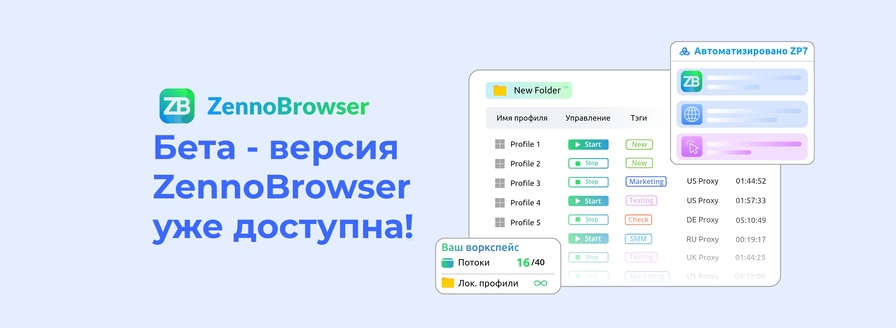Результаты поиска
-

Релиз ZennoPoster 7.8.7.0 — Chromium 138
Всем доброго дня! В новой тестовой версии 7.8.8.0 исправили падения браузера, починили метки и добавили метод для остановки браузера в PM. -

Перенос профилей в другую папку
Здравствуйте. API для управления профилями сейчас в разработке. Скоро должно появиться.- VladZen
- Сообщение #3
- Раздел: Тестирование антидетект-браузера ZennoBrowser
-

ZennoPoster error causes .txt file corruption when power failure occurs
Hello, I'm afraid it is not possible to recover corrupted txt file. But, I can recommend to enable this option to work with files safely in ZennoPoster. -

Обсуждение версии 2.13.21.0
В программе CapMonster рекапча поддерживается и обновляется. Все задания актуальны и решаются. CapMonster Cloud отдельный продукт с более современными технологиями.- VladZen
- Сообщение #48
- Раздел: Вопросы и обсуждение
-

ZennoBrowser language
Developers will update language selection in next versions and make it more adaptive for user.- VladZen
- Сообщение #8
- Раздел: Questions & Feedback
-

ZennoBrowser language
There is the language of the web interface in the account: Installer language depends on those which is selected there.- VladZen
- Сообщение #6
- Раздел: Questions & Feedback
-

ZennoBrowser language
Installation language should be those which is selected in your user area web interface.- VladZen
- Сообщение #4
- Раздел: Questions & Feedback
-

ZennoBrowser language
Interface language can be switched in application settings:- VladZen
- Сообщение #2
- Раздел: Questions & Feedback
-

how do i enable the "Full mouse emulation" when i use zennobrowser
Here is the answer. Please don't hesitate to use forum search. -

Расширение и удобство работы с ними и установка
Спасибо за предложение. Полноценная работа с расширениями пока еще в разработке. Скоро добавим функионал для управления расширениями.- VladZen
- Сообщение #3
- Раздел: Предложения
-

падает браузер
Проверьте актуальный ли движок браузера выбран в настройках проекта.- VladZen
- Сообщение #3
- Раздел: Вопросы и обсуждение
-

ZennoDroid EN proxies setting multi-project
We tested it and could not reproduce the issue. By our tests, proxy is controlled from the cube in version 2.4.2.0. I'm kindly asking you to record the video demonstrating the issue and send it to us. -

ZennoDroid EN proxies setting multi-project
And if you check in PM, the proxy is working? only not working in ZDE? -

ZennoDroid EN proxies setting multi-project
Could you tell what IP does it show? local one I guess. -

ZennoDroid EN proxies setting multi-project
I don't treat you as newbie. Please tell the phone model. -

ZennoDroid EN proxies setting multi-project
What is the device? phone model or emulator? -

ZennoDroid EN proxies setting multi-project
How do you check what proxy was actually applied? And could you tell what device do you connect to ZDE? -

ZennoDroid EN proxies setting multi-project
It seems that something was incorrectly applied. Make you sure all variables have values. Do you have root access to the device as required? -

ZennoDroid EN proxies setting multi-project
This means settings from the cube will be applied for this certain project. The settings from ZDE are used if Default option is selected. -

ZennoDroid EN proxies setting multi-project
No, this is not correct. The proxy will be used from the cube even in ZennDroid application when executing it. -

ZennoDroid EN proxies setting multi-project
It is already possible to select connection method in Set proxy cube settings in version 2.4.2.0. Does not it work for you? -

ZennoDroid EN proxies setting multi-project
Hello, Redsocks, Clash, Proxifier - these are the methods to proxify processes and they work for the whole program. It is possible to set proxy inside a project with Set proxy cube. Why don't you use this to change IP? -

parse data in second browser window
You guess you mean different tabs in browser. They can be identified by name and switched via tab control. -

Остановить инстанс
Браузер>Настройки>Запустить инстанс - Без браузера.- VladZen
- Сообщение #3
- Раздел: Тестирование антидетект-браузера ZennoBrowser
-

Field focus is jumping around
Please write in English here and don't offtop. -

Field focus is jumping around
I've checked in 7.8.5.0 and could not reproduce it. Does it happen on certain website or any? Is Follow the coursor used with this? -

Getting Error in 'Run The Program' File Path Error
Hello, I'm not sure python script is suppossed to be run this way in zenno. This action is intended to run end applications. What is the path for config.ini file? perhaps it also needs to be formatted to be seen in zenno. -

ZennoBrowser current status ?
Hello, We are glad that you are interested in our new product. ZennoBrowser has alpha status yet. Developers are working to integrate it more deeply with ZennoPoster. Please use this documentation to work with new browser in ZennoPoster. -

how can i randomize typing like a real person
There is action cube Emulation>Keyboard emulation when you can adjust a delay when typing text. Also, the action Set value allows to change speed entering text in Action properties>More tab. -

How to hide options in the bot interface? (doubts)
It is possible to make such hidden options via html code, see Open code where you can edit html of bot ui interface. -

Profile folder usage with Full mouse emulation enabled
As far as I remember, I told that profile settings, such as screen maximize checkbox, could affect full mouse emulation work, mouse would make wrong clicks, move out of borders, etc, But, not full mouse emulation affect profile settings or data. As for the second question, profile settings of a... -

Profile folder usage with Full mouse emulation enabled
Full Mouse Emulation is the operation mode, this is not related to profile settings. There should not be settings or data mess up in a profile-folder when using it in project in project. The only thing may be is that a website may react differently to user work with full mouse emulation or... -

Падает инстанс в project maker
Проверьте, что в качестве браузера выбран Сhromium, не старый Firefox.- VladZen
- Сообщение #3
- Раздел: Вопросы и обсуждение
-

Proxy live but i can't run again profile
How long time ago did you check proxy before running the profile? It may have alive status in proxy manager because you checked it earlier, but right now the proxy is not responding. -

how can i change useragent on zennobrowser
User-agent is not supposed to be changed manually in ZennoBrowser. Profile may become inconsistent because of this. -

how can i turn off notification or just click save or never button?
Open password manager settings - chrome://password-manager/settings and turn off Offer to save passwords. -

ZennoDroid Enterprise: Device in Landscape Mode, but ZennoPoster Displays Portrait
ZennoPoster is not supposed to work with mobile android devices. Not sure how you use it. -

Решение Recaptcha на Android устройстваз
Подробностей не знаю. Возможно в сопоставлении task definition.- VladZen
- Сообщение #10
- Раздел: Вопросы и обсуждение
-

Regarding the syntax issues of C # modules
There is syntax in one of C# cubes in the project. You should correct it. -

Help Needed: This page loops infinitely
It is loaded successfully in Chromium browser type. -

Решение Recaptcha на Android устройстваз
Насколько я знаю, дело не только в тексте заданий.- VladZen
- Сообщение #8
- Раздел: Вопросы и обсуждение
-

Решение Recaptcha на Android устройстваз
Распознается Recaptcha с текстом заданий на английском, т.е. в системных настройках Android рекомендуется выбрать английский язык- VladZen
- Сообщение #6
- Раздел: Вопросы и обсуждение
-

Cannot set a variable to this field in the profile reassign profile
You should type variable macro manually. -

Какие еще каптчи нужны?
Можем добавить, но нам хотелось бы знать, где эта капча используется.- VladZen
- Сообщение #927
- Раздел: Предложения
-

Проблема с кодировкой ответа на Get запрос
Выберите заголовки по умолчанию в настройках запроса, вместо текущего профиля. Или измените Accept-Encoding в профиле на gzip, deflate- VladZen
- Сообщение #4
- Раздел: Вопросы и обсуждение
-

Решение Recaptcha на Android устройстваз
В мобильных приложения работает решение рекапчи через клики по картинками. В ZennoDroid так и реализовано в кубике.- VladZen
- Сообщение #4
- Раздел: Вопросы и обсуждение
-

Cannot use zennodroid functions
Hello, Do you mean that cube settings are not opened? Actually, it won't open by mouse click. Check top toolbar>Window section and make sure Action properties window is enabled in the interface. Functions will be displayed in Action properties window when you select the cube. -

ZennoPoster перестал работать. Красный восклицательный знак в статусе проекта
Можно такую утилиту использовать: https://github.com/ZennoHelpers/ServerSwitcher/releases- VladZen
- Сообщение #6
- Раздел: Вопросы и обсуждение