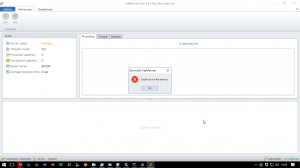Hello,
Here is the issue: Capmonster 2 worked on a VM with my Windows 10 Education some weeks ago. I made some installations (EasyPHP, Elasticsearch, Visual C++ 2008...) and Windows updates inbetween.
Now, Capmonster 2 starts normally, but when trying to start the server, the popup "Could not run the service" is displayed.
In webServerLog.txt, I have:
"
2017-02-14 14:47:30.7052|HTTPServer Start|System.Net.HttpListenerException (0x80004005): L’emplacement réseau ne peut pas être atteint. Pour obtenir des informations concernant la résolution des problèmes du réseau, consultez l’aide de Windows
à System.Net.HttpListener.AddAllPrefixes()
à System.Net.HttpListener.Start()
à ZennoLab.CapMonsterHTTPServer.HTTPServer.Start()
"
Of course, I tried to launch Capmonster with no application listening on port 80, but it still "could not run the service". Same issue when I change the port and/or the IP in Capmonster settings.
I even tried to uninstall every application I installed or updated since my first Capmonster install : same issue.
I opened a ticket in the support. They tried some other tricks on the sytem via Teamviewer, but unfortunately, it seems they can't find a way to solve the issue.
I have no firewall (I deactived Windows Firewall), no antivirus (but have no virus on my machine), have IPv4 public and network IPs.
Since I have all my SEO software on the same VM and since I don't want to split my RAM and disk space between several machines, and since I don't want to uninstall, then reinstall Windows, I need some new ideas to try and fix this blocking issue.
Does anybody have any other track to give me please?
Here is the issue: Capmonster 2 worked on a VM with my Windows 10 Education some weeks ago. I made some installations (EasyPHP, Elasticsearch, Visual C++ 2008...) and Windows updates inbetween.
Now, Capmonster 2 starts normally, but when trying to start the server, the popup "Could not run the service" is displayed.
In webServerLog.txt, I have:
"
2017-02-14 14:47:30.7052|HTTPServer Start|System.Net.HttpListenerException (0x80004005): L’emplacement réseau ne peut pas être atteint. Pour obtenir des informations concernant la résolution des problèmes du réseau, consultez l’aide de Windows
à System.Net.HttpListener.AddAllPrefixes()
à System.Net.HttpListener.Start()
à ZennoLab.CapMonsterHTTPServer.HTTPServer.Start()
"
Of course, I tried to launch Capmonster with no application listening on port 80, but it still "could not run the service". Same issue when I change the port and/or the IP in Capmonster settings.
I even tried to uninstall every application I installed or updated since my first Capmonster install : same issue.
I opened a ticket in the support. They tried some other tricks on the sytem via Teamviewer, but unfortunately, it seems they can't find a way to solve the issue.
I have no firewall (I deactived Windows Firewall), no antivirus (but have no virus on my machine), have IPv4 public and network IPs.
Since I have all my SEO software on the same VM and since I don't want to split my RAM and disk space between several machines, and since I don't want to uninstall, then reinstall Windows, I need some new ideas to try and fix this blocking issue.
Does anybody have any other track to give me please?
Вложения
-
44 КБ Просмотры: 641