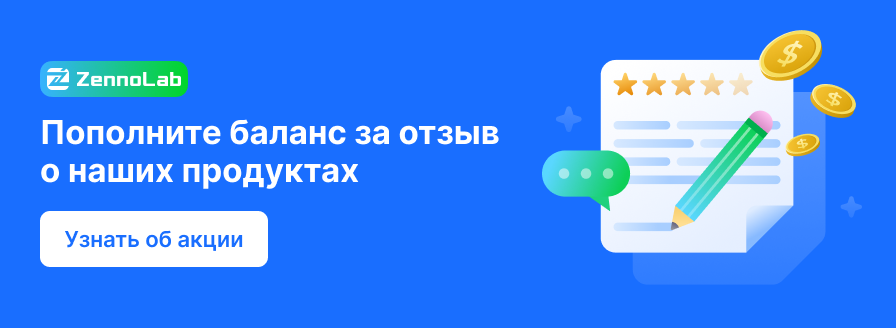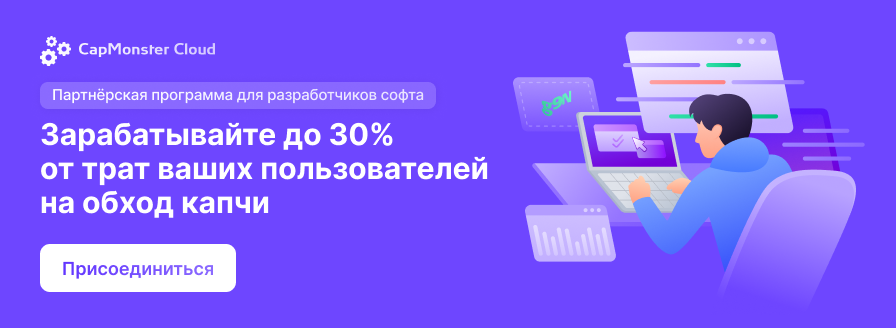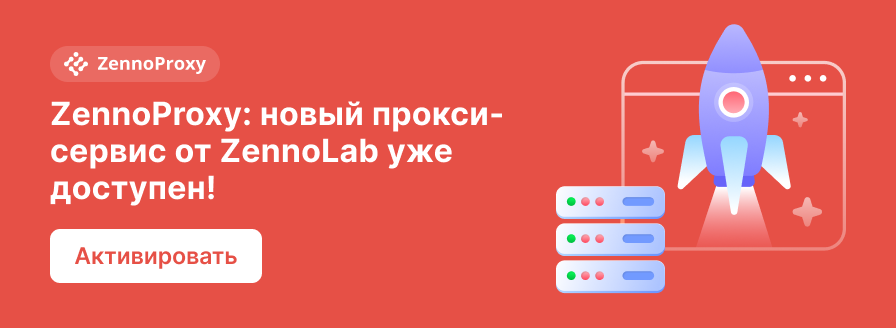- Регистрация
- 23.11.2022
- Сообщения
- 142
- Благодарностей
- 176
- Баллы
- 43
ChatGPT, an AI language model, has become an essential tool for a wide range of applications, from content creation to customer support. However, managing multiple interactions with ChatGPT can be time-consuming, particularly when dealing with repetitive tasks or batch processing of prompts.
This article presents a ZennoPoster template designed to automate interactions with the ChatGPT web interface. The template streamlines the process of sending multiple prompts to ChatGPT, retrieving responses, and handling interactions efficiently. By automating this process, the template enhances productivity, reduces manual effort, and ensures consistency across repetitive tasks.
Step-by-Step Process
Login Verification:
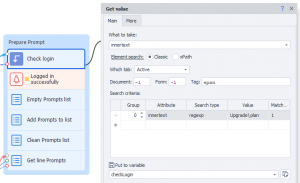
The template begins by verifying if the user is logged into the ChatGPT web interface. This step is crucial to ensure that the automation process only proceeds when the user is authenticated. The verification is performed by checking the presence of specific text or HTML elements that are displayed exclusively to authenticated users.
The template uses a simple condition to check for the existence of these elements. If the user is not logged in, a manual login prompt appears, allowing the user to authenticate before continuing.
Profile Management:
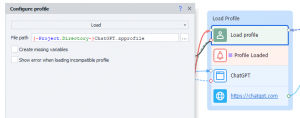
Once logged in, the user's session profile, including cookies and session data, is saved. This feature enables seamless continuation of the automation process across sessions, reducing the need for repeated logins.
Future tasks can automatically load the saved profile, avoiding the limitations and restrictions imposed by repeated logins.
By using profiles, the template can manage multiple accounts, which is particularly useful for users who need to operate across different ChatGPT accounts.
Loading Prompts:
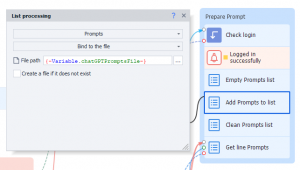
The template loads a list of prompts from an external file, organizing them into a list ready for processing. This step ensures that the prompts are handled efficiently and systematically.
The template can be enhanced by incorporating advanced prompt techniques such as spintax or regex matching. These methods can optimize prompt formulation, leading to more accurate and contextually relevant responses from ChatGPT.
Preparing the Prompt String:
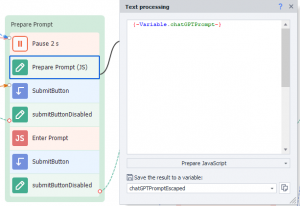
Each prompt string is formatted and prepared for insertion into the ChatGPT interface using JavaScript. Proper formatting is essential to prevent submission errors and to ensure that the prompt is correctly interpreted by ChatGPT.
Automatic Input of Prompts:
The template automates the process of filling the input field with the prepared prompt, eliminating the need for manual typing. This automation speeds up the process and reduces the likelihood of errors.
Input Filling:
var textarea = document.getElementById("prompt-textarea");
var newText = "{-Variable.chatGPTPromptEscaped-}";
// Insert text into textarea
textarea.value = newText;
// Emulate typing event
var event = new Event('input', {
bubbles: true,
cancelable: true,
});
textarea.dispatchEvent(event);
'Enter' Keypress:
// Get the element by its ID
var targetElement = document.getElementById('prompt-textarea');
// Create a new keyboard event for the "Enter" key
var enterEvent = new KeyboardEvent('keydown', {
key: 'Enter',
keyCode: 13,
code: 'Enter',
which: 13,
bubbles: true,
cancelable: true
});
// Dispatch the event on the target element
targetElement.dispatchEvent(enterEvent);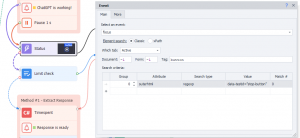
Before submitting the prompt, the template checks whether ChatGPT is currently busy. This step is crucial to avoid submission failures or delays, as it ensures the system is ready to process the next prompt.
The template monitors specific HTML elements that indicate ChatGPT’s status. If the system is busy, the template waits before proceeding, thereby preventing errors, and ensuring smooth operation.
Response Extraction:
After ChatGPT generates a response, the template extracts and saves the response to a file. The template is designed to adapt to different browser themes (dark/light) to ensure accurate extraction regardless of the visual interface.
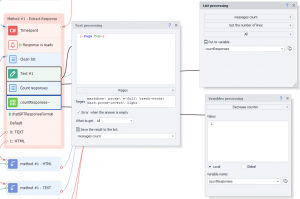
The template uses regex to extract all responses, saving them in a list. The last response is identified by counting the total responses and adjusting the index accordingly.
Responses are saved in uniquely named sub-folders within a "Responses" directory, ensuring that each response is stored separately and can be easily retrieved later.
Results Achieved
The template significantly reduces the time required for prompt submission and response retrieval, automating a process that would otherwise be manual and time-consuming.
By following a uniform process, the template ensures that each interaction with ChatGPT is handled consistently, improving the reliability of the results.
The template is capable of handling large batches of prompts, making it suitable for extensive and complex use cases.
Challenges and Solutions
- Maintaining Login: Profiles storing cookies and session data ensure seamless reauthentication, avoiding the need for repeated logins.
- Checking Login Status: Verification of login status is accomplished by checking the existence of specific text elements visible only when logged in.
- Handling the Submit Button: JavaScript is used to insert the prompt directly into the input field, bypassing inactive submit button issues.
- Simulating the ENTER Key: JavaScript is employed to reliably simulate the ENTER keypress, which was necessary due to inconsistencies in traditional methods.
- Detecting Busy Status: The template effectively checks for specific HTML elements indicating ChatGPT’s busy status, waiting when necessary to prevent errors.
- Extracting Responses: To account for variations in ChatGPT’s CSS across different browser themes, the template employs two methods for accurate response extraction.
- Retrieving the Last Response: By calculating the total number of responses and adjusting the extraction process, the template ensures the most recent response is accurately retrieved.
Recommendations for Improvement
This template serves as a foundational tool for automating interactions with ChatGPT, and with continued development, it can evolve into a powerful resource for a wide range of automation tasks.
It can be further enhanced to handle more complex prompts or to perform different types of tasks beyond simple prompt submission.
Introducing features that dynamically adjust prompts based on previous responses could make it more adaptive and intelligent.
Also, implementing more sophisticated error-handling mechanisms would make the template more resilient in varied scenarios, improving its reliability in real-world applications.
Последнее редактирование: