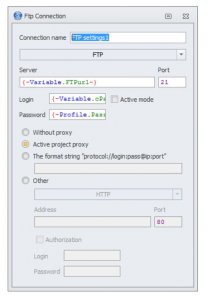Ok,
I got ZennoPoster not long ago, and I am mostly experimenting to learn as quickly as possible.
I had made a simple template to go through some steps, and at the end upload a file to a FTP server.
I got an error when trying to upload the first time. I tried changing the 'Path on Server' because I thought that could be part of the problem. I was thinking maybe ZennoPoster sees the file directories as the same structure as on my computer, so I tried changin "/" to "\", because I wanted the FTP task to add the file to the first folder it accessed when it logged onto the FTP server.
Then the computer started working hard, so at least something was happening. After a while it was still working, and I got no error message, so I thought I'd to something else while it was working. When I minimized the window, the wallpaper was missing, and all files on desktop was gone (except 2 or 3). I can't remember exactly what I did, I think I stopped it and saved the template, and restarted, thinking there was a problem with my computer. Upon restarting, I got a lot of error messages of missing files. It discovered that everything on the C:\ drive was deleted, except for what was running at the moment, so basically only the skeleton of the OS was left. An absolute massacre.
I shut down, tried Recuva to recover deleted files, but page.sys had overwritten most of the files. Had to re-install OS.
So, I think this is the settings:
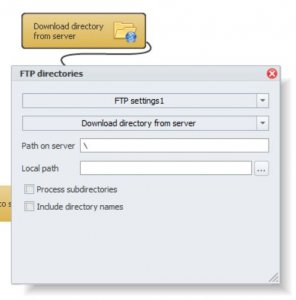
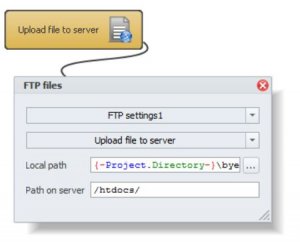
Since I was just testing, I left them separetely in the Project Maker window, so I'm not 100% sure which I ran when it happened. I did save, so if it was saved correctly, it is one of the two. (the template was in use at the time, so it wasn't deleted).
:/
EDIT: Oh, and also, I think maybe the 'Download directory from server' or 'Upload file to server', that if it's not those settings I used, then some of the others in that drop-down box. I think I tried a few different ones, and that it didn't save correctly, and was the same one, if that makes sense.
I got ZennoPoster not long ago, and I am mostly experimenting to learn as quickly as possible.
I had made a simple template to go through some steps, and at the end upload a file to a FTP server.
I got an error when trying to upload the first time. I tried changing the 'Path on Server' because I thought that could be part of the problem. I was thinking maybe ZennoPoster sees the file directories as the same structure as on my computer, so I tried changin "/" to "\", because I wanted the FTP task to add the file to the first folder it accessed when it logged onto the FTP server.
Then the computer started working hard, so at least something was happening. After a while it was still working, and I got no error message, so I thought I'd to something else while it was working. When I minimized the window, the wallpaper was missing, and all files on desktop was gone (except 2 or 3). I can't remember exactly what I did, I think I stopped it and saved the template, and restarted, thinking there was a problem with my computer. Upon restarting, I got a lot of error messages of missing files. It discovered that everything on the C:\ drive was deleted, except for what was running at the moment, so basically only the skeleton of the OS was left. An absolute massacre.
I shut down, tried Recuva to recover deleted files, but page.sys had overwritten most of the files. Had to re-install OS.
So, I think this is the settings:
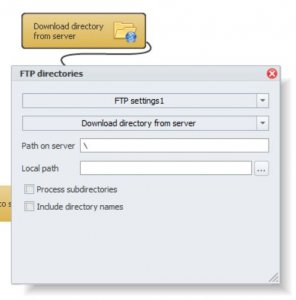
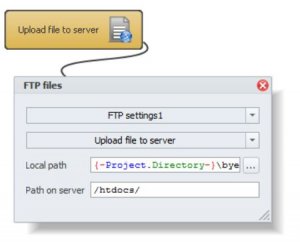
Since I was just testing, I left them separetely in the Project Maker window, so I'm not 100% sure which I ran when it happened. I did save, so if it was saved correctly, it is one of the two. (the template was in use at the time, so it wasn't deleted).
:/
EDIT: Oh, and also, I think maybe the 'Download directory from server' or 'Upload file to server', that if it's not those settings I used, then some of the others in that drop-down box. I think I tried a few different ones, and that it didn't save correctly, and was the same one, if that makes sense.
Вложения
-
41,3 КБ Просмотры: 523