Hello,
i just found out that there's some mistake in my steps, and i'd like to edit it.. is it possible to add steps in debugging mode ?
For Example (my study case):
i create a google email creation automation...
on regular steps.. i have no problem with checking a username, while suddenly, now it display captcha to check the username. At this point, i better revise my template and add IF logic to check if there's captcha displayed.
so to insert captcha at this point, can i do it while on debug mode ?
====================================================
When i did a mistake or want to add steps in recording rab? how can i edit it ? because i did a "revision" but i can't re-order the steps...
So far all editing done in template editor, but it quite time consuming since i have to copy+insert the steps, also i have to redo the steps in "Action Recording" tab (without recording it), until i i'm the steps that i would like to make a correction...
please share your best practice..
i just found out that there's some mistake in my steps, and i'd like to edit it.. is it possible to add steps in debugging mode ?
For Example (my study case):
i create a google email creation automation...
on regular steps.. i have no problem with checking a username, while suddenly, now it display captcha to check the username. At this point, i better revise my template and add IF logic to check if there's captcha displayed.
so to insert captcha at this point, can i do it while on debug mode ?
====================================================
When i did a mistake or want to add steps in recording rab? how can i edit it ? because i did a "revision" but i can't re-order the steps...
So far all editing done in template editor, but it quite time consuming since i have to copy+insert the steps, also i have to redo the steps in "Action Recording" tab (without recording it), until i i'm the steps that i would like to make a correction...
please share your best practice..



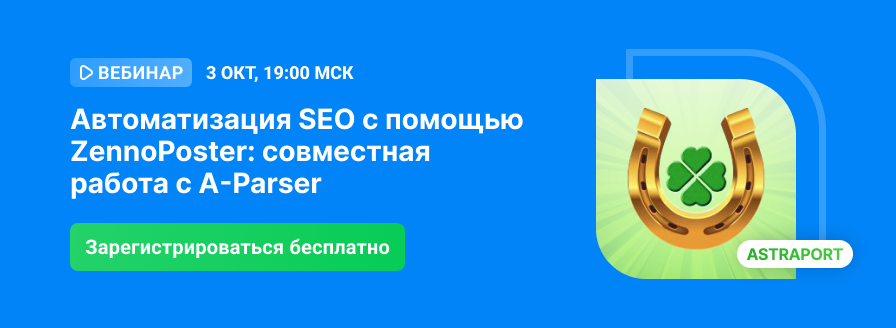
 .. i'm looking for best practice from expert like you
.. i'm looking for best practice from expert like you