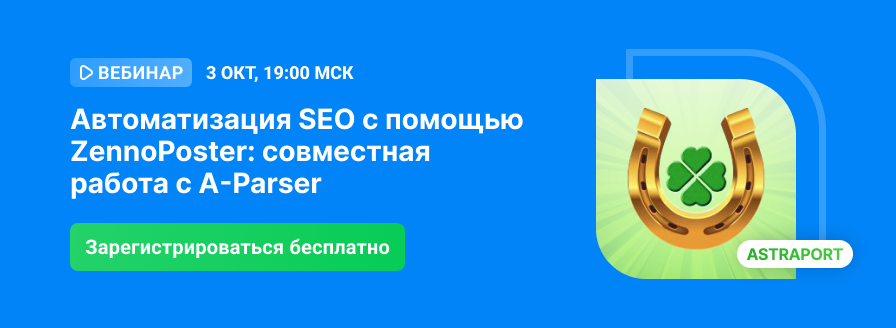- Регистрация
- 29.01.2015
- Сообщения
- 201
- Благодарностей
- 59
- Баллы
- 28
Guys, how can I identify the highlighted element in the attached picture
After clicking on "create account", gmail asks you if you want to create the account for "myself" or "to manage a business". The thing is that if you try to right-click in PM on any of these 2 options, you will automatically select the one you're right-clicking on.
These options also don't appear in the element tree, inside PM. (or I am not able to see them).
Any ideas?
Thanks

After clicking on "create account", gmail asks you if you want to create the account for "myself" or "to manage a business". The thing is that if you try to right-click in PM on any of these 2 options, you will automatically select the one you're right-clicking on.
These options also don't appear in the element tree, inside PM. (or I am not able to see them).
Any ideas?
Thanks