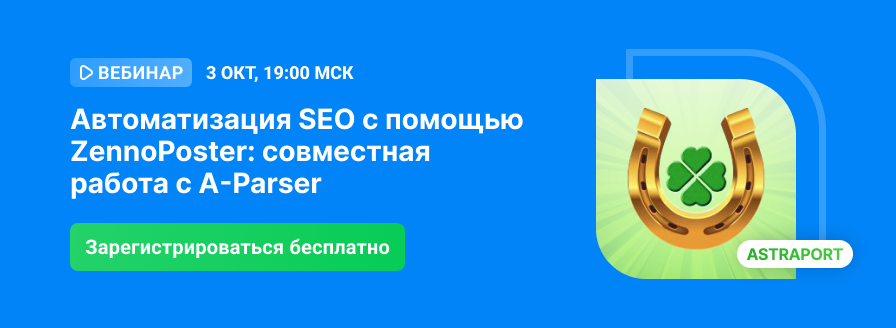- Регистрация
- 06.02.2011
- Сообщения
- 42
- Благодарностей
- 0
- Баллы
- 0
So I ran into a site that limits it's username login to less than 16 characters. How do I limit the number to 15? Also if you can let me know where I change it cuz I'm not sure.
Do I change this [Eng|4][RndNum|1970|1990] in the macro selection? and if so can you give an example of what it would look like that would help a lot?
Thanks
Do I change this [Eng|4][RndNum|1970|1990] in the macro selection? and if so can you give an example of what it would look like that would help a lot?
Thanks