- Регистрация
- 11.05.2015
- Сообщения
- 3 785
- Благодарностей
- 1 949
- Баллы
- 113
Mobile App Xpath Helper (МАХpath Helper)
Hello everyone, I present to your attention a development to help find xpath paths to elements inside an Android mobile application.
This is an extended analog of UI Automator.
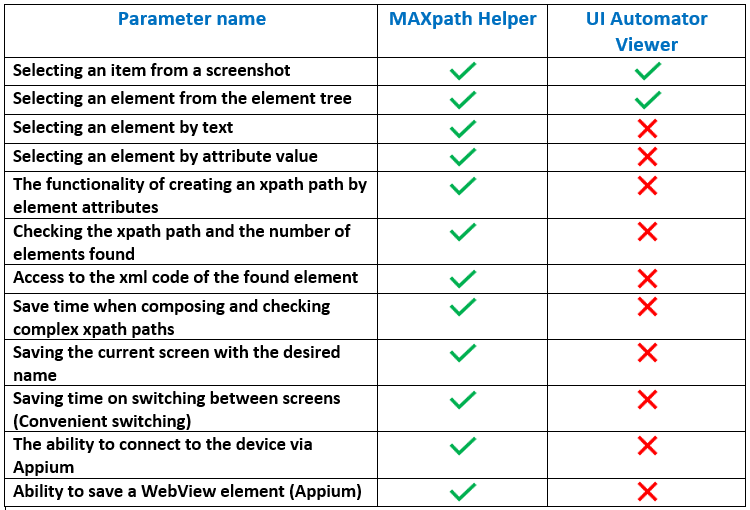
Project features:

The project works only through zennoposter/zennobox.
The version of Zennoposter from 7.2.0, will not work on the demo version.
For those who paid for the AndroBot license as a gift.
russian topic at the zennoforum
Hello everyone, I present to your attention a development to help find xpath paths to elements inside an Android mobile application.
This is an extended analog of UI Automator.
Project features:
- Connecting via ADB/Appium
- Select a folder for saving screenshots and screen code. After the selection, all screenshots in the selected folder are visible.
- Saved files can be opened in UI Automator
- The ability to set the file name before saving it. You can set the numbering of the screens and their description, so that you can return to them at a convenient time. If you do not specify a file name, the file saving time and connection type will be used as the name.
- When connecting via Appium, it is possible to save the screen code from the WebView of elements (if it is in the element tree)
- Working without connecting to a device with saved application screens
- Convenient and visual selection of the saved application screen
- Easily switch between saved application screens.
- The tree of elements is compiled automatically (from a previously saved file)
- The ability to select an element by clicking on a screenshot or a node in the element tree
- Visual display of the element borders.
- Automatic and semi-automatic compilation of xpath to an element
- Checking the xpath compiled manually and the number of elements found.
- Search for elements with the specified attributes (For example, you can find all clickable elements, elements with an id or text, etc.)
- Search for any text value in the element tree. Case-sensitive.
- All found elements are highlighted in the element tree
- When you click on the elements, the values of its attributes are visible
- The ability to view the code of the selected element
- The ability to select attributes for composing xpath to this element.
- Convenient copying of a ready-made xpath
- button for the convenience of manually composing xpath for complex paths.
clearing the search field by clicking on the number of elements (to the left of the search button) - Changing the size of the areas.
The project works only through zennoposter/zennobox.
The version of Zennoposter from 7.2.0, will not work on the demo version.
For those who paid for the AndroBot license as a gift.
russian topic at the zennoforum

