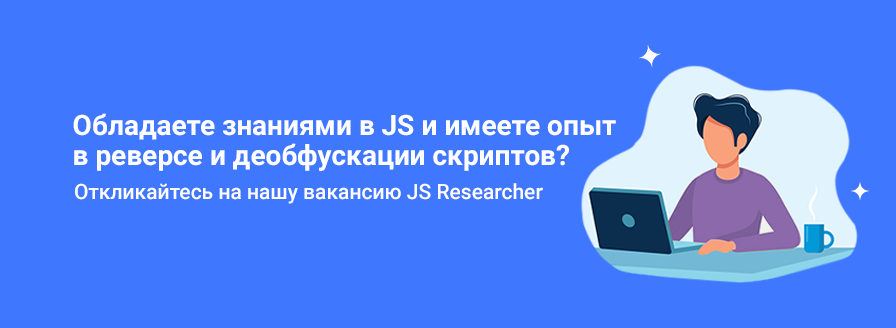Помогите разобраться - отправка картинки в Телеграм канал через API
- Автор темы backoff
- Дата начала
Sz5
Client
- Регистрация
- 10.12.2012
- Сообщения
- 157
- Благодарностей
- 186
- Баллы
- 43
https://tlgrm.ru/docs/bots/api#sendphoto - как шлем
https://tlgrm.ru/docs/bots/api#inputfile - что шлем
https://tlgrm.ru/docs/bots/api#inputfile - что шлем
BenLinus
Client
- Регистрация
- 29.04.2016
- Сообщения
- 39
- Благодарностей
- 6
- Баллы
- 8
Так же не могу разобраться с данным вопросом. По идеи нужно использовать post запрос, только как грамотно составить, именно картинку вставленную ссылкой из сети могу, там гет подходит, а вот как именно свою загрузить не пойму.
BAZAg
Client
- Регистрация
- 08.11.2015
- Сообщения
- 1 787
- Благодарностей
- 2 452
- Баллы
- 113
Вот пример.Можно на кубике накидать для наглядности? Ну очень не легко понять чужой код.
Всего то нужно из директории фотку закидывать методом sendPhoto
На вход требует ЧатИд, БотИд, Путь к изображению.
Вложения
-
14,8 КБ Просмотры: 782
- Регистрация
- 20.04.2015
- Сообщения
- 6 041
- Благодарностей
- 6 473
- Баллы
- 113
чет не работает 404 в ответ выдает
http://joxi.ru/5mdML0DFkQgJx2
ответ: {"ok":false,"error_code":404,"description":"Not Found"}
http://joxi.ru/5mdML0DFkQgJx2
ответ: {"ok":false,"error_code":404,"description":"Not Found"}
BAZAg
Client
- Регистрация
- 08.11.2015
- Сообщения
- 1 787
- Благодарностей
- 2 452
- Баллы
- 113
В момент создания шаблона я отправил скриншот в телеграмм. Вот результат:{"ok":false,"error_code":404,"description":"Not Found"}
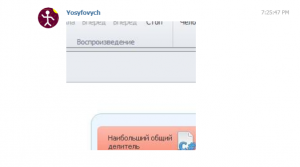
Собственно должно работать.
Картинку точно Бот должен отправлять пользователю?
Просто если пользователь-пользователю - то данный шаблон не подойдет...
На скриншоте вижу что БотИд дублируется в запросах (botbot****) - может это приводит к проблеме?
- Регистрация
- 20.04.2015
- Сообщения
- 6 041
- Благодарностей
- 6 473
- Баллы
- 113
ошибка была в этом
string.Format("https://api.telegram.org/bot{0}/sendPhoto?chat_id={1}
вот правильный код
спасибо за помощь!
string.Format("https://api.telegram.org/bot{0}/sendPhoto?chat_id={1}
вот правильный код
Код:
string strToken = project.Variables["bot_id"].Value;
string strChatId = project.Variables["chat_id"].Value;
string parse_mode = "html";
string img = project.Variables["img"].Value;
string url_bot = string.Format("https://api.telegram.org/{0}/sendPhoto?chat_id={1}", strToken, strChatId);
string temp = CommonCode.SendPhoto(img, url_bot);спасибо за помощь!
BAZAg
Client
- Регистрация
- 08.11.2015
- Сообщения
- 1 787
- Благодарностей
- 2 452
- Баллы
- 113
Я номер бота указывал без слова БОТ во входящих настройках.ошибка была в этом
string.Format("https://api.telegram.org/bot{0}/sendPhoto?chat_id={1}
вот правильный код
Код:string strToken = project.Variables["bot_id"].Value; string strChatId = project.Variables["chat_id"].Value; string parse_mode = "html"; string img = project.Variables["img"].Value; string url_bot = string.Format("https://api.telegram.org/{0}/sendPhoto?chat_id={1}", strToken, strChatId); string temp = CommonCode.SendPhoto(img, url_bot);
спасибо за помощь!
Собственно и разобрались почему выдавало ошибку - это хорошо.
Такое не отправлялКстати, сразу новый вопрос, а как гифку отправить ?

Если кому надо, добавил использование прокси. Актуально для заблокированного Телеграм.
Прокси в стандартном для Zennoposter формате login:pass@ip:port
Общий код.
Код экшена
Прокси в стандартном для Zennoposter формате login:pass@ip:port
Общий код.
Код:
using System;
using System.Collections.Generic;
using System.ComponentModel;
using System.Data;
using System.Drawing;
using System.Linq;
using System.Text;
using System.Threading;
using System.IO;
using System.Text.RegularExpressions;
using ZennoLab.CommandCenter;
using ZennoLab.InterfacesLibrary;
using ZennoLab.InterfacesLibrary.ProjectModel;
using ZennoLab.InterfacesLibrary.ProjectModel.Collections;
using ZennoLab.InterfacesLibrary.ProjectModel.Enums;
using ZennoLab.Macros;
using Global.ZennoExtensions;
using ZennoLab.Emulation;
using System.Net.Http;
namespace ZennoLab.OwnCode
{
/// <summary>
/// A simple class of the common code
/// </summary>
public class CommonCode
{
/// <summary>
/// Lock this object to mark part of code for single thread execution
/// </summary>
public static object SyncObject = new object();
// Insert your code here
public static string SendPhoto (string photo, string url_telegram, string proxy)
{
var sBoundary = DateTime.Now.Ticks.ToString("x");
var contentType = "multipart/form-data";
string sPostMultiString = "";
// функция сбора данных
Func<string, string, string, string> multiFormDataText = delegate(string key, string value, string boundary)
{
var output = string.Format("--{0}\r\n", boundary);
output += string.Format("Content-Disposition: form-data; name=\"{0}\"\r\n\r\n", key);
output += value + "\r\n";
return output;
};
// функция сбора данных
Func<string, string, string, string, string, string> multiFormDataFile = delegate(string key, string value, string fileName, string fileType, string boundary)
{
var output = string.Format("--{0}\r\n", boundary);
output += string.Format("Content-Disposition: form-data; name=\"{0}\"; filename=\"{1}\"\r\n", key, fileName);
output += string.Format("Content-Type: {0}\r\n\r\n", fileType);
output += string.Format("{0}\r\n", value);
return output;
};
// другие поля
sPostMultiString += multiFormDataText("action", "upload", sBoundary);
// файл
string pro = proxy;
var fileInfo = new System.IO.FileInfo(photo);
sPostMultiString += multiFormDataText("width", fileInfo.Name, sBoundary);
sPostMultiString += multiFormDataFile("photo", fileInfo.FullName, fileInfo.Name, "image/png", sBoundary);
var str = ZennoPoster.HttpPost(url_telegram, sPostMultiString, contentType, pro, Cookies: "", AdditionalHeaders: new string[]{""});
return str;
}
}
}Код экшена
Код:
string strToken = project.Variables["bot_id"].Value;
string strChatId = project.Variables["chat_id"].Value;
string parse_mode = "html";
string proxy = project.Variables["proxy"].Value;
string img = project.Variables["img"].Value;
string url_bot = string.Format("https://api.telegram.org/{0}/sendPhoto?chat_id={1}", strToken, strChatId);
string temp = CommonCode.SendPhoto(img, url_bot, proxy);
return temp;Emfortes
Client
- Регистрация
- 28.08.2015
- Сообщения
- 29
- Благодарностей
- 20
- Баллы
- 3
К сожалению код перестал работать. Может дело в библиотеке или еще в чем либо. Случилось это после обновления зенки до последней версии
Когда пытаюсь отправить картинку, пишет: {"ok":false,"error_code":404,"description":"Not Found: method not found"}
Когда пытаюсь отправить картинку, пишет: {"ok":false,"error_code":404,"description":"Not Found: method not found"}
Специально проверил на 5.17.2.0Такие дела)
Все работает!
отправка документ в Телеграм канал через APIВот пример.
На вход требует ЧатИд, БотИд, Путь к изображению.
string strToken = project.Variables["bot_id"].Value;
string strChatId = project.Variables["chat_id"].Value;
string parse_mode = "html";
string img = project.Variables["txt"].Value;
string url_bot = string.Format("https://api.telegram.org/bot{0}/sendDocument?chat_id={1}", strToken, strChatId);
string temp = CommonCode.SendDocument(txt, url_bot);
может быть, кто знает, почему он не работает с * .txt файлами?
Код:
string strToken = project.Variables["bot_id"].Value;
string strChatId = project.Variables["chat_id"].Value;
string parse_mode = "html";
string img = project.Variables["img"].Value;
string url_bot = string.Format("https://api.telegram.org/{0}/sendPhoto?chat_id={1}", strToken, strChatId);
string temp = CommonCode.SendPhoto(img, url_bot);russya
Client
- Регистрация
- 08.07.2014
- Сообщения
- 743
- Благодарностей
- 78
- Баллы
- 28
russya
Client
- Регистрация
- 08.07.2014
- Сообщения
- 743
- Благодарностей
- 78
- Баллы
- 28
AZANIR
Client
- Регистрация
- 09.06.2014
- Сообщения
- 405
- Благодарностей
- 198
- Баллы
- 43
помогите разобраться как отправить картинку в телеграм, у меня не работает. через post get запрос не отправляет, делаю кубик С#, начинает ругаться на команду sendPhotoошибка была в этом
string.Format("https://api.telegram.org/bot{0}/sendPhoto?chat_id={1}
вот правильный код
Код:string strToken = project.Variables["bot_id"].Value; string strChatId = project.Variables["chat_id"].Value; string parse_mode = "html"; string img = project.Variables["img"].Value; string url_bot = string.Format("https://api.telegram.org/{0}/sendPhoto?chat_id={1}", strToken, strChatId); string temp = CommonCode.SendPhoto(img, url_bot);
спасибо за помощь!