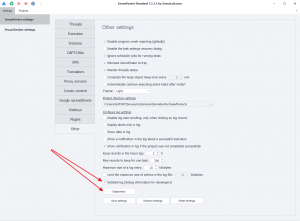Hi Support,
Today suddenly several “ZennoPoster” products have the same problem, open the “ZennoPoster” software is very slow, a long time to enter the main screen, however, when it is a long time to enter the main screen, any tasks previously added have disappeared, I tried to delete all the software and reinstall them, the situation is still the same, and now even if I can open the software to enter the main screen, but also Now even if I can open the software and go to the main screen, I can't add new tasks to it, it doesn't respond in any way. Attached is the recorded video and diagnostic information for you to check, thanks!
Today suddenly several “ZennoPoster” products have the same problem, open the “ZennoPoster” software is very slow, a long time to enter the main screen, however, when it is a long time to enter the main screen, any tasks previously added have disappeared, I tried to delete all the software and reinstall them, the situation is still the same, and now even if I can open the software to enter the main screen, but also Now even if I can open the software and go to the main screen, I can't add new tasks to it, it doesn't respond in any way. Attached is the recorded video and diagnostic information for you to check, thanks!
Вложения
-
1,5 МБ Просмотры: 3
-
1,5 МБ Просмотры: 4
-
1,5 МБ Просмотры: 3
-
459,9 КБ Просмотры: 3