- Регистрация
- 13.04.2018
- Сообщения
- 16
- Благодарностей
- 0
- Баллы
- 1
Hi, I have a simple program that goes into a local mysql database and sets a value on each row (there are only 3 rows).
I've added the program as a scheduled task to run every minute in ZennoPoster. The settings are in the image. However, the task does nothing. When I run it in the ProjectMaker, it works just fine.
It's probably something simple, but I can't figure it out. Your help is appreciated.
I've added the program as a scheduled task to run every minute in ZennoPoster. The settings are in the image. However, the task does nothing. When I run it in the ProjectMaker, it works just fine.
It's probably something simple, but I can't figure it out. Your help is appreciated.
Вложения
-
81,3 КБ Просмотры: 344



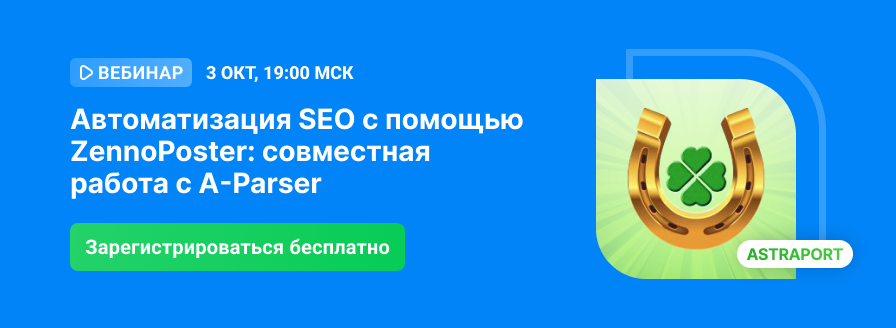


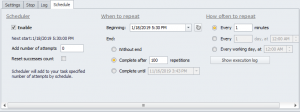



 This shouldn't be unwanted behavior though?
This shouldn't be unwanted behavior though?