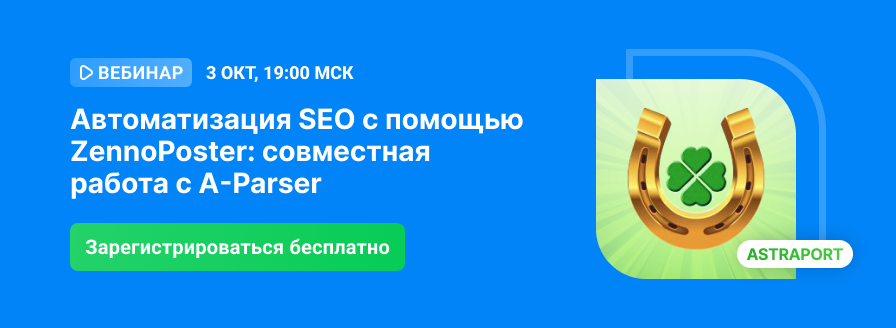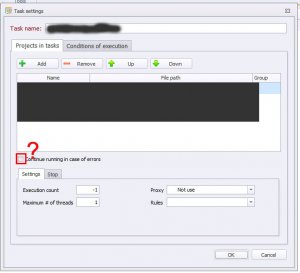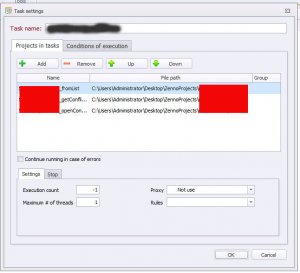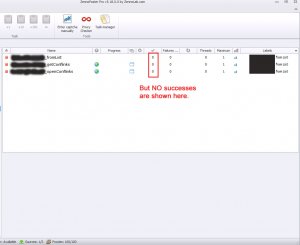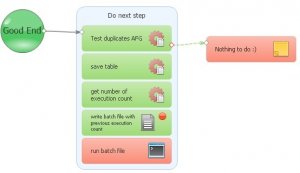- Регистрация
- 25.01.2012
- Сообщения
- 1 055
- Благодарностей
- 242
- Баллы
- 63
Is there an explanation for the ZP "Task manager" anywhere?
What does the setting "Continue running in case of errors" mean? (see screenshot)
And what I noted: In the ZP main tab the "success" are not increased when several projects (added together to 1 task in task manager) successfully run one after another via task manager. (see additional screenshots).
I assume the "success" should also be increased after an successful execution, like it is when a project was executed without the task manager?
Addition: Also the "Show exection log" in the task settings is empty after some successful executions.
What does the setting "Continue running in case of errors" mean? (see screenshot)
And what I noted: In the ZP main tab the "success" are not increased when several projects (added together to 1 task in task manager) successfully run one after another via task manager. (see additional screenshots).
I assume the "success" should also be increased after an successful execution, like it is when a project was executed without the task manager?
Addition: Also the "Show exection log" in the task settings is empty after some successful executions.
Вложения
-
45,2 КБ Просмотры: 458
-
59,9 КБ Просмотры: 479
-
79,1 КБ Просмотры: 264
-
59,1 КБ Просмотры: 262
Последнее редактирование: