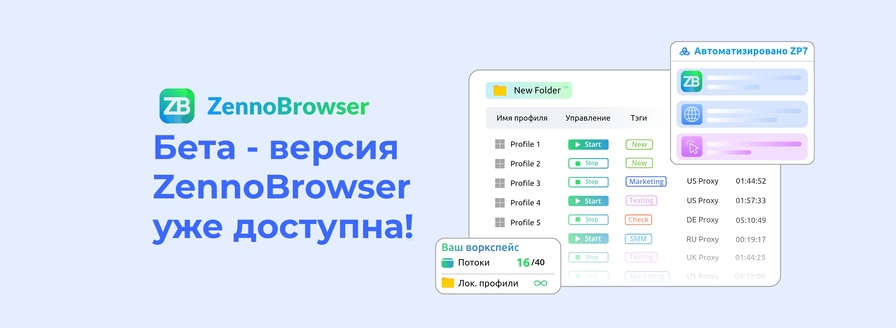- Регистрация
- 22.01.2019
- Сообщения
- 1 850
- Благодарностей
- 4 107
- Баллы
- 113

New Action: GPU Settings
This action allows you to:
- Set GPU Vendor and GPU Renderer in apps.
In browsers, it changes WebGL parameters: Unmasked Vendor and Unmasked Renderer. - Add noise to the Canvas Fingerprint (in both apps and browsers).
New API methods have been added to spoof corresponding GPU parameters. (C#)
C#:
// You can set the noise to be random or static (if you want the Canvas Fingerprint to remain consistent). To disable noise, set WebGlNoise = 0.
int noise = new Random().Next(1, int.MaxValue);
var settings = new {
GlVendor = "Qualcomm",
GlRenderer = "Adreno (TM) 750",
GlCanvasNoise = noise,
};
var json = Global.ZennoLab.Json.JsonConvert.SerializeObject(settings);
instance.DroidInstance.Settings.SetLSPosedSettings(json);New Action: Appium Settings
This action allows you to manage how the element tree is built:
- Allow invisible WebView: fixes an issue where the element tree stops building on large pages.
- Allow invisible elements: displays all screen elements in the element tree, including those outside the visible screen. Invisible elements will have the displayed attribute set to false. Tree generation will be significantly slower, especially on large pages.
- Ignore unimportant elements: the tree will be built without secondary elements that contain no useful information (FrameLayout, ViewGroup, etc.). Tree generation will be significantly faster.
Allow invisible WebView: Disabled

Allow invisible WebView: Enabled

Custom Proxy Rules for Clash Mode
The "Set Proxy" action now supports setting custom proxy rules in Clash mode. Rules can be separated by a semicolon ( ; ) or a newline.
DOMAIN-REGEX,^abc,DIRECT # Do not proxy domains starting with "abc"
DOMAIN-SUFFIX,ya.ru,REJECT # Block traffic to ya.ru
DOMAIN-KEYWORD,google,PROXY # Proxy traffic if domain contains "google"
IP-CIDR,1.1.1.1/32,DIRECT # Do not proxy traffic to 1.1.1.1
AND,((NETWORK,TCP),(DST-PORT,5228-5230)),DIRECT # Do not proxy traffic on TCP ports 5228–5230
MATCH,DIRECT # Do not proxy any traffic
MATCH,PROXY # Proxy all traffic
Example: To proxy traffic only to 2ip.ru and ignore all other traffic, use:
DOMAIN-SUFFIX,2ip.ru,PROXY;MATCH,DIRECT
DOMAIN-SUFFIX,ya.ru,REJECT # Block traffic to ya.ru
DOMAIN-KEYWORD,google,PROXY # Proxy traffic if domain contains "google"
IP-CIDR,1.1.1.1/32,DIRECT # Do not proxy traffic to 1.1.1.1
AND,((NETWORK,TCP),(DST-PORT,5228-5230)),DIRECT # Do not proxy traffic on TCP ports 5228–5230
MATCH,DIRECT # Do not proxy any traffic
MATCH,PROXY # Proxy all traffic
Example: To proxy traffic only to 2ip.ru and ignore all other traffic, use:
DOMAIN-SUFFIX,2ip.ru,PROXY;MATCH,DIRECT
Element Screenshot Support
The "Get Value" action now supports taking a screenshot of an element (in Base64 format).
In the API, you can now take a screenshot of an element or the entire screen (in Base64). (Custom C# code)
C#:
// Full screen
return instance.DroidInstance.AppiumDriver.GetScreenshot();
// Element
var element = instance.DroidInstance.AppiumDriver.FindElementByUiAutomator($"new UiSelector().textContains(\"Chrome\")");
return element.GetScreenshot();
C#:
var base64 = project.Variables["base64"].Value;
using (var ms = new MemoryStream(Convert.FromBase64String(base64)))
using (var bmp = new Bitmap(ms))
bmp.Save(project.Path + "screen.png", System.Drawing.Imaging.ImageFormat.Png);Added:
+ New action: GPU Settings.
+ API methods for spoofing GPU-related parameters (Custom C# code).
+ New action: Appium Settings.
+ Custom proxy rules support added to "Set Proxy" in Clash mode.
+ Screenshot capture (Base64) added to "Get Value" action.
+ Swipe emulation now supports curve strength and direction from -1.0 to +1.0. The curve varies randomly within the specified range. The sign controls the curve direction.
+ New API methods to control swipe curve strength.
+ Improved Android ID spoofing. Added bypass for real Android ID detection used in My Dev IDs.
+ Device Manager now supports specifying custom IP scan ranges for detecting Wi-Fi-connected devices. To disable scanning, set the end IP to zero.
+ Updated LSPosed 1.10.2 build with API support.
+ Clash updated to 1.19.10.
Automatic update occurs only after removing the current version. To do this, run the following ADB Shell command (with root access):
rm -f /data/adb/box/bin/clash
Then reconfigure proxy in Clash mode — the new version will install automatically.
+ UIAutomator2 updated to 7.6.2
+ FFmpeg updated to 7.1.1
+ Adb updated to 36.0.0
+ Scrcpy updated to 3.3.1
+ Frida updated to 16.7.19
+ ZennoDroid module updated to 1.10.0.
+ New action: GPU Settings.
+ API methods for spoofing GPU-related parameters (Custom C# code).
+ New action: Appium Settings.
+ Custom proxy rules support added to "Set Proxy" in Clash mode.
+ Screenshot capture (Base64) added to "Get Value" action.
+ Swipe emulation now supports curve strength and direction from -1.0 to +1.0. The curve varies randomly within the specified range. The sign controls the curve direction.
+ New API methods to control swipe curve strength.
+ Improved Android ID spoofing. Added bypass for real Android ID detection used in My Dev IDs.
+ Device Manager now supports specifying custom IP scan ranges for detecting Wi-Fi-connected devices. To disable scanning, set the end IP to zero.
+ Updated LSPosed 1.10.2 build with API support.
+ Clash updated to 1.19.10.
Automatic update occurs only after removing the current version. To do this, run the following ADB Shell command (with root access):
rm -f /data/adb/box/bin/clash
Then reconfigure proxy in Clash mode — the new version will install automatically.
+ UIAutomator2 updated to 7.6.2
+ FFmpeg updated to 7.1.1
+ Adb updated to 36.0.0
+ Scrcpy updated to 3.3.1
+ Frida updated to 16.7.19
+ ZennoDroid module updated to 1.10.0.
Fixed:
• Fixed a critical bug where the “Get Device List” action could block new threads from launching.
• Fixed element tree disappearance in Chrome when multiple tabs are opened. To apply the fix, add Chrome to the ZennoDroid module spoofing list (you don’t need to spoof parameters — the fix is applied automatically once listed)
• Fixed API method instance.DroidInstance.AppiumDriver.ScrollToElementByAccessibilityId(string id, int maxSwipes)
• Fixed text input when using Nox with Android 9.
• Fixed LSPosed backup on Android 10.
• Fixed bug where BotUI settings would not open in ZennoDroid.
• Fixed app crashes on Android 8.1 after parameter spoofing.
• Fixed Canvas fingerprint spoofing.
• General improvements and optimization of parameter spoofing. Fixed a critical bug causing apps to crash after spoofing
• Fixed display of projects when selecting tags.
Where to download?
ZennoDroid Enterprise Enterprise 2.4.3.0 is already available in your personal account!
You’ll also be prompted to update when launching ProjectMaker.
How to report bugs?
Please report all issues to the Bugtracker, including a detailed description and reproduction steps. This will help us quickly diagnose and fix the problem.
• Fixed a critical bug where the “Get Device List” action could block new threads from launching.
• Fixed element tree disappearance in Chrome when multiple tabs are opened. To apply the fix, add Chrome to the ZennoDroid module spoofing list (you don’t need to spoof parameters — the fix is applied automatically once listed)
• Fixed API method instance.DroidInstance.AppiumDriver.ScrollToElementByAccessibilityId(string id, int maxSwipes)
• Fixed text input when using Nox with Android 9.
• Fixed LSPosed backup on Android 10.
• Fixed bug where BotUI settings would not open in ZennoDroid.
• Fixed app crashes on Android 8.1 after parameter spoofing.
• Fixed Canvas fingerprint spoofing.
• General improvements and optimization of parameter spoofing. Fixed a critical bug causing apps to crash after spoofing
• Fixed display of projects when selecting tags.
Where to download?
ZennoDroid Enterprise Enterprise 2.4.3.0 is already available in your personal account!
You’ll also be prompted to update when launching ProjectMaker.
How to report bugs?
Please report all issues to the Bugtracker, including a detailed description and reproduction steps. This will help us quickly diagnose and fix the problem.