- Регистрация
- 16.09.2011
- Сообщения
- 365
- Благодарностей
- 10
- Баллы
- 18
I get the message that the program 'is not recognized as an internal or external command'.
The bat file works outside of zenno but not in zenno.
The bat file works outside of zenno but not in zenno.
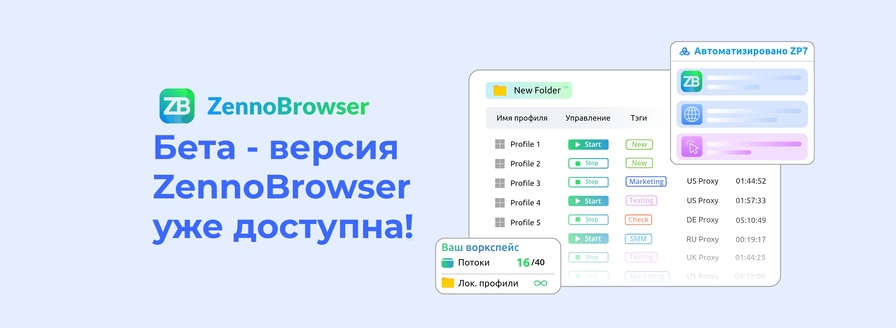



 I would understand if you would be newbie, but everybody knows that you know what you are talking about...
I would understand if you would be newbie, but everybody knows that you know what you are talking about... . And if it works it works, you dont get extra points for extra coding
. And if it works it works, you dont get extra points for extra coding