- Регистрация
- 16.09.2011
- Сообщения
- 365
- Благодарностей
- 10
- Баллы
- 18
All the criteria in inner/outer/html/text etc are the same.
I want it to click on the follow button only when not following. When I do a loop and click follow match # then it would also click on people i was already following and unfollow them which i dont want.
The only thing Ive found different is that the hieght of the button sems to be 29 for unfollow vs 30 for follow. But this search criteria alone doesnt work when I use action builder.
How do I implement that into the button click? because you can only use one action builder search at the time cant you? (btw why dont you make action builder so you can create several actions at a time similar to how the auto click record takes several? because its really unintuitive when you have to only make one by one and run the step in recorder hoping you got the right ones when doing multiple searches)
I want it to click on the follow button only when not following. When I do a loop and click follow match # then it would also click on people i was already following and unfollow them which i dont want.
The only thing Ive found different is that the hieght of the button sems to be 29 for unfollow vs 30 for follow. But this search criteria alone doesnt work when I use action builder.
How do I implement that into the button click? because you can only use one action builder search at the time cant you? (btw why dont you make action builder so you can create several actions at a time similar to how the auto click record takes several? because its really unintuitive when you have to only make one by one and run the step in recorder hoping you got the right ones when doing multiple searches)
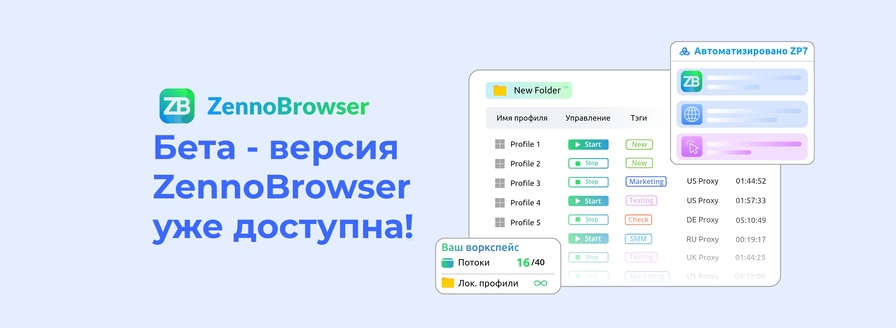





 .
.