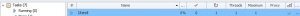so i'm having a problem that doesn't even make sense. it was working fine until today when it randomly stopped working.
I'm scraping data on a website and putting it to a file. but when i run multithreads, it randomly stops outputting the data to the file. It works fine on a single thread, but on multithread for no apparent reason it now just stops scraping data.
I have added pauses to the file it binds to and before running the TAKE DOM action and STILL it stops outputting data. it really makes no sense and i'm wondering if there is something wrong with ZP.
please advise on whats the best next step to take
I'm scraping data on a website and putting it to a file. but when i run multithreads, it randomly stops outputting the data to the file. It works fine on a single thread, but on multithread for no apparent reason it now just stops scraping data.
I have added pauses to the file it binds to and before running the TAKE DOM action and STILL it stops outputting data. it really makes no sense and i'm wondering if there is something wrong with ZP.
please advise on whats the best next step to take