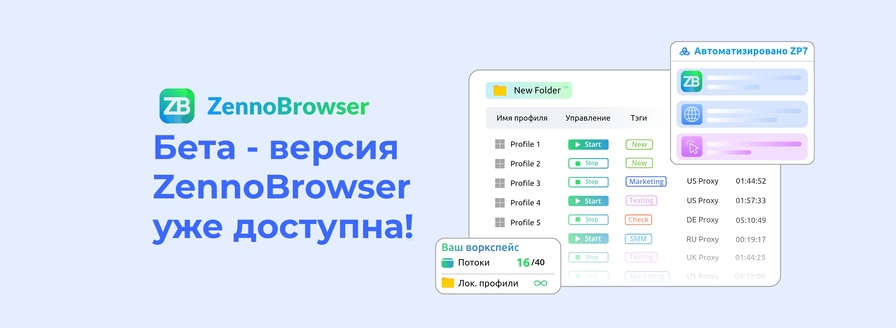- Регистрация
- 06.04.2011
- Сообщения
- 61
- Благодарностей
- 15
- Баллы
- 8
In v3, we can use alert, when we finish the manual operation, click confirm on the alert popup and the template will continue to run.
But in V4, I do not know how to do this. The alert feature is just an alert with no pause. Sometimes manual operation is necessary. e.g. answer some questions(not captcha). So it is better to have a feature to pause(not pause to several seconds feature) and when I finish the manual operation, I can click continue to continue running the template.
But in V4, I do not know how to do this. The alert feature is just an alert with no pause. Sometimes manual operation is necessary. e.g. answer some questions(not captcha). So it is better to have a feature to pause(not pause to several seconds feature) and when I finish the manual operation, I can click continue to continue running the template.