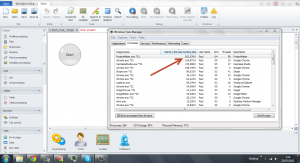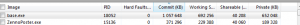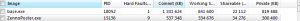Hi everyone today I finally tracked down a bug that has been wrecking my head lately.
In my template I used a table to pull a line from a file that has 2 columns A and B.
Column A are the URLs and Column B are the keywords for each URL in spun format.
E.g http://www.domain.com,{keywordone|keywordtwo|keywords3}
The table splits the columns into 2 variables. 'link' and 'spunkeywords'
Now bug time. ProjectMaker take every line perfectly and splits it
into the 2 variables EXCEPT on the last line.
On the last line it strips away the closing } spin tag from Column B unless you use {-Project.Directory-} to
find the table data file. Why does it do this? I have not idea...
Watch the video to see it yourself or download the attached template.
It will run correctly in this template because it is setup to use the Project variable so run it like that first then
open the table window and find the Money_URLs_Keywords.txt file so it uses the actual file path. Re run it again
to see it strip away the } tag on the last line of the file, line 14 only.
Test Template - http://www.mediafire.com/?d6xy8nw4ssqnyic
Video - http://www.screencast.com/t/9h4C3sJcK950 Blank video? Try another browser
EDIT: btw if I add a period after } on that line e.g }. it strips out both the } and the period but if I
add a letter e.g k after the } e.g }k it keeps both.
EDIT: found a work around - if you add a comma after the } it will be removed and leave the } or if you use ; as the deliminator just add a ; to the end instead and that will be removed and leave the } tag. This will will work but is not ideal of course. btw it isn't just a problem with the } tag. If the last line second column ends in a period that will be stripped too unless the work around is used. I haven't tested any more columns to know what the deal is with them.
Next up is the major memory issue with Project Maker. Load up a template, set it to loop, run it in debug
and watch the memory PM uses in your task manager go up and up and up. When you stop the debug the
memory stays at the level so after a few hours of use it will all of a sudden be using a ton of your memory
and either crash or give you a nice screen like this..
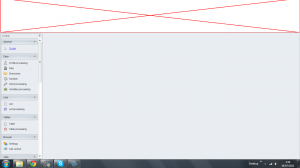
Woohoo :huh:
In my template I used a table to pull a line from a file that has 2 columns A and B.
Column A are the URLs and Column B are the keywords for each URL in spun format.
E.g http://www.domain.com,{keywordone|keywordtwo|keywords3}
The table splits the columns into 2 variables. 'link' and 'spunkeywords'
Now bug time. ProjectMaker take every line perfectly and splits it
into the 2 variables EXCEPT on the last line.
On the last line it strips away the closing } spin tag from Column B unless you use {-Project.Directory-} to
find the table data file. Why does it do this? I have not idea...
Watch the video to see it yourself or download the attached template.
It will run correctly in this template because it is setup to use the Project variable so run it like that first then
open the table window and find the Money_URLs_Keywords.txt file so it uses the actual file path. Re run it again
to see it strip away the } tag on the last line of the file, line 14 only.
Test Template - http://www.mediafire.com/?d6xy8nw4ssqnyic
Video - http://www.screencast.com/t/9h4C3sJcK950 Blank video? Try another browser
EDIT: btw if I add a period after } on that line e.g }. it strips out both the } and the period but if I
add a letter e.g k after the } e.g }k it keeps both.
EDIT: found a work around - if you add a comma after the } it will be removed and leave the } or if you use ; as the deliminator just add a ; to the end instead and that will be removed and leave the } tag. This will will work but is not ideal of course. btw it isn't just a problem with the } tag. If the last line second column ends in a period that will be stripped too unless the work around is used. I haven't tested any more columns to know what the deal is with them.
Next up is the major memory issue with Project Maker. Load up a template, set it to loop, run it in debug
and watch the memory PM uses in your task manager go up and up and up. When you stop the debug the
memory stays at the level so after a few hours of use it will all of a sudden be using a ton of your memory
and either crash or give you a nice screen like this..
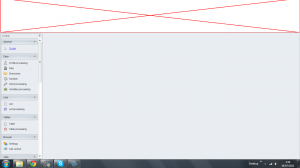
Woohoo :huh: