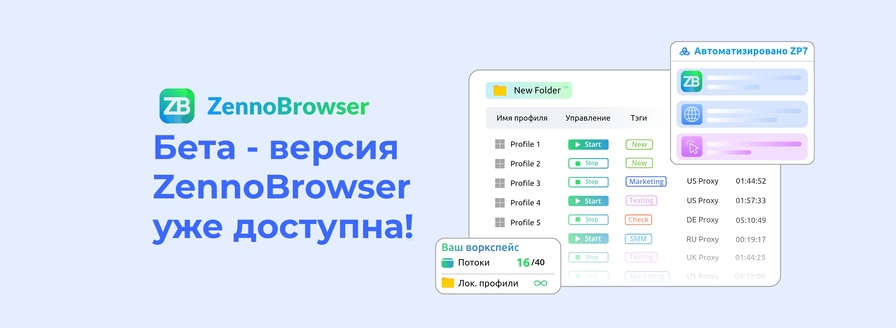- Регистрация
- 16.05.2014
- Сообщения
- 145
- Благодарностей
- 25
- Баллы
- 18
Have you read our answers above before going mad as f'''ck?Tables are still broken, period. Once they work, next time they dont. Changing from csv to txt fixes issue, but then after restarting project maker, issue comes back. I am mad and frustrated as fu****. Still cant fix the tables. They are broken!!!
Yes i did, but that error is not easy to reproduce and this drives me crazy. This is an error in your software, not my fault... in Project Maker it seems, beacuse restarting PM makes the tables work again.Have you read our answers above before going mad as f'''ck?
So, please give examples of such line endingsHi again! I had more problems with file formatting outside of Zennoposter. This bug may be caused by line endings (different on linux, different on windows). They may be broken and this may cause issues.

http://www.cs.toronto.edu/~krueger/csc209h/tut/line-endings.htmlSo, please give examples of such line endings
If You have problems with using such files then I assume You have to take care of them yourself.http://www.cs.toronto.edu/~krueger/csc209h/tut/line-endings.html
DOS uses carriage return and line feed ("\r\n") as a line ending, which Unix uses just line feed ("\n").
(hides pride in the pocket) I want to find the solution for the greater goodIf You have problems with using such files then I assume You have to take care of them yourself.
Your link already states:
You need to be careful about transferring files between Windows machines and Unix machines to make sure the line endings are translated properly.
ZennoPoster is windows environment program so primary it is developed to work on windows machines.