Hi,
I am creating a bot that grabs text from a list and deletes after taking.
Currently, I use the List Processing block to grab from a list, then put it to a variable. The list is set to load from a file in the local directory. In this bot, the txt file is fixed and already preset as a list in the project.
The problem I have is that I want to use the "FileName" feature in Input Settings to allow the user select the txt file before they start the project. That said, how do I process that action in the bot?
I added some screenshots to show my choices. I don't understand how to get the bot to process a list from the project if the txt file is chosen before the project starts.
Thank you for any suggestion ahead of time.
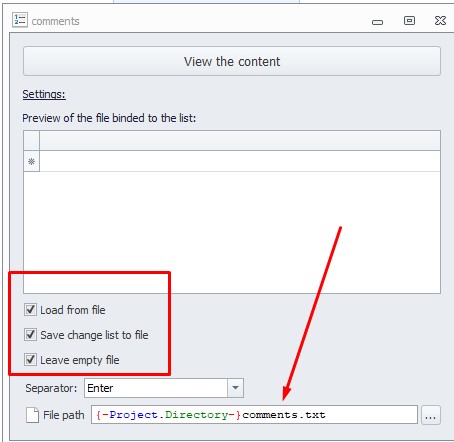
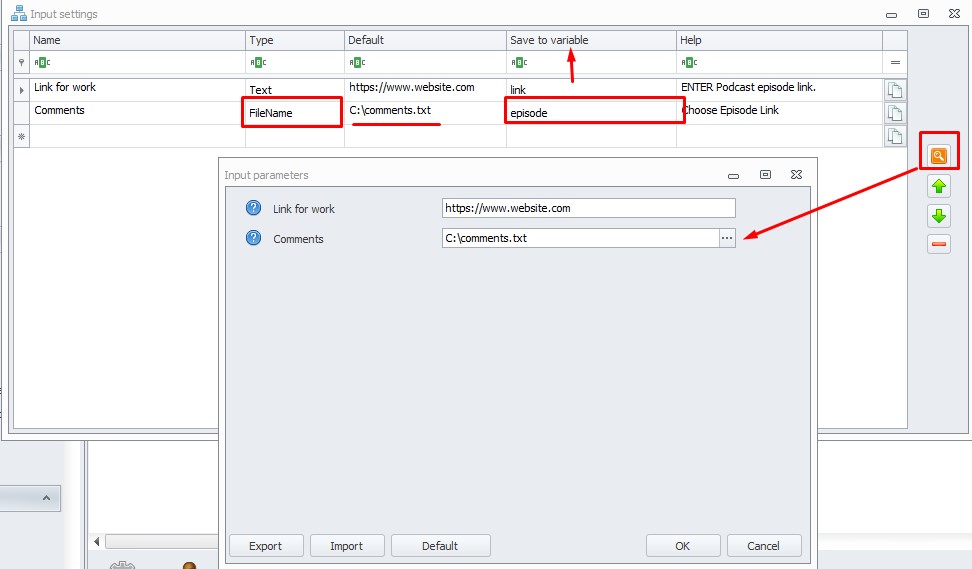
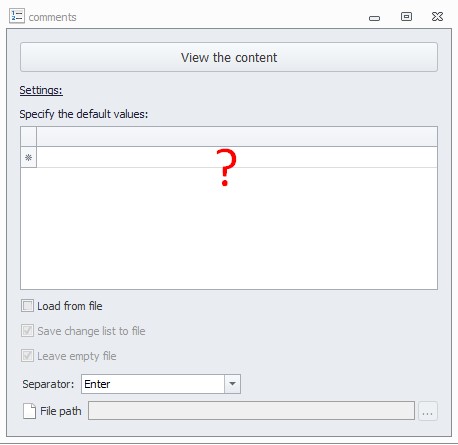
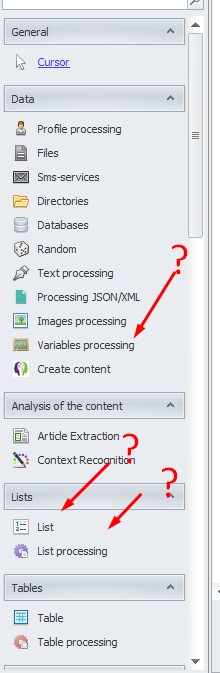
I am creating a bot that grabs text from a list and deletes after taking.
Currently, I use the List Processing block to grab from a list, then put it to a variable. The list is set to load from a file in the local directory. In this bot, the txt file is fixed and already preset as a list in the project.
The problem I have is that I want to use the "FileName" feature in Input Settings to allow the user select the txt file before they start the project. That said, how do I process that action in the bot?
I added some screenshots to show my choices. I don't understand how to get the bot to process a list from the project if the txt file is chosen before the project starts.
Thank you for any suggestion ahead of time.