Hi Zenno friends,
I am trying to process a txt file, in which contain the article title in the first line, and the article content in the other lines.
Here is what I tried so far:
First, Get the article by using Read file > Take Text > save into {-Variable.article-}
Next, Save the {-Variable.article-} into a list.
Finally, Get line and use By number, where I entered 1-end, trying to get all lines except the 0 line, which is the title.
However, it seems that I have done something wrong, the 1-end is not working.
ZP7 only read the number 1.
I tried to put the word "end" under "By Number", it works, it does get the last line.
I also tried to put random, it works too.
Any help would be appreciated!
Plus, is there any way to "Get line" directly from a txt file?
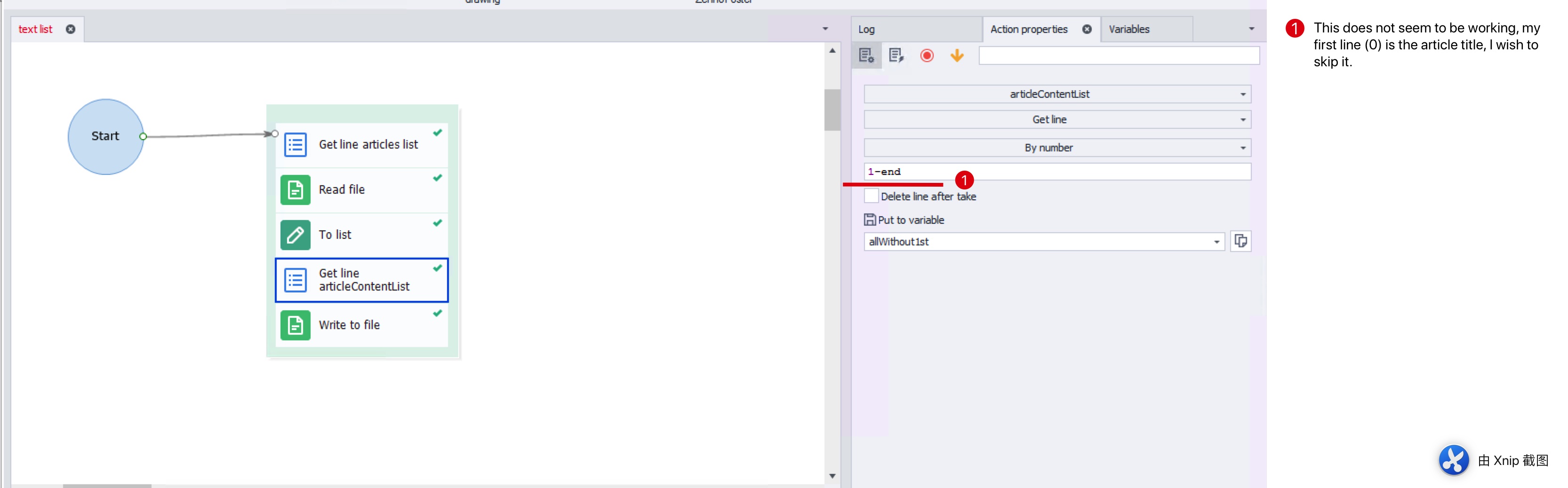
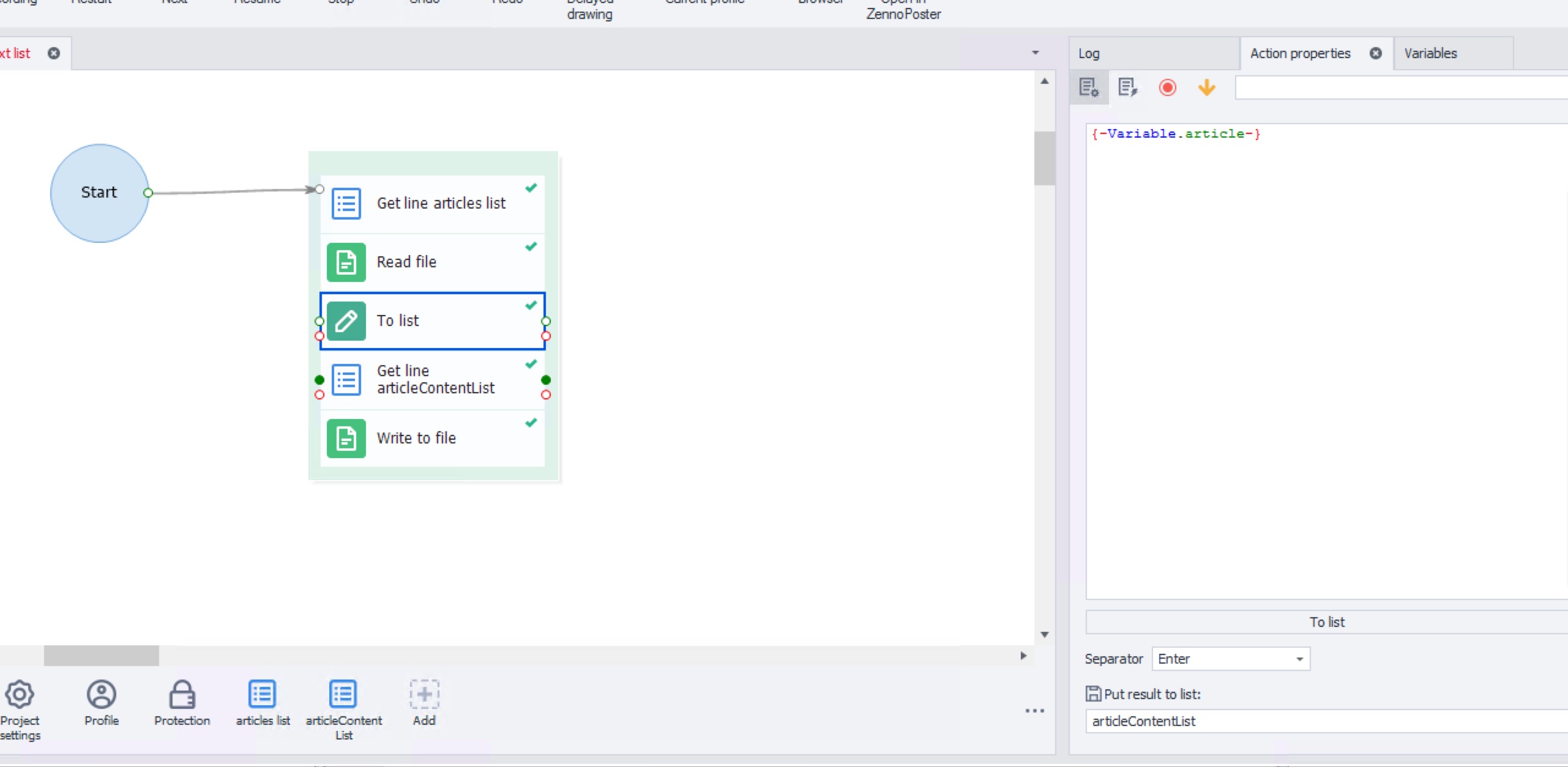
I am trying to process a txt file, in which contain the article title in the first line, and the article content in the other lines.
Here is what I tried so far:
First, Get the article by using Read file > Take Text > save into {-Variable.article-}
Next, Save the {-Variable.article-} into a list.
Finally, Get line and use By number, where I entered 1-end, trying to get all lines except the 0 line, which is the title.
However, it seems that I have done something wrong, the 1-end is not working.
ZP7 only read the number 1.
I tried to put the word "end" under "By Number", it works, it does get the last line.
I also tried to put random, it works too.
Any help would be appreciated!
Plus, is there any way to "Get line" directly from a txt file?