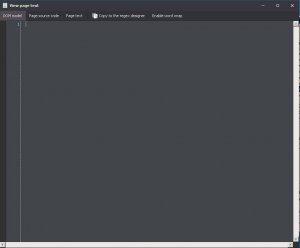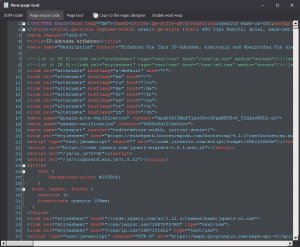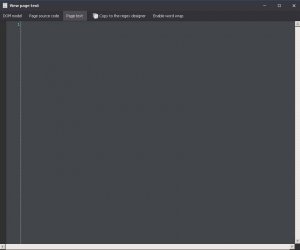- Регистрация
- 22.04.2017
- Сообщения
- 209
- Благодарностей
- 31
- Баллы
- 28
I am replacing firefox by chrome in some old templates and the search existence of text is not working properly.
For example, I am checking the localization on google. When I first go on google with proxy
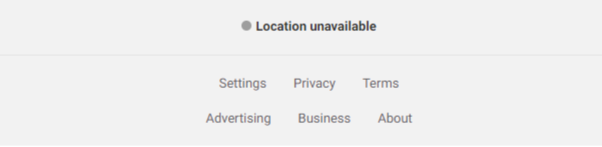
Then I do a search with US proxy and it shows this:
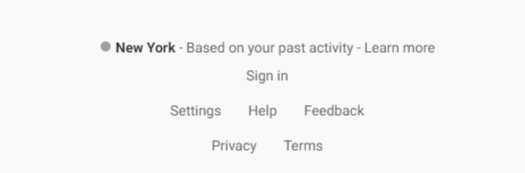
But when the template checks for presence of text "unavailable" it finds it! I have checked by hand, the text is not displayed on the page.
It finds in a javascript function:
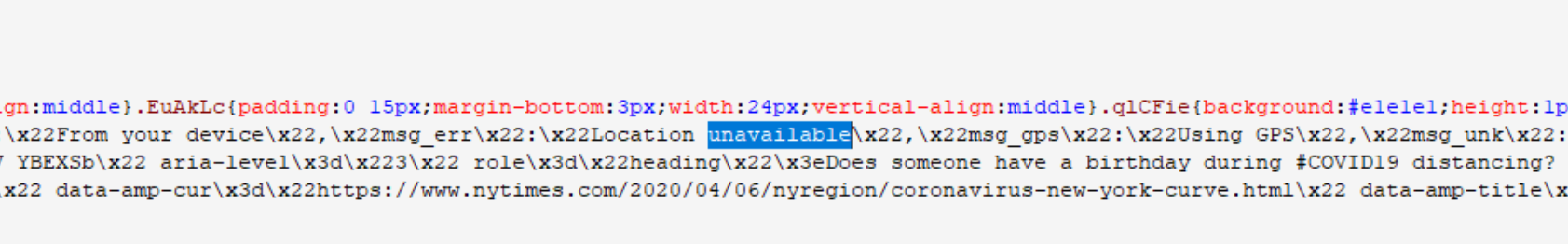
Here the box I am using:
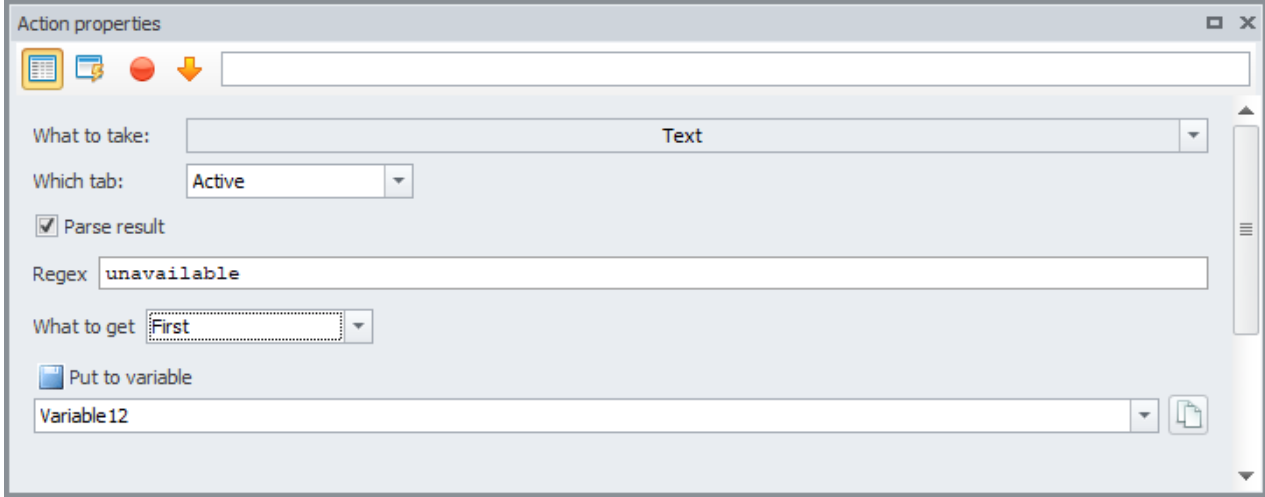
I am using zennoposter 5.41.1.0
Am I missing something?
For example, I am checking the localization on google. When I first go on google with proxy
Then I do a search with US proxy and it shows this:
But when the template checks for presence of text "unavailable" it finds it! I have checked by hand, the text is not displayed on the page.
It finds in a javascript function:
Here the box I am using:
I am using zennoposter 5.41.1.0
Am I missing something?
Последнее редактирование: