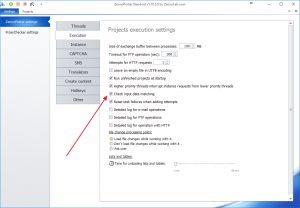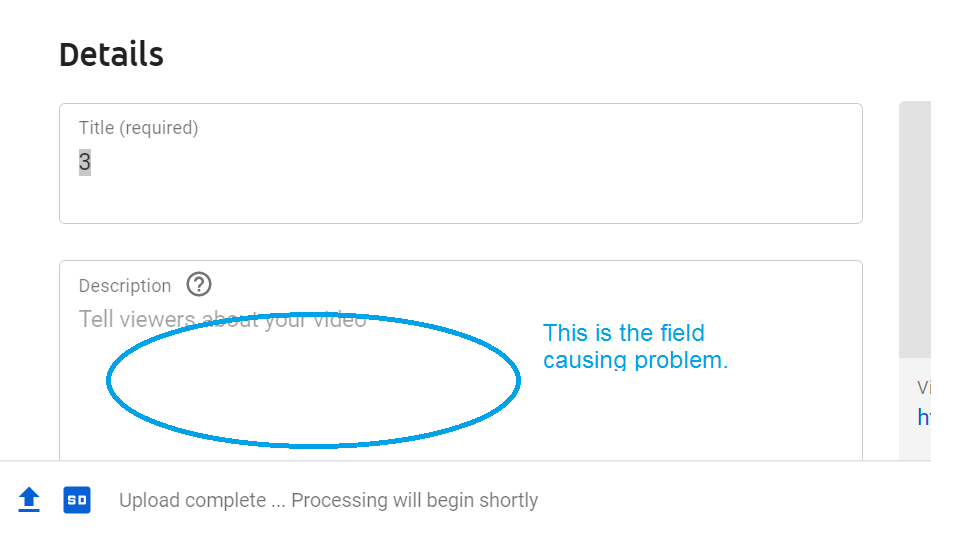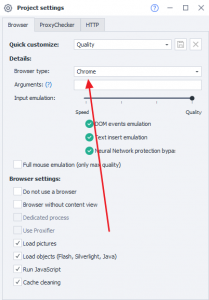I want to read a text file and put its value into an input text box on a webpage (such as Youtube's title or description input fields when uploading a video).
So I first read the text file into a variable, then an action will put the value of the variable into the text boxes.
However, there are always an extra blank line generated for each line of text in the text file.
For example, if the text file contains
AAA
BBB
then the resulting text box will become
AAA
BBB
Another example, if the text file contains
AAA
BBB
then the text box will become
AAA
BBB
How can we solve this problem?
Thanks.
So I first read the text file into a variable, then an action will put the value of the variable into the text boxes.
However, there are always an extra blank line generated for each line of text in the text file.
For example, if the text file contains
AAA
BBB
then the resulting text box will become
AAA
BBB
Another example, if the text file contains
AAA
BBB
then the text box will become
AAA
BBB
How can we solve this problem?
Thanks.
Последнее редактирование: