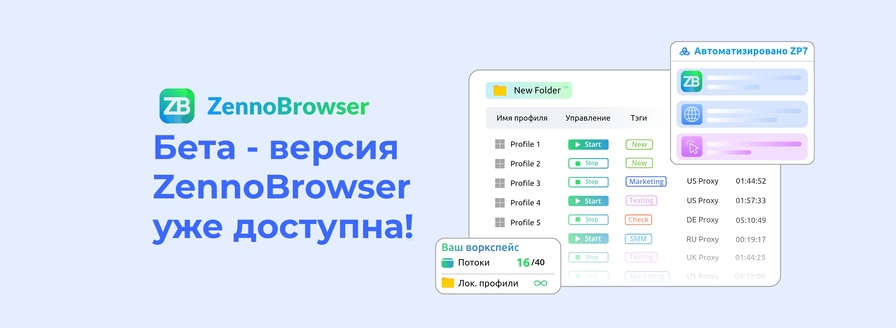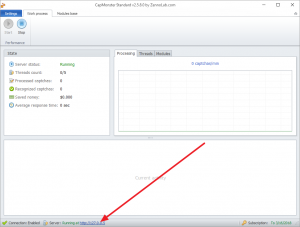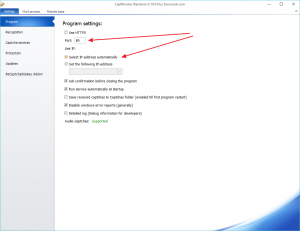- Регистрация
- 11.01.2022
- Сообщения
- 5
- Благодарностей
- 0
- Баллы
- 1
Hello,
I'm having troubles figuring out how to use protection settings in Capmonster Pro. I enabled protection settings and I set a random key in the text box.
Now, I couldnt find much information on how to use the key I set. I tried setting the key in the payload to send to Capmonster's API:
But I would get:
I also tried to set a login:password in the protection settings textbox and then try to query my Capmonster Pro with HTTP authentication by requesting:
http://login:password@myServer:8080/createTask (along with the payload data)
but still, same results.
Any help?
I'm having troubles figuring out how to use protection settings in Capmonster Pro. I enabled protection settings and I set a random key in the text box.
Now, I couldnt find much information on how to use the key I set. I tried setting the key in the payload to send to Capmonster's API:
JSON:
data = {
"clienktKey":"myProtectionKey",
"task":{
"type":"ImageToTextTask",
"body":encoded_image
}
}
JSON:
{"errorId":1,"errorCode":"ERROR_KEY_DOES_NOT_EXIST","errorDescription":"","taskId":0}http://login:password@myServer:8080/createTask (along with the payload data)
but still, same results.
Any help?