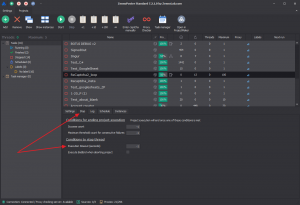- Регистрация
- 02.01.2017
- Сообщения
- 527
- Благодарностей
- 113
- Баллы
- 43
I have a lot of instances "sleeping" and some instances under execution but there is nothing to do in that instances
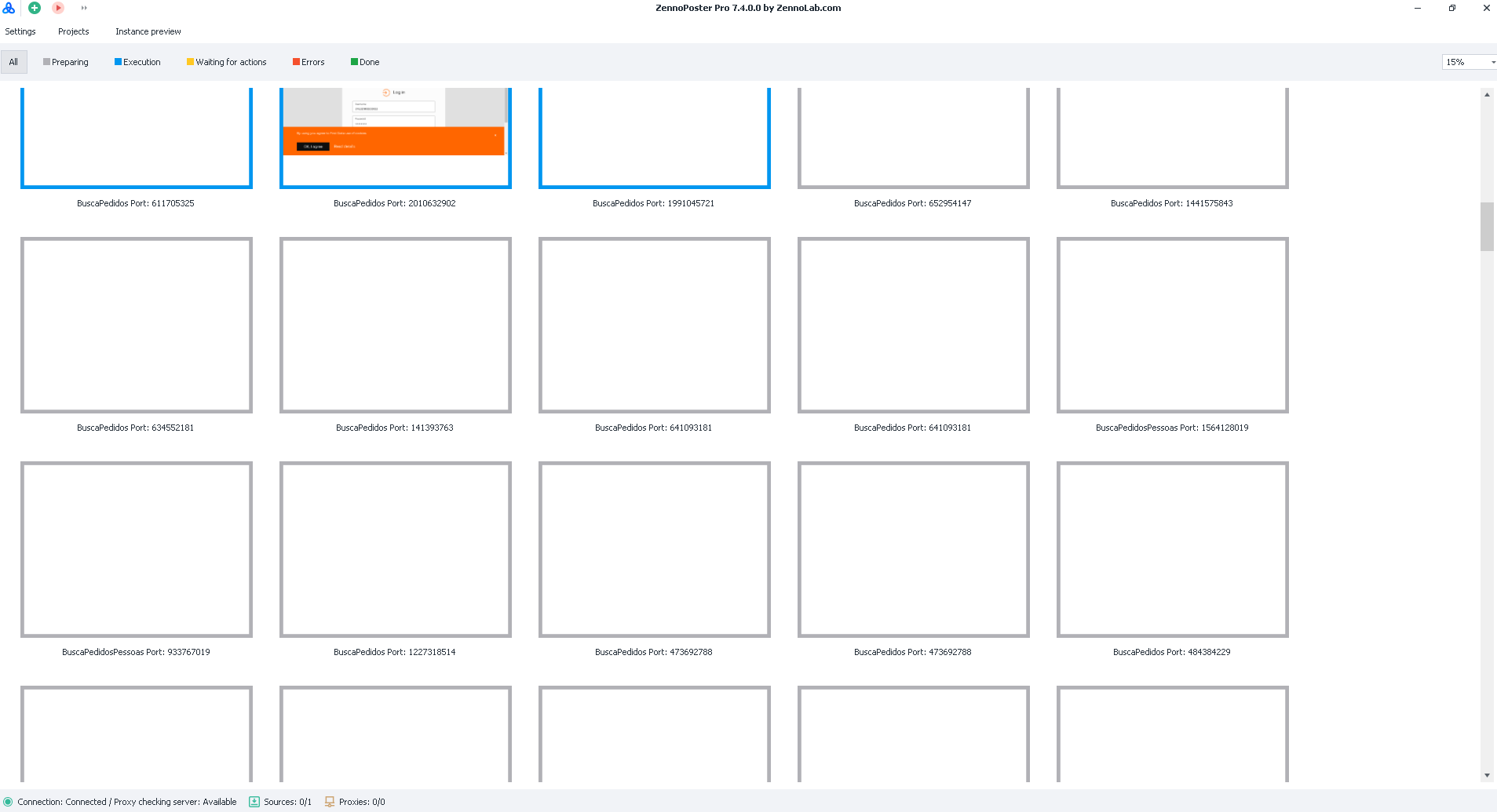
Here is the filter "execution"
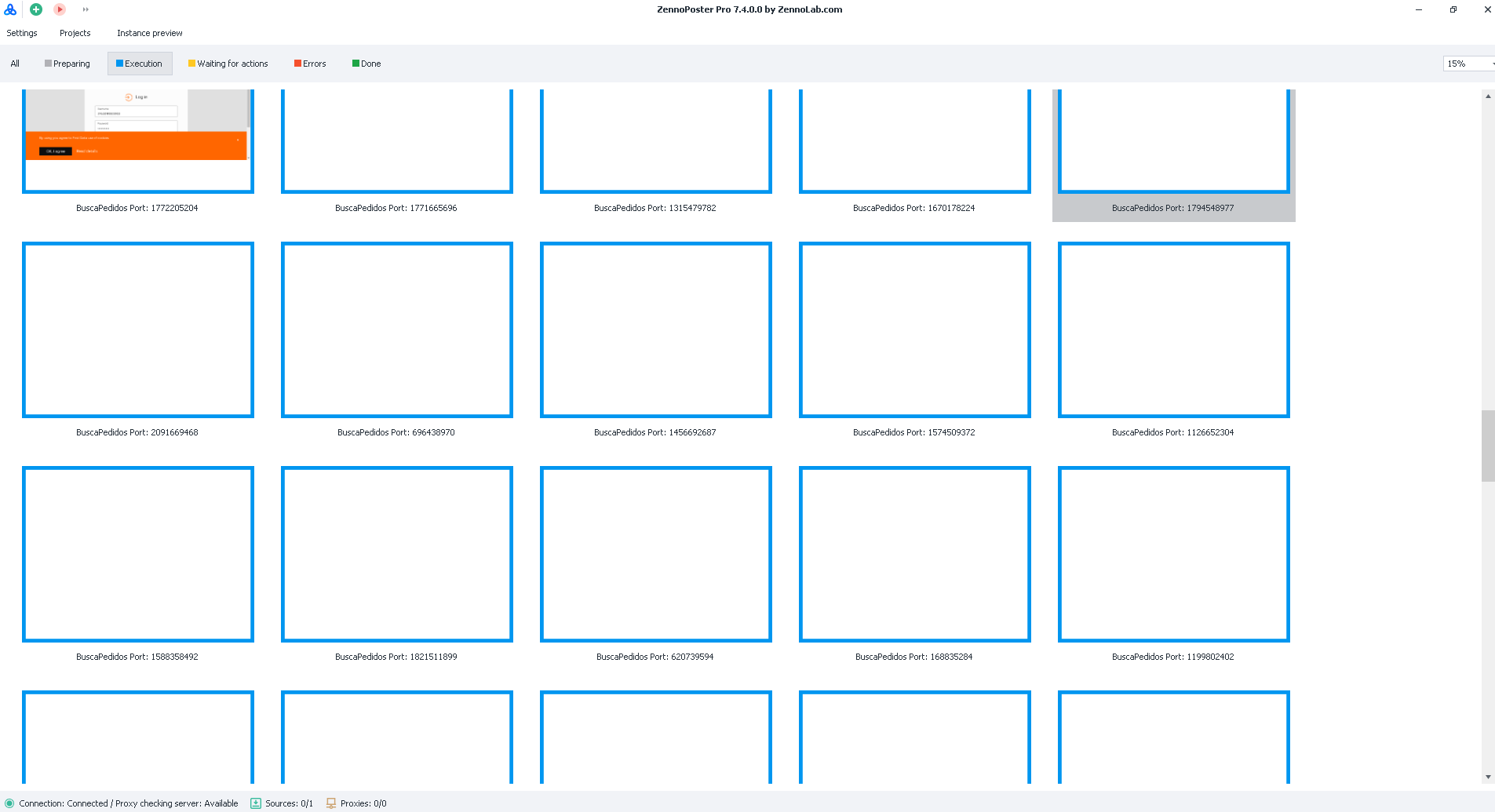
And here are my tasks under execution:
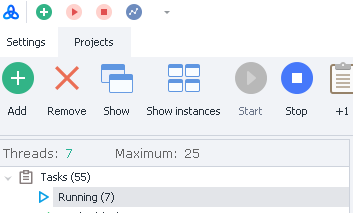
That instances doing nothing doesnt use memory, its only apearing in instances... there is a way to close "sleeping instances"?
I already have this commands in the end of the process:
instance.CloseAllTabs();
instance.MainTab.Close();
There is a command to "project.terminate"?
Here is the filter "execution"
And here are my tasks under execution:
That instances doing nothing doesnt use memory, its only apearing in instances... there is a way to close "sleeping instances"?
I already have this commands in the end of the process:
instance.CloseAllTabs();
instance.MainTab.Close();
There is a command to "project.terminate"?