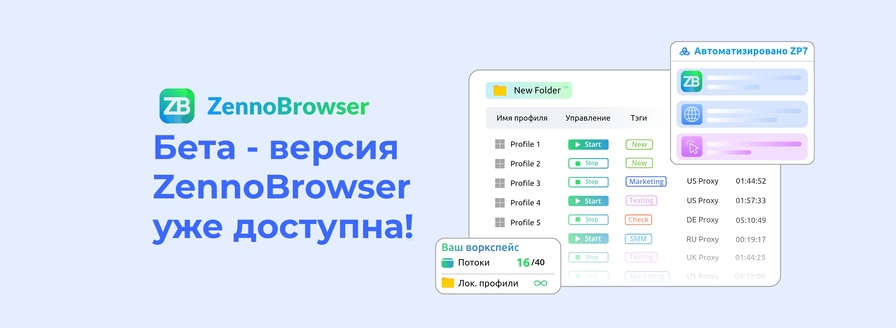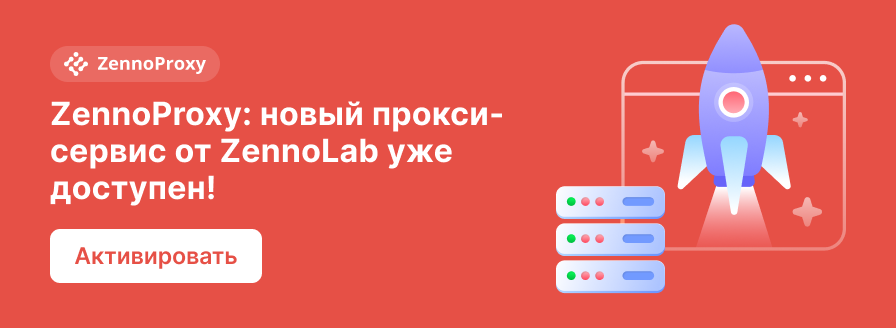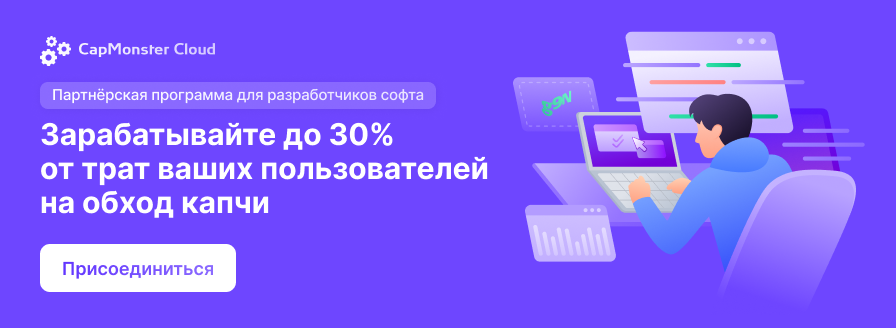Здраствуйте есть exe-шник я сделал его как калькулятор тоесть он складывает введенные числа:
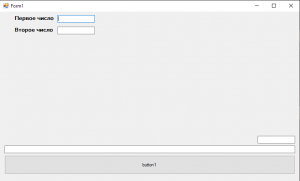
Пишешь значения нажимаешь на кнопку тебе выдаётся ответ, то что выше окошко это окно для ошибок например если пользователь ввёл не цифру а букву.
Так вот мне нужно чтобы из этого приложения например, то-что я записал записалось в переменные, вопрос возможно? если да подскажите как вообще хз(
И вот ещё нашёл чтото мб нужно
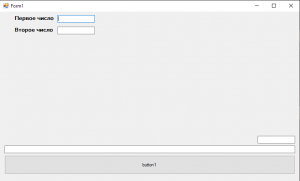
Пишешь значения нажимаешь на кнопку тебе выдаётся ответ, то что выше окошко это окно для ошибок например если пользователь ввёл не цифру а букву.
Так вот мне нужно чтобы из этого приложения например, то-что я записал записалось в переменные, вопрос возможно? если да подскажите как вообще хз(
Код exe, сделал в visual studio (Сам код):
using System;
/*using System.Collections.Generic;
using System.ComponentModel;
using System.Data;
using System.Drawing;
using System.Linq;
using System.Text;
using System.Threading.Tasks;*/
using System.Windows.Forms;
namespace WindowsFormsApp1
{
public partial class Form1 : Form
{
public Form1()
{
InitializeComponent();
}
private void button1_Click_1(object sender, EventArgs e)
{
string a = textBox1.Text;
string y = textBox2.Text;
int x = 0; int x_1 = 0 ; int xy = 0;
try
{
x = Convert.ToInt32(a);
x_1 = Convert.ToInt32(y);
xy = x + x_1;
textBox3.Text = xy.ToString();
}
catch (FormatException err)
{
Console.WriteLine("Значение введено не правильно!" + err);
textBox1.Text = "";
textBox2.Text = "";
textBox3.Text = "";
textBox4.Text = "Ошибка!";
}
}
}
}
C#:
namespace WindowsFormsApp1
{
partial class Form1
{
/// <summary>
/// Обязательная переменная конструктора.
/// </summary>
private System.ComponentModel.IContainer components = null;
/// <summary>
/// Освободить все используемые ресурсы.
/// </summary>
/// <param name="disposing">истинно, если управляемый ресурс должен быть удален; иначе ложно.</param>
protected override void Dispose(bool disposing)
{
if (disposing && (components != null))
{
components.Dispose();
}
base.Dispose(disposing);
}
#region Код, автоматически созданный конструктором форм Windows
/// <summary>
/// Требуемый метод для поддержки конструктора — не изменяйте
/// содержимое этого метода с помощью редактора кода.
/// </summary>
private void InitializeComponent()
{
this.label1 = new System.Windows.Forms.Label();
this.label2 = new System.Windows.Forms.Label();
this.textBox1 = new System.Windows.Forms.TextBox();
this.textBox2 = new System.Windows.Forms.TextBox();
this.textBox3 = new System.Windows.Forms.TextBox();
this.button1 = new System.Windows.Forms.Button();
this.textBox4 = new System.Windows.Forms.TextBox();
this.SuspendLayout();
//
// label1
//
this.label1.AutoSize = true;
this.label1.Font = new System.Drawing.Font("Microsoft Sans Serif", 9.75F, System.Drawing.FontStyle.Bold, System.Drawing.GraphicsUnit.Point, ((byte)(204)));
this.label1.Location = new System.Drawing.Point(36, 9);
this.label1.Name = "label1";
this.label1.Size = new System.Drawing.Size(111, 16);
this.label1.TabIndex = 1;
this.label1.Text = "Первое число";
//
// label2
//
this.label2.AutoSize = true;
this.label2.Font = new System.Drawing.Font("Microsoft Sans Serif", 9.75F, System.Drawing.FontStyle.Bold, System.Drawing.GraphicsUnit.Point, ((byte)(204)));
this.label2.Location = new System.Drawing.Point(36, 40);
this.label2.Name = "label2";
this.label2.Size = new System.Drawing.Size(109, 16);
this.label2.TabIndex = 2;
this.label2.Text = "Второе число";
//
// textBox1
//
this.textBox1.Location = new System.Drawing.Point(153, 9);
this.textBox1.Name = "textBox1";
this.textBox1.Size = new System.Drawing.Size(100, 20);
this.textBox1.TabIndex = 3;
//
// textBox2
//
this.textBox2.Location = new System.Drawing.Point(153, 40);
this.textBox2.Name = "textBox2";
this.textBox2.Size = new System.Drawing.Size(100, 20);
this.textBox2.TabIndex = 4;
//
// textBox3
//
this.textBox3.Location = new System.Drawing.Point(12, 356);
this.textBox3.Name = "textBox3";
this.textBox3.Size = new System.Drawing.Size(776, 20);
this.textBox3.TabIndex = 5;
//
// button1
//
this.button1.Location = new System.Drawing.Point(12, 382);
this.button1.Name = "button1";
this.button1.Size = new System.Drawing.Size(776, 50);
this.button1.TabIndex = 6;
this.button1.Text = "button1";
this.button1.UseVisualStyleBackColor = true;
this.button1.Click += new System.EventHandler(this.button1_Click_1);
//
// textBox4
//
this.textBox4.Location = new System.Drawing.Point(688, 330);
this.textBox4.Name = "textBox4";
this.textBox4.Size = new System.Drawing.Size(100, 20);
this.textBox4.TabIndex = 7;
//
// Form1
//
this.AutoScaleDimensions = new System.Drawing.SizeF(6F, 13F);
this.AutoScaleMode = System.Windows.Forms.AutoScaleMode.Font;
this.ClientSize = new System.Drawing.Size(800, 450);
this.Controls.Add(this.textBox4);
this.Controls.Add(this.button1);
this.Controls.Add(this.textBox3);
this.Controls.Add(this.textBox2);
this.Controls.Add(this.textBox1);
this.Controls.Add(this.label2);
this.Controls.Add(this.label1);
this.Name = "Form1";
this.Text = "Form1";
this.ResumeLayout(false);
this.PerformLayout();
}
#endregion
private System.Windows.Forms.Label label1;
private System.Windows.Forms.Label label2;
private System.Windows.Forms.TextBox textBox1;
private System.Windows.Forms.TextBox textBox2;
private System.Windows.Forms.TextBox textBox3;
private System.Windows.Forms.Button button1;
private System.Windows.Forms.TextBox textBox4;
}
}