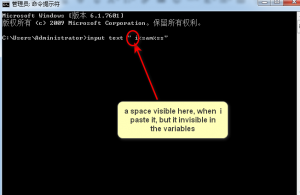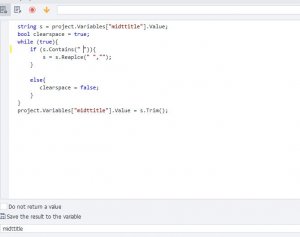i want copy the text (no space in it )to the cmd for run, but there is a visible space after it paste to the cmd widow , how to sovle it??
even i put it to the variables then run the program, the space still invisible in the variable but visible in the program window, how to del the space before run??
even i put it to the variables then run the program, the space still invisible in the variable but visible in the program window, how to del the space before run??
Вложения
-
27 байт Просмотры: 92
-
26,2 КБ Просмотры: 98
Последнее редактирование: