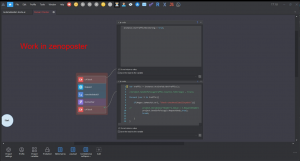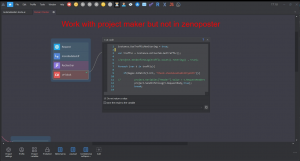C# blocks are not executed in the launcher
- Автор темы Valbers
- Дата начала
- Регистрация
- 06.11.2018
- Сообщения
- 11 789
- Благодарностей
- 5 732
- Баллы
- 113
outside the project maker the c# code is not executed... where is this for example ?Hi, when I launch a project with c# blocks outside the project maker the c# code is not executed, I tried with very basic instructions like "sendInfoToLog", but nothing... has anyone encountered the problem?
In zenoposter, where you can set the number of threadsoutside the project maker the c# code is not executed... where is this for example ?
- Регистрация
- 06.11.2018
- Сообщения
- 11 789
- Благодарностей
- 5 732
- Баллы
- 113
is the output parameter in the log worth it ?In zenoposter, where you can set the number of threads
I didn't pay attention to this parameter!
The problem comes from my c# code with the getTraffic() method
I tried to send the header of a request that I capture and I get this message
The problem comes from my c# code with the getTraffic() method
I tried to send the header of a request that I capture and I get this message
Executing action CSharp OwnCode: Récupérer Header Frais.id: 45e7887d-fff0-47fb-86fa-bad6754129c4 Object reference not set to an instance of an object.
C#:
Thread.Sleep(1000);
project.SendInfoToLog("Hey bro", true);
instance.UseTrafficMonitoring = true;
var traffic = instance.ActiveTab.GetTraffic();
foreach (var t in traffic){
if(Regex.IsMatch(t.Url, "Check-checkAvailabilityWith")){
project.Variables["Header"].Value = t.RequestHeaders;
project.SendInfoToLog(t.RequestHeaders , true);
}
}Everything works fine in the project maker, and t is not empty because I can get the url, only the requestHeader method, causes this problemperhaps t is empty. there are a lot of checks and a try/catch block needed here
- Регистрация
- 06.11.2018
- Сообщения
- 11 789
- Благодарностей
- 5 732
- Баллы
- 113
Once again, I repeat. this field may be empty, checks are needed. moreover, it is possible that the request does not have this header at all, or it is of a different type, for example responseHeaders. Working with this object requires a lot of checks and a try/catch block.Everything works fine in the project maker, and t is not empty because I can get the url, only the requestHeader method, causes this problem
It is also very possible that the request was not loaded to the end in the Zennoposter, since the speed of work there is much higher than in the Project Maker, where there is an artificial slowdown in the execution of the project. And in your code, this moment is not taken into account, from the word "at all".
If someone can explain me why it works like this, is it due to the execution speed in zenoposter, to the precompilation?
Вложения
-
337,1 КБ Просмотры: 139
-
384,7 КБ Просмотры: 119
- Регистрация
- 06.11.2018
- Сообщения
- 11 789
- Благодарностей
- 5 732
- Баллы
- 113
instance.UseTrafficMonitoring = true; this should be before going to the page and doing things with it.
var traffic = instance.ActiveTab.GetTraffic(); Receives and resets all requests
I don't know why you have such a design as in the 2nd picture. It shouldn't work and it doesn't work for me.
var traffic = instance.ActiveTab.GetTraffic(); Receives and resets all requests
I don't know why you have such a design as in the 2nd picture. It shouldn't work and it doesn't work for me.