Hello,
I have looked through the Confluence page and searched here but am confused on the information I have read so far. I have a question regarding list and list processing.
So lets say I want to enter a form with an email list daily, using multiple threads. Use the email list day 1, use the same email list day 2, etc. How can this be accomplished?
Also, on the drop down of with "Get Line" - First (Does this mean grabs the first line of the list)? If so then I need a way to be able to grab email1 on the first thread, email2 on the 2nd thread, email3 on the 3rd thread, etc.
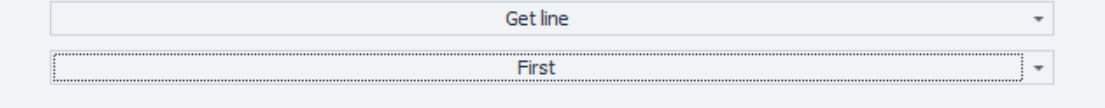
Thanks in advance!
I have looked through the Confluence page and searched here but am confused on the information I have read so far. I have a question regarding list and list processing.
So lets say I want to enter a form with an email list daily, using multiple threads. Use the email list day 1, use the same email list day 2, etc. How can this be accomplished?
Also, on the drop down of with "Get Line" - First (Does this mean grabs the first line of the list)? If so then I need a way to be able to grab email1 on the first thread, email2 on the 2nd thread, email3 on the 3rd thread, etc.
Thanks in advance!
