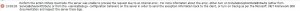hey guys:
sorry i am a nooooooooob
i use c# to download email in the zennoposter
BUT...
the error log said:
________________________________________________________
perform the action CSharp own code the server was unable to process~~~~plapla one the server in order to send the exception information back to the client,or turn on tracing as per the microsoft~~~~plapla
________________________________________________________
this is my c #
var email = (project.Variables["email"].Value);
Tuple<string, string, string, string>[] allMails;
allMails = ZennoPoster.BulkMailDownload(email,
"password", "pop3.live.com", 995, true,
ZennoLab.InterfacesLibrary.Enums.Email.EmailProtocol.POP3,
24*100, 100, true);
// loop fo all messages
foreach(Tuple<string, string, string, string> tuple in allMails)
{
// adding messages to the table called Tabl1
// tuple.Item1 - sibject, tuple.Item2 - from, tuple.Item3 - html message, tuple.Item4 - text message
List<string> tmp = new List<string>();
tmp.Add(tuple.Item1);
tmp.Add(tuple.Item2);
tmp.Add(tuple.Item3);
tmp.Add(tuple.Item4);
project.Tables["Tabl1"].AddRow(tmp);
}
sorry i am a nooooooooob
i use c# to download email in the zennoposter
BUT...
the error log said:
________________________________________________________
perform the action CSharp own code the server was unable to process~~~~plapla one the server in order to send the exception information back to the client,or turn on tracing as per the microsoft~~~~plapla
________________________________________________________
this is my c #
var email = (project.Variables["email"].Value);
Tuple<string, string, string, string>[] allMails;
allMails = ZennoPoster.BulkMailDownload(email,
"password", "pop3.live.com", 995, true,
ZennoLab.InterfacesLibrary.Enums.Email.EmailProtocol.POP3,
24*100, 100, true);
// loop fo all messages
foreach(Tuple<string, string, string, string> tuple in allMails)
{
// adding messages to the table called Tabl1
// tuple.Item1 - sibject, tuple.Item2 - from, tuple.Item3 - html message, tuple.Item4 - text message
List<string> tmp = new List<string>();
tmp.Add(tuple.Item1);
tmp.Add(tuple.Item2);
tmp.Add(tuple.Item3);
tmp.Add(tuple.Item4);
project.Tables["Tabl1"].AddRow(tmp);
}