Can't Launch PM, with Error
- Автор темы Cyrix
- Дата начала
Reinstalled, but the problem persists.
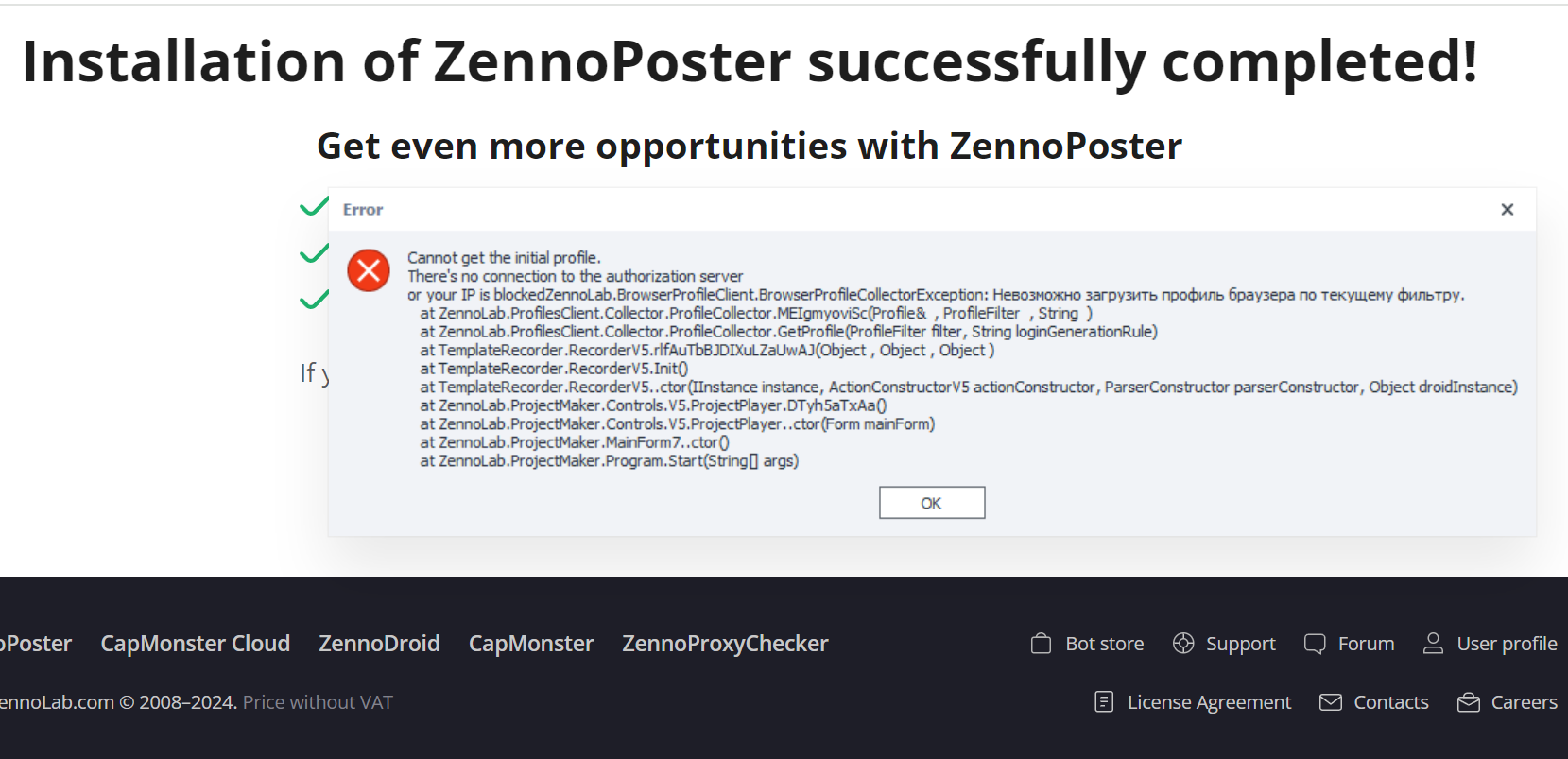
I also tried completely removing and installing the program, but it still didn't work.
And I tried 7.5, it didn't work either.
7.7.3 is the latest version I currently have, and it's been working ok all until last week.
I also tried completely removing and installing the program, but it still didn't work.
And I tried 7.5, it didn't work either.
7.7.3 is the latest version I currently have, and it's been working ok all until last week.
Последнее редактирование:
- Регистрация
- 05.11.2014
- Сообщения
- 22 625
- Благодарностей
- 5 962
- Баллы
- 113
Please run Diagnostic.exe from Progs folder in program directory and send us created report.zip file.Reinstalled, but the problem persists.
Посмотреть вложение 120555
I also tried completely removing and installing the program, but it still didn't work.
And I tried 7.5, it didn't work either.
7.7.3 is the latest version I currently have, and it's been working ok all until last week.
I reinstalled the program once again and ran Diagnostic.exe.
The report.zip was sent to support@zennolab.com.
Thanks.
The report.zip was sent to support@zennolab.com.
Thanks.
- Регистрация
- 05.11.2014
- Сообщения
- 22 625
- Благодарностей
- 5 962
- Баллы
- 113
You should edit ProjectMaker.exe.config file from Progs folder in program directory and change all entries userarea.zennolab.com (or userarea-us.zennolab.com) to userarea.zenno.io in them.I reinstalled the program once again and ran Diagnostic.exe.
The report.zip was sent to support@zennolab.com.
Thanks.
The files can be edited in Notepad or any other text editor.
I followed your instruction and changed all userarea.zennolab.com to userarea.zenno.io, but still got the same error.You should edit ProjectMaker.exe.config file from Progs folder in program directory and change all entries userarea.zennolab.com (or userarea-us.zennolab.com) to userarea.zenno.io in them.
The files can be edited in Notepad or any other text editor.
The new report.zip was sent to support@zennolab.com.
I don't know if it is related. Sometimes I got this error when visiting this forum.
- Регистрация
- 05.11.2014
- Сообщения
- 22 625
- Благодарностей
- 5 962
- Баллы
- 113
Did you delete AppData folder when uninstalled ZennoPoster?I followed your instruction and changed all userarea.zennolab.com to userarea.zenno.io, but still got the same error.
The new report.zip was sent to support@zennolab.com.
Посмотреть вложение 120658
Yes. And for clarity I did all these all over again.
1. Uninstalled ZP, by selecting "also delete Appdata"
2. Manually deleted everything in Appdata folder
3. Install ZP
4. Replaced all userarea.zennolab.com to userarea.zenno.io in ProjectMaker.exe.config
Still the same error. And yes, I am able to log into userarea.zennolab.com, as shown in screenshot as well.
I have multiple licenses of ZP pro, and a ZD as well. Could it be the reason for conflicts?
Again, The new report.zip was sent to support@zennolab.com.
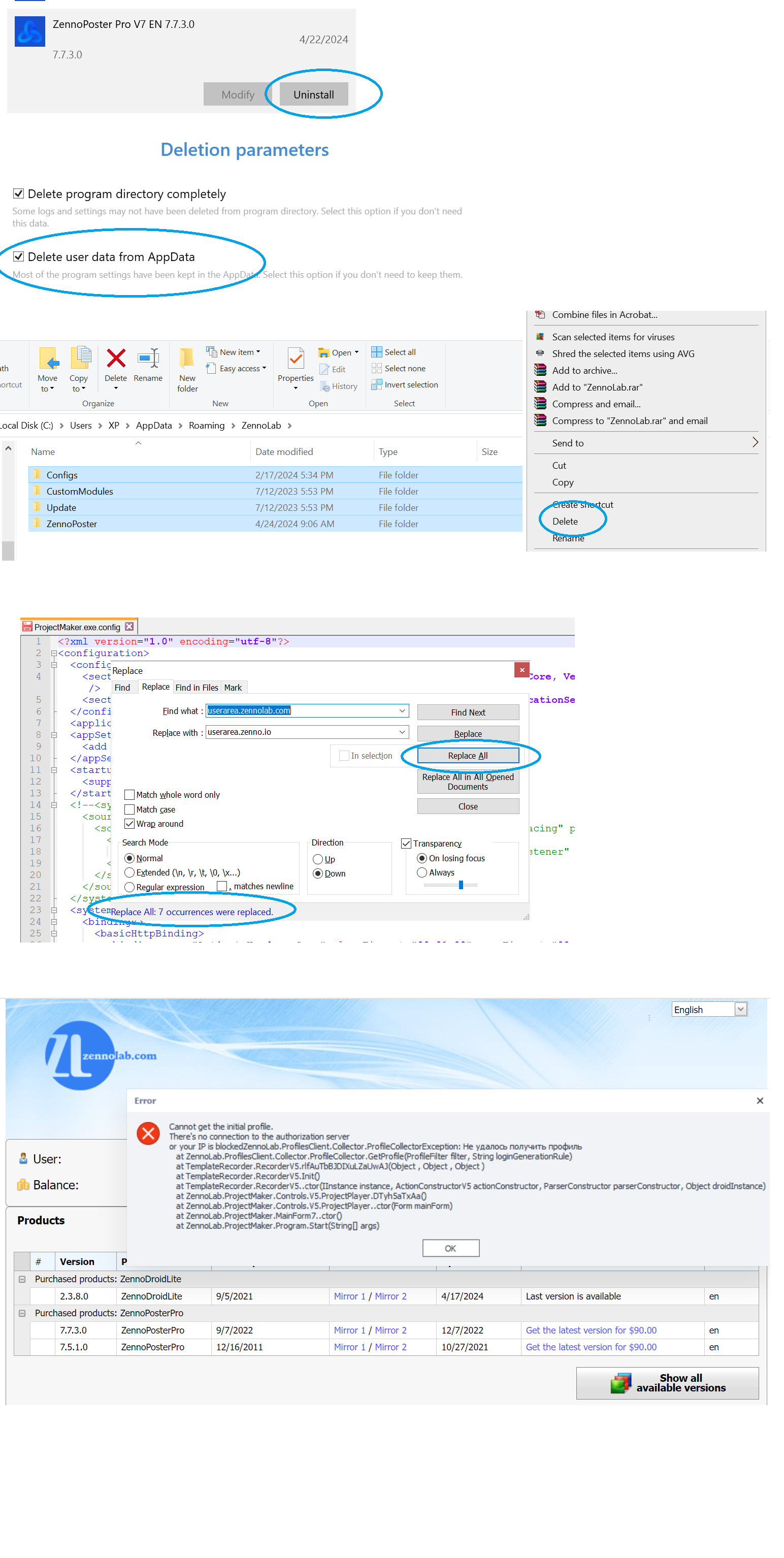
1. Uninstalled ZP, by selecting "also delete Appdata"
2. Manually deleted everything in Appdata folder
3. Install ZP
4. Replaced all userarea.zennolab.com to userarea.zenno.io in ProjectMaker.exe.config
Still the same error. And yes, I am able to log into userarea.zennolab.com, as shown in screenshot as well.
I have multiple licenses of ZP pro, and a ZD as well. Could it be the reason for conflicts?
Again, The new report.zip was sent to support@zennolab.com.
- Регистрация
- 05.11.2014
- Сообщения
- 22 625
- Благодарностей
- 5 962
- Баллы
- 113
There is probably something wrong with internect connecton to our service from your PC, try disabling antivirus/firewall and other protection programs. And also unload the programs which consume large network traffic.Yes. And for clarity I did all these all over again.
1. Uninstalled ZP, by selecting "also delete Appdata"
2. Manually deleted everything in Appdata folder
3. Install ZP
4. Replaced all userarea.zennolab.com to userarea.zenno.io in ProjectMaker.exe.config
Still the same error. And yes, I am able to log into userarea.zennolab.com, as shown in screenshot as well.
I have multiple licenses of ZP pro, and a ZD as well. Could it be the reason for conflicts?
Again, The new report.zip was sent to support@zennolab.com.
Посмотреть вложение 120665
Antivirus is disabled, and I am using 1 Gb internet with no other program consuming traffic when the error occurs.
This is my main PC and I am using it on all websites consistently without issues. Speedtest is flawless.
PM had been working well until last week, but now I can't do anything.
Update: I was able to open PM once after about twenty tries (took hours). It seems like there is a very difficult connection to the server.
Do you have another address of the authentication server that I can connect to? Or could there possibly be issues with a new configuration of your server/host?
I really need this to work. Thank you.
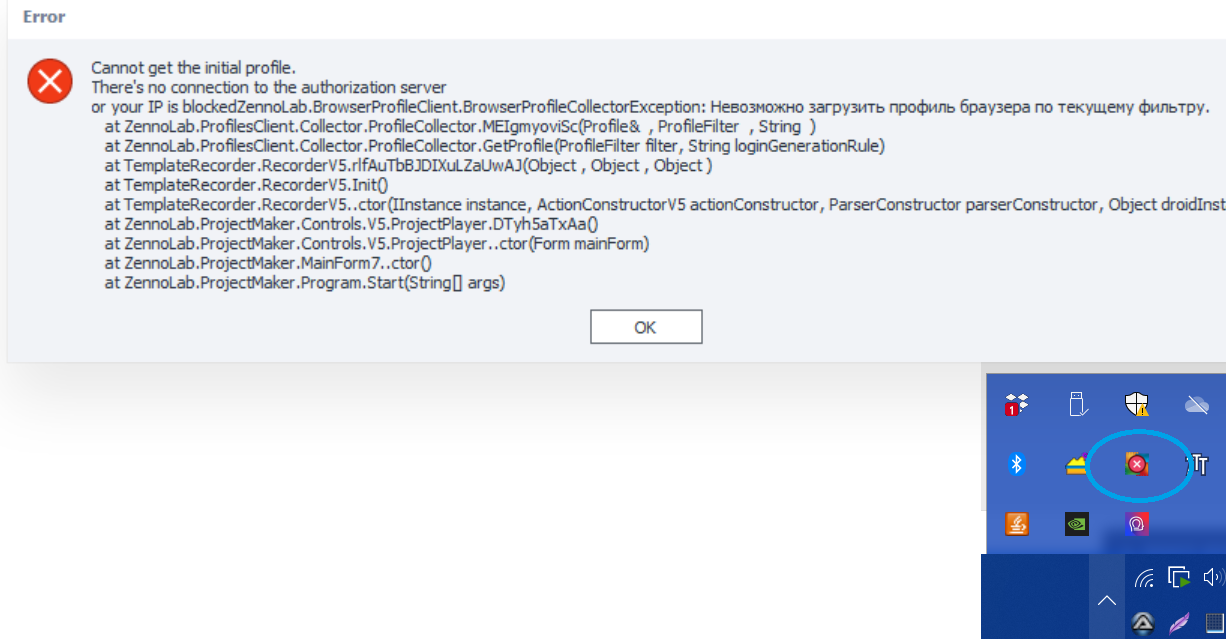
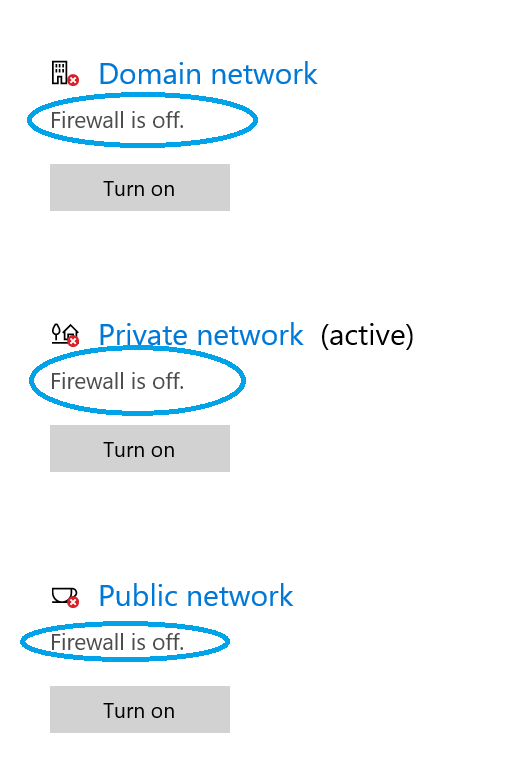
This is my main PC and I am using it on all websites consistently without issues. Speedtest is flawless.
PM had been working well until last week, but now I can't do anything.
Update: I was able to open PM once after about twenty tries (took hours). It seems like there is a very difficult connection to the server.
Do you have another address of the authentication server that I can connect to? Or could there possibly be issues with a new configuration of your server/host?
I really need this to work. Thank you.
Последнее редактирование:
- Регистрация
- 05.11.2014
- Сообщения
- 22 625
- Благодарностей
- 5 962
- Баллы
- 113
you may also try these servers:Antivirus is disabled, and I am using 1 Gb internet with no other program consuming traffic when the error occurs.
This is my main PC and I am using it on all websites consistently without issues. Speedtest is flawless.
PM had been working well until last week, but now I can't do anything.
Update: I was able to open PM once after about twenty tries (took hours). It seems like there is a very difficult connection to the server.
Do you have another address of the authentication server that I can connect to? Or could there possibly be issues with a new configuration of your server/host?
I really need this to work. Thank you.
Посмотреть вложение 120686
Посмотреть вложение 120688
userarea-us.zennolab.com
userarea-hk.zennolab.com
How to do that? Is it the same way (replacing all userarea.zennolab.com to userarea-hk.zennolab.com in ProjectMaker.exe.config file)?you may also try these servers:
userarea-us.zennolab.com
userarea-hk.zennolab.com
Thanks.
- Регистрация
- 05.11.2014
- Сообщения
- 22 625
- Благодарностей
- 5 962
- Баллы
- 113
yes, the same way as with userarea.zenno.ioHow to do that? Is it the same way (replacing all userarea.zennolab.com to userarea-hk.zennolab.com in ProjectMaker.exe.config file)?
Thanks.