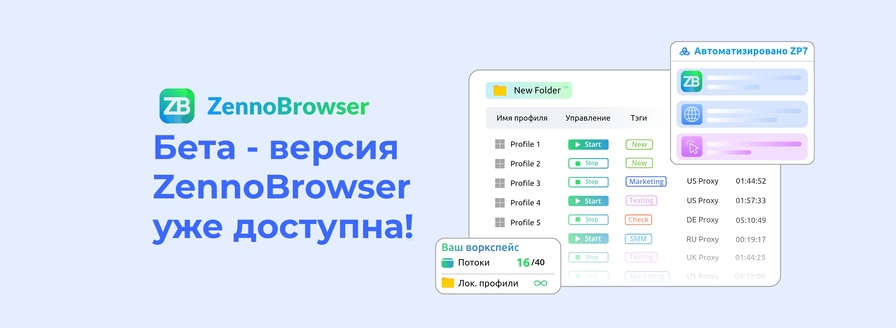- Регистрация
- 10.03.2022
- Сообщения
- 207
- Благодарностей
- 13
- Баллы
- 18
In the image I am going to send, there is a black cursor. Its XPath is //*[@id="TIMELINE_CURSOR_ID"]/div[@class='timeline-play-cursor-bd-rnlSbv'] or //*[@id="TIMELINE_CURSOR_ID"]. Both move this cursor. I would like to know how to create a function that deletes everything to the right of it automatically. Everything on the right side, I want it deleted automatically. Does anyone know how to do this? Or does anyone have a suggestion on how to achieve this in another way?"
If you need further assistance with coding or implementing such functionality, feel free to ask!
If you need further assistance with coding or implementing such functionality, feel free to ask!
Вложения
-
127,4 КБ Просмотры: 39