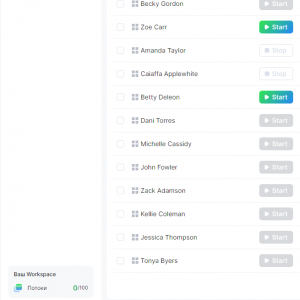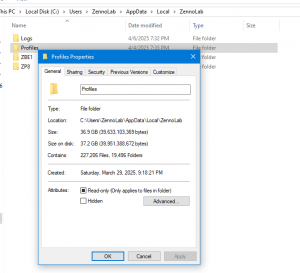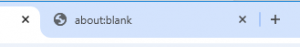- Регистрация
- 26.08.2024
- Сообщения
- 233
- Благодарностей
- 221
- Баллы
- 43
Hi everyone!
ZennoBrowser is now in English – Welcome!
Historically, our product was tested primarily by Russian-speaking users, but we’ve changed that! With this update, ZennoBrowser now officially supports English, and we’re excited to welcome our global community.
We understand that some localization inaccuracies may still exist, including in the integration with ZP7, and we’re committed to fixing them.
Feel free to ask any questions in this forum thread—we're here to help!
The product is currently in Alpha early testing, which means you may encounter some bugs and inconveniences. However, we’re excited to hear your feedback and will work quickly to fix issues and add the features you need.
Important note: Right now, ZennoBrowser does not automatically detect the system language. After the first launch, you’ll need to manually change the language in the settings aka "Настройки".
If you have any questions, feel free to ask them here or reach out to our support team.

Update Process
Updates are applied automatically, and upon your next program launch, you will see a notification prompting you to update.
P.S. For those who have disabled ZB Auto-Update:
ZennoBrowser is now in English – Welcome!
Historically, our product was tested primarily by Russian-speaking users, but we’ve changed that! With this update, ZennoBrowser now officially supports English, and we’re excited to welcome our global community.
We understand that some localization inaccuracies may still exist, including in the integration with ZP7, and we’re committed to fixing them.
Feel free to ask any questions in this forum thread—we're here to help!
The product is currently in Alpha early testing, which means you may encounter some bugs and inconveniences. However, we’re excited to hear your feedback and will work quickly to fix issues and add the features you need.
Important note: Right now, ZennoBrowser does not automatically detect the system language. After the first launch, you’ll need to manually change the language in the settings aka "Настройки".
If you have any questions, feel free to ask them here or reach out to our support team.
Update Process
Updates are applied automatically, and upon your next program launch, you will see a notification prompting you to update.
P.S. For those who have disabled ZB Auto-Update:
- Close all active ZennoBrowser processes.
- Open the Windows Task Scheduler.
- Manually run the "ZennoLabUpdate" task.
- Launch ZB.
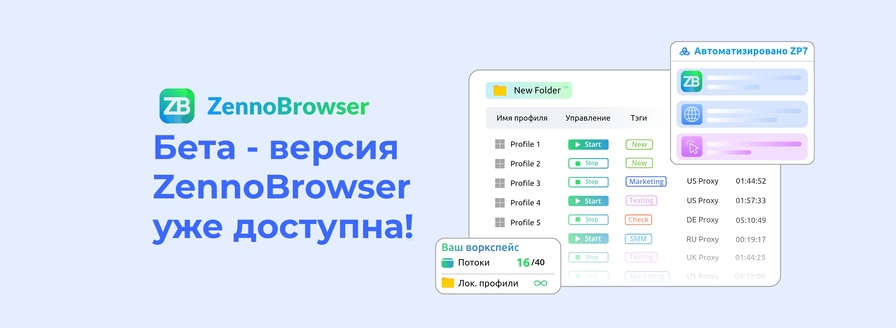
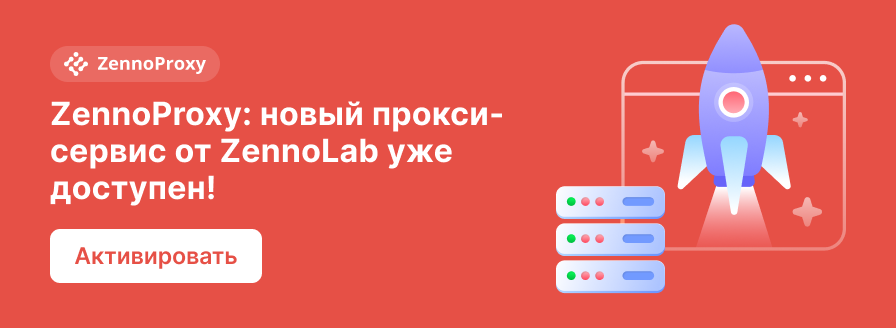
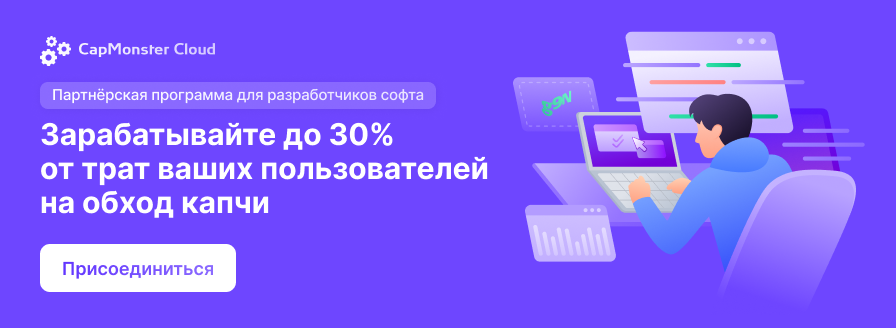

 Improve browser performance
Improve browser performance More convenient work with subscription plans
More convenient work with subscription plans