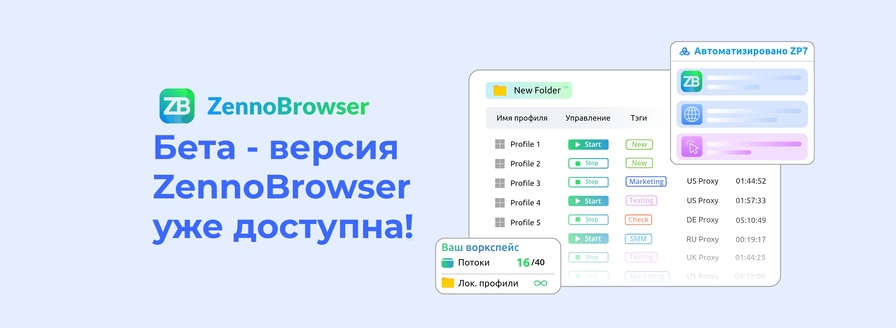Content-Type: application/json
Authorization:
x-auth-key: 'dfsdf32s1df3s2d1fs32d1f',
x-auth-secret: 'sdfsd3w32e13we2r1'
I cam getting an error saying that the x-auth-key and x-auth-secret can not be read in POST module in Request Headers.
Anyone have a clue what to do?
Authorization:
x-auth-key: 'dfsdf32s1df3s2d1fs32d1f',
x-auth-secret: 'sdfsd3w32e13we2r1'
I cam getting an error saying that the x-auth-key and x-auth-secret can not be read in POST module in Request Headers.
Anyone have a clue what to do?