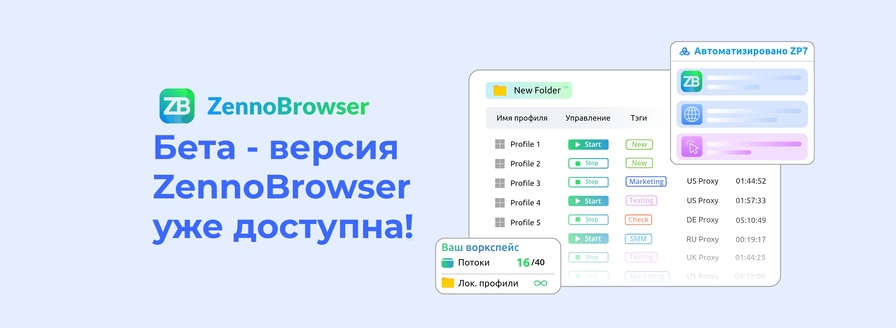- Регистрация
- 03.05.2016
- Сообщения
- 890
- Благодарностей
- 628
- Баллы
- 93
Hello everyone,
Especially for this contest, I have prepared a small but very useful template for automating article posting based on Telegraph.
Here are some articles we'll be getting: An article.
Example of using the template: Link
Telegra.ph is a unique platform provided by Telegram that allows users to create beautifully formatted articles and publish them online without the need for registration or creating a separate account. It's a simple and effective tool for creating and publishing content directly from the messenger.
Features of Telegra.ph:
1) Ease of use: The platform has an intuitive interface that allows to create and edit articles quickly. The lack of registration makes the process even more convenient.
2) Rich functionality: Telegra.ph supports various content elements such as text, images, and videos. Users can easily format their articles using the available formatting tools.
3) Flexibility and universality: Publications on Telegra.ph can be accessed via a direct link or shared in Telegram channels and groups.
4) Open API: Telegra.ph provides an API for interacting with the platform, opening up wide possibilities for automating content creation and management.
2) Rich functionality: Telegra.ph supports various content elements such as text, images, and videos. Users can easily format their articles using the available formatting tools.
3) Flexibility and universality: Publications on Telegra.ph can be accessed via a direct link or shared in Telegram channels and groups.
4) Open API: Telegra.ph provides an API for interacting with the platform, opening up wide possibilities for automating content creation and management.
Next, I will explain in more detail how to launch autoposting to work with content.
- Create an object of the MyTelegraph class.
- Create an account using the CreateAccount() method – get an AccessToken for further work. (It can be saved separately from the AccessToken property for further work without creating a new account each time)
- If you need to upload an image to the Telegra.ph servers, use the UploadImg() method – get URL for further use.
- Using the ContentBuilder field, create content blocks for your article.
C#:
var t = new Telegraf(project); var creator = t.ContentBuilder; var content = creator .AddImg(imgUrl) .AddText(text) .AddText("") .AddLink("https://zennolab.com/discussion/threads/posting-statej-na-avtomate-avtomatizacija-telegra-ph.118163", "Read") .Create(); - Use the CreatePage() method to write the article title and pass content from ContentBuilder to create the article.
Short Documentation
For the operation, a separate class called Telegraf is written, which represents a client for interacting with the Telegra.ph API.
Fields:
- ContentBuilder: an instance of the ContentBuilder class for quick and convenient creation of JSON content structure before creating a page.
Properties:
- ShortName: the short name of the created Telegra.ph account.
- AccessToken: access token for the Telegra.ph API.
Methods:
- MyTelegraph(IZennoPosterProjectModel project): class constructor, initializes an instance of the MyTelegraph class.
Parameters:
- project: an object representing the project in ZennoPoster.
- bool CreateAccount (string shortName, string authorName = "", string authorUrl = ""): creates an account on Telegra.ph.
Parameters:
- shortName: short name of the account.
- authorName: author's name (default is empty).
- authorUrl: author's link (default is empty).
Returns:
- true if the account is successfully created.
Exceptions:
- Exception: in case of an error during account creation.
- void SetAccessToken (string accessToken): sets the user's AccessToken for accessing the Telegra.ph API.
Parameters:
- accessToken: user's AccessToken.
- string CreatePage (string title, string content, string authorName = "", string authorUrl = "", bool isReturnContent = false): creates a page on Telegra.ph.
Parameters:
- title: page title.
- content: page content in JSON format.
- authorName: author's name (default is empty).
- authorUrl: author's link (default is empty).
- isReturnContent: specifies whether to return the content in the page object (default is false).
Returns:
- URL of the created page on Telegra.ph.
Exceptions:
- Exception: in case of an error during page creation.
- string UploadImg (string pathImg): uploads an image to Telegra.ph. (works without accessToken)
Parameters:
- pathImg: path to the image.
Returns:
- URL of the uploaded image on Telegra.ph.
Exceptions:
- Exception: in case of an error during image upload.
The auxiliary class ContentBuilder represents a JSON content builder for posting on Telegra.ph. Called via the ContentBuilder field of the MyTelegraph class.
Methods:
- string Create(): creates and returns the final content in JSON format.
Returns:
- final content in JSON format.
- ContentBuilder AddImg (string urlImg): adds an image to the content.
Parameters:
- urlImg: image URL.
Returns:
- an instance of the ContentBuilder class to support method chaining (Fluent Interface).
- ContentBuilder AddText (string text): adds a text element to the content.
Parameters:
- text: text to add.
Returns:
- an instance of the ContentBuilder class to support method chaining (Fluent Interface).
- ContentBuilder AddLink (string link, string name): adds a link to the content.
Parameters:
- link: link URL.
- name: link name.
Returns:
-an instance of the ContentBuilder class to support method chaining (Fluent Interface).
Fields:
- ContentBuilder: an instance of the ContentBuilder class for quick and convenient creation of JSON content structure before creating a page.
Properties:
- ShortName: the short name of the created Telegra.ph account.
- AccessToken: access token for the Telegra.ph API.
Methods:
- MyTelegraph(IZennoPosterProjectModel project): class constructor, initializes an instance of the MyTelegraph class.
Parameters:
- project: an object representing the project in ZennoPoster.
- bool CreateAccount (string shortName, string authorName = "", string authorUrl = ""): creates an account on Telegra.ph.
Parameters:
- shortName: short name of the account.
- authorName: author's name (default is empty).
- authorUrl: author's link (default is empty).
Returns:
- true if the account is successfully created.
Exceptions:
- Exception: in case of an error during account creation.
- void SetAccessToken (string accessToken): sets the user's AccessToken for accessing the Telegra.ph API.
Parameters:
- accessToken: user's AccessToken.
- string CreatePage (string title, string content, string authorName = "", string authorUrl = "", bool isReturnContent = false): creates a page on Telegra.ph.
Parameters:
- title: page title.
- content: page content in JSON format.
- authorName: author's name (default is empty).
- authorUrl: author's link (default is empty).
- isReturnContent: specifies whether to return the content in the page object (default is false).
Returns:
- URL of the created page on Telegra.ph.
Exceptions:
- Exception: in case of an error during page creation.
- string UploadImg (string pathImg): uploads an image to Telegra.ph. (works without accessToken)
Parameters:
- pathImg: path to the image.
Returns:
- URL of the uploaded image on Telegra.ph.
Exceptions:
- Exception: in case of an error during image upload.
The auxiliary class ContentBuilder represents a JSON content builder for posting on Telegra.ph. Called via the ContentBuilder field of the MyTelegraph class.
Methods:
- string Create(): creates and returns the final content in JSON format.
Returns:
- final content in JSON format.
- ContentBuilder AddImg (string urlImg): adds an image to the content.
Parameters:
- urlImg: image URL.
Returns:
- an instance of the ContentBuilder class to support method chaining (Fluent Interface).
- ContentBuilder AddText (string text): adds a text element to the content.
Parameters:
- text: text to add.
Returns:
- an instance of the ContentBuilder class to support method chaining (Fluent Interface).
- ContentBuilder AddLink (string link, string name): adds a link to the content.
Parameters:
- link: link URL.
- name: link name.
Returns:
-an instance of the ContentBuilder class to support method chaining (Fluent Interface).
Thank you for reading my article. I hope it was useful and interesting for you. If you have any questions or suggestions, please write in the comments. Thank you for your attention and I wish you success in your work!
Вложения
-
152,1 КБ Просмотры: 142
Последнее редактирование: