Hey guys,
I am having to sell bots to two of my family members since they don't own zennoposter lol
I am sure that they might encounter some bugs sooner or later.
How can I do the bugs-logging efficiently? I want to know at which point of the program it got stuck, like which block within the code caused an error and/or at what point within the internal browser screen.
How can I do this? I definitely need that kind of information to sort out bugs after release!
I am having to sell bots to two of my family members since they don't own zennoposter lol
I am sure that they might encounter some bugs sooner or later.
How can I do the bugs-logging efficiently? I want to know at which point of the program it got stuck, like which block within the code caused an error and/or at what point within the internal browser screen.
How can I do this? I definitely need that kind of information to sort out bugs after release!
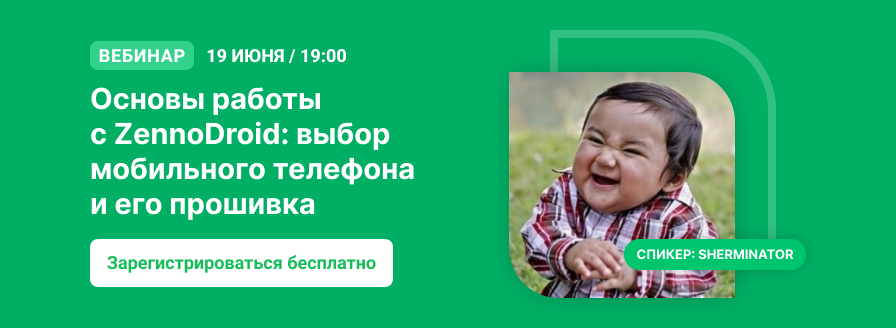






 That would be kinda painful.
That would be kinda painful.