- Регистрация
- 22.01.2019
- Сообщения
- 1 221
- Благодарностей
- 3 367
- Баллы
- 113
Well... this is not PC browser, this is virtual machine and works slower to get elements tree.It takes too long before action fails.
Посмотреть вложение 69813
It keeps showing this every 2-3 sec, and action freeze. It did not move for 2 minutes.
I do not think You get it right.Well... this is not PC browser, this is virtual machine and works slower to get elements tree.
Is the report which you sent in ticket related to this problem?I do not think You get it right.
I have an action to click on the button. The page did not load and the button was not there, all fine until now.
Then I had to wait 2 minutes for the action to understand that there is no button and it has to finish with error - red exit.
Image whet You see changed from Updating elements tree to nothing and like 20 times before action failed.
If what you say is true then in general EVERY action should take that long to click the button or enter any text, but they don't.
No, not that same, as in a ticket, I reported about program freezing at all.Is the report which you sent in ticket related to this problem?
How to reproduce it?
Looks like you should reduce this time in action properties to avoid this problem.No, not that same, as in a ticket, I reported about program freezing at all.
I have pretty much described what I have done and how I got that problem. I will add more info if anything will pop out.
Update: I have opened a support thread with more info and a GIF demonstration of how it looks.
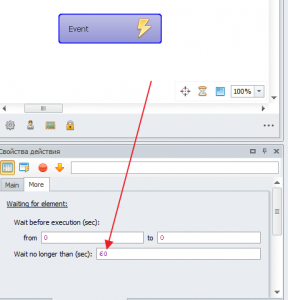
Couldn't reproduce it... Maybe it depends on smth else...There create VM gives me an error.
No such variable: actualVmName
As you see I do not have such a variable anywhere in this action.
True I had it, but then I have changed and started to use Index other than the name, so I updated this action but seems it still thinks this variable is set somewhere in the background or something like that.
Посмотреть вложение 70129
UPDATE: Restart did not help to fix, Only way to fix that was to remove that action and add new.
This error usually occurs when virtual machine failed to run.Right after opening a template:
Посмотреть вложение 70130
This error appears right after I open Droid.This error usually occurs when virtual machine failed to run.
I figured it out about this error...This error appears right after I open Droid.
this is contagious because now I get this in project maker poster not droidRight after opening a template:
Посмотреть вложение 70130
This is reverse. If you run droid PM first, you'll get the same error in poster PM.this is contagious because now I get this in project maker poster not droid



