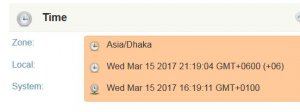Bugs in version 5.10.5.1
- Автор темы VladZen
- Дата начала
Is anything being done about the bugs i mentioned 2 versions ago?
http://zennolab.com/discussion/threads/bugs-in-version-5-10-4-1.35119/#post-262389
I took the time to make 2 examples of the issues for you and have heard no reply at all.
If you don't have time to fix them can you please introduce a simple "Set full mouse emulation coordinates" method in the next build. (Not move to coordinates, i mean "jump" to coordinates).
This would be a work around until you have time to diagnose the issue (because the bug doesn't happen when the mouse starts at the top of the screen)
http://zennolab.com/discussion/threads/bugs-in-version-5-10-4-1.35119/#post-262389
I took the time to make 2 examples of the issues for you and have heard no reply at all.
If you don't have time to fix them can you please introduce a simple "Set full mouse emulation coordinates" method in the next build. (Not move to coordinates, i mean "jump" to coordinates).
This would be a work around until you have time to diagnose the issue (because the bug doesn't happen when the mouse starts at the top of the screen)
Последнее редактирование:
- Регистрация
- 05.11.2014
- Сообщения
- 22 804
- Благодарностей
- 6 031
- Баллы
- 113
Ill remind developers about this issue. Hope it will be solved in next version.Is anything being done about the bugs i mentioned 2 versions ago?
http://zennolab.com/discussion/threads/bugs-in-version-5-10-4-1.35119/#post-262389
I took the time to make 2 examples of the issues for you and have heard no reply at all.
If you don't have time to fix them can you please introduce a simple "Set full mouse emulation coordinates" method in the next build. (Not move to coordinates, i mean "jump" to coordinates).
This would be a work around until you have time to diagnose the issue (because the bug doesn't happen when the mouse starts at the top of the screen)
EtaLasquera
Client
- Регистрация
- 02.01.2017
- Сообщения
- 527
- Благодарностей
- 113
- Баллы
- 43
I have two projects, project A and project B
If I download file in "project A" and after this I download a file in project B and try move last download file in "project A" zenno is moving the file downloaded in "project B".
If I download file in "project A" and after this I download a file in project B and try move last download file in "project A" zenno is moving the file downloaded in "project B".
- Регистрация
- 05.11.2014
- Сообщения
- 22 804
- Благодарностей
- 6 031
- Баллы
- 113
How do you set source path to the file to move it? Do you get the path from environment variable Page.LastDownloadedFile? It is not connected to project.I have two projects, project A and project B
If I download file in "project A" and after this I download a file in project B and try move last download file in "project A" zenno is moving the file downloaded in "project B".
EtaLasquera
Client
- Регистрация
- 02.01.2017
- Сообщения
- 527
- Благодарностей
- 113
- Баллы
- 43
Yes, I get the path from Page.LastDownloadedFile.
Project A: Change browser settings "Download to = FolderProjectA"
Project B: Change browser settings "Download to = FolderProjectB"
I use this settings in version 5.9.1, if this settings was changed, can you teach me how to get the last downloaded file from a project?
Project A: Change browser settings "Download to = FolderProjectA"
Project B: Change browser settings "Download to = FolderProjectB"
I use this settings in version 5.9.1, if this settings was changed, can you teach me how to get the last downloaded file from a project?
- Регистрация
- 05.11.2014
- Сообщения
- 22 804
- Благодарностей
- 6 031
- Баллы
- 113
There is no last downloaded file from project. Only last downloaded file from browser. Did it work for you with two projects in 5.9.9.1?Yes, I get the path from Page.LastDownloadedFile.
Project A: Change browser settings "Download to = FolderProjectA"
Project B: Change browser settings "Download to = FolderProjectB"
I use this settings in version 5.9.1, if this settings was changed, can you teach me how to get the last downloaded file from a project?
EtaLasquera
Client
- Регистрация
- 02.01.2017
- Сообщения
- 527
- Благодарностей
- 113
- Баллы
- 43
EtaLasquera
Client
- Регистрация
- 02.01.2017
- Сообщения
- 527
- Благодарностей
- 113
- Баллы
- 43
For now, my solution is, after download a file, read files in folder defined by "download to", take the only one file in directory and rename/move to destination folder.
In this situation I must run task in single thread due to every download must have a specific filename.
Thread 1 - Download 1
Thread 2 - Download 2
...
Thread 9 - Download 9
When I make my action to rename/move I can't get a specific file due to download speed/order is related with filesize/isp speed, etc.
How to control last download file in browser?
In this situation I must run task in single thread due to every download must have a specific filename.
Thread 1 - Download 1
Thread 2 - Download 2
...
Thread 9 - Download 9
When I make my action to rename/move I can't get a specific file due to download speed/order is related with filesize/isp speed, etc.
How to control last download file in browser?
Geolocation / timezone in setting proxy timezone does not set the system timezone

If you set them manually with snippet from http://zennolab.com/discussion/threads/podmena-sistemnogo-vremeni-v-zennoposter.33696/ , it does work
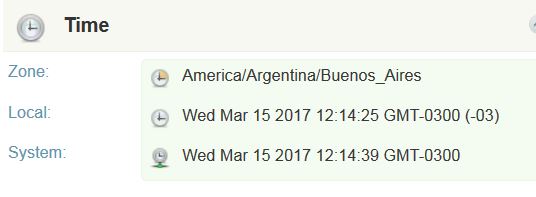
please advise.
TIA
PS. this is not sometimes, it seems to always be so.
Add to this that the Geo Location from the proxy does not synchronize with the profile that is auto assigned (which means that languages do not match countries), why not? Is this a new feature request?
If you set them manually with snippet from http://zennolab.com/discussion/threads/podmena-sistemnogo-vremeni-v-zennoposter.33696/ , it does work
please advise.
TIA
PS. this is not sometimes, it seems to always be so.
Add to this that the Geo Location from the proxy does not synchronize with the profile that is auto assigned (which means that languages do not match countries), why not? Is this a new feature request?
Вложения
-
20,2 КБ Просмотры: 818
Последнее редактирование:
aleksa77
Client
- Регистрация
- 30.09.2011
- Сообщения
- 914
- Благодарностей
- 90
- Баллы
- 28
I using several days last version and notice several " small" bugs: one time try to close variable window- it is become all black and can not nothing do, action designer show me big red X several times, for some reason PM stuck on DOM......
- Регистрация
- 05.11.2014
- Сообщения
- 22 804
- Благодарностей
- 6 031
- Баллы
- 113
We will check last download file settings and see what is the difference with old version.For now, my solution is, after download a file, read files in folder defined by "download to", take the only one file in directory and rename/move to destination folder.
In this situation I must run task in single thread due to every download must have a specific filename.
Thread 1 - Download 1
Thread 2 - Download 2
...
Thread 9 - Download 9
When I make my action to rename/move I can't get a specific file due to download speed/order is related with filesize/isp speed, etc.
How to control last download file in browser?
Geolocation / timezone in setting proxy timezone does not set the system timezone

If you set them manually with snippet from http://zennolab.com/discussion/threads/podmena-sistemnogo-vremeni-v-zennoposter.33696/ , it does work
Посмотреть вложение 19228
please advise.
TIA
PS. this is not sometimes, it seems to always be so.
Add to this that the Geo Location from the proxy does not synchronize with the profile that is auto assigned (which means that languages do not match countries), why not? Is this a new feature request?
Yes, we are working on these bugs, they will be fixed. Thanks for reporting.On another note; setting the TimeZone to default in browser options gives as an error that the var 'Hours' is not set while there is no hours field on that panel
Посмотреть вложение 19229
Close variable and RedX are the bugs with third-party controls used in the program, we are working on it. You sure PM stucks on DOM? not on parsing results?I using several days last version and notice several " small" bugs: one time try to close variable window- it is become all black and can not nothing do, action designer show me big red X several times, for some reason PM stuck on DOM......
aleksa77
Client
- Регистрация
- 30.09.2011
- Сообщения
- 914
- Благодарностей
- 90
- Баллы
- 28
Action DOM, regex for DOM of page .You sure PM stucks on DOM? not on parsing results?
Here are the mouse emulation bugs in latest buildReporting bugs, errors, problems in version 5.10.5.1.
 Please try and look at them for next update, i would love you and the developers forever and ever and ever and ever
Please try and look at them for next update, i would love you and the developers forever and ever and ever and ever 
Вложения
-
27,1 КБ Просмотры: 321
-
24,3 КБ Просмотры: 284
- Регистрация
- 05.11.2014
- Сообщения
- 22 804
- Благодарностей
- 6 031
- Баллы
- 113
Here is the update with bugfixes - http://zennolab.com/discussion/threads/zennoposter-new-version-5-10-6-0-23-march-2017.35956
Already using it :p looks like it is fixed. Tell the developers i love them.Here is the update with bugfixes - http://zennolab.com/discussion/threads/zennoposter-new-version-5-10-6-0-23-march-2017.35956
EtaLasquera
Client
- Регистрация
- 02.01.2017
- Сообщения
- 527
- Благодарностей
- 113
- Баллы
- 43
Please rework page.lastdownloadfile()!
Yesterday we send a lot of files to wrong clients due to a treinee working in project....
Run projectA
Run projectB
Read filename.txt
Yesterday we send a lot of files to wrong clients due to a treinee working in project....
Run projectA
Run projectB
Read filename.txt
Вложения
-
18,3 КБ Просмотры: 320