Hi all-
I have set the browser type to Chromium (beta) and update the process canvas to "Super emulation"
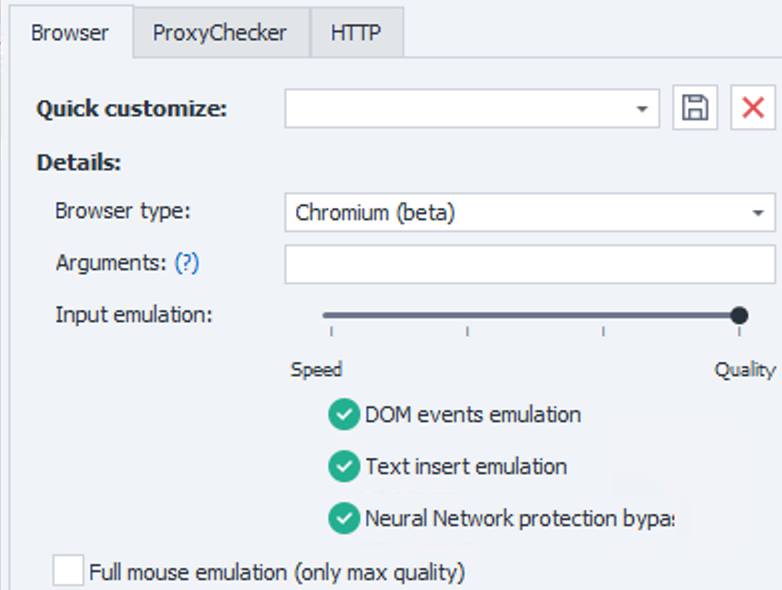
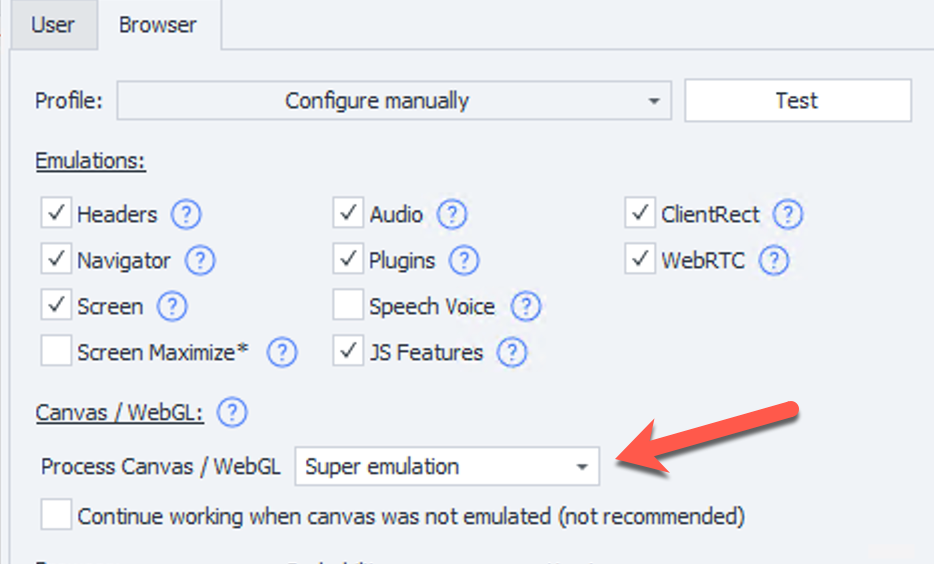
I have also enabled "Use GPU. Required for using WebGL"
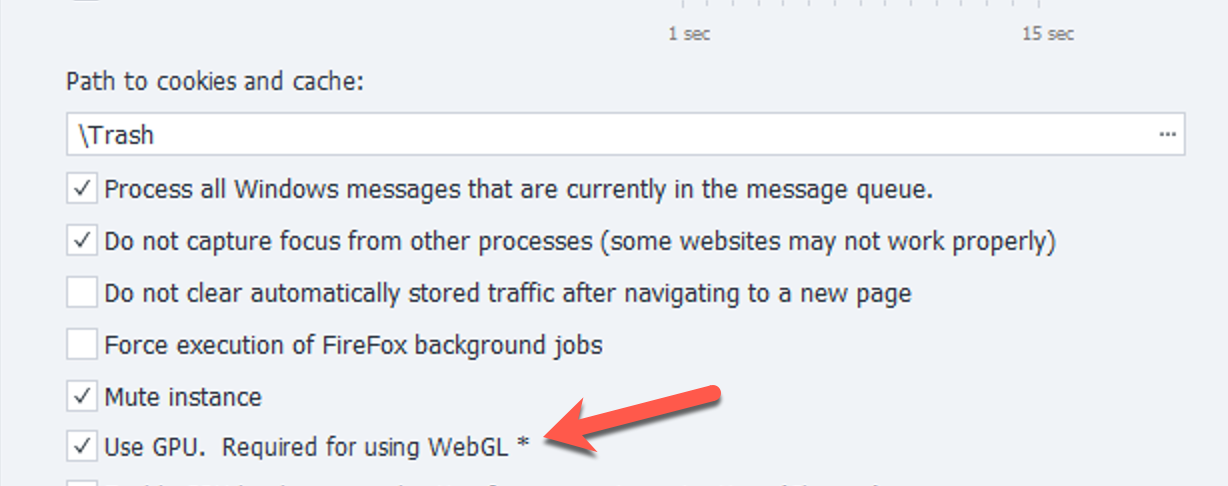
But, when the bot try to go to Google.com, it keep showing "Failed to emulate canvas".
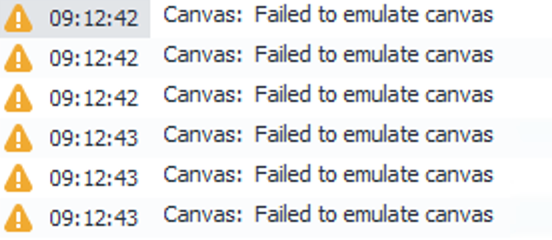
Please let me what settings I need to update to make it work.
Thank you so much.
I have set the browser type to Chromium (beta) and update the process canvas to "Super emulation"
I have also enabled "Use GPU. Required for using WebGL"
But, when the bot try to go to Google.com, it keep showing "Failed to emulate canvas".
Please let me what settings I need to update to make it work.
Thank you so much.