- Регистрация
- 22.01.2019
- Сообщения
- 2 047
- Благодарностей
- 4 478
- Баллы
- 113
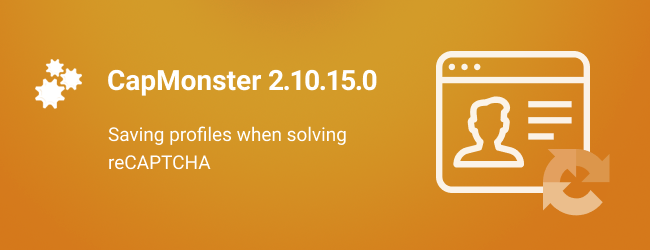
Saving profiles when solving reCAPTCHA
An opportunity to save profiles from reCAPTCHA via the Chrome engine was added for the "Using profiles in the process of solving" option. If a reCAPTCHA was solved successfully, then the profile, which was automatically made in ZennoPoster or in CapMonster in the process of solving the reCAPTCHA, is saved for further use.
This decreases the possibility of getting banned and increases acceptability of tokens. A profile, which has worked on solving reCAPTHA 2 for several days, gives more high quality tokens for reCAPTCHA 3.
In addition, there's now an opportunity to turn on and turn off the binding of a profile to a specific proxy.
An opportunity to save profiles from reCAPTCHA via the Chrome engine was added for the "Using profiles in the process of solving" option. If a reCAPTCHA was solved successfully, then the profile, which was automatically made in ZennoPoster or in CapMonster in the process of solving the reCAPTCHA, is saved for further use.
This decreases the possibility of getting banned and increases acceptability of tokens. A profile, which has worked on solving reCAPTHA 2 for several days, gives more high quality tokens for reCAPTCHA 3.
In addition, there's now an opportunity to turn on and turn off the binding of a profile to a specific proxy.
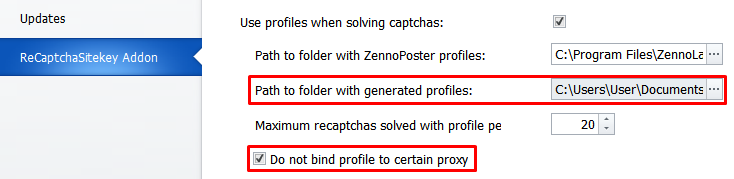
What's New in 2.10.15.0
Added:
+ An opportunity to save profiles from reCAPTCHA via the Chrome engine was added. If a reCAPTCHA was solved successfully, then the profile is saved for further use. This decreases the possibility of getting banned and increases acceptability of tokens. The profiles are mutual for versions 2 and 3, a profile, which has worked on solving reCAPTHA 2 for several days, gives more high quality tokens for reCAPTCHA 3.
+ reCAPTCHA CPU consumption via the Chrome engine was optimized.
+ Improved the acceptability of reCAPTCHA tokens.
+ Anti-Сaptcha protocol support was added for solving reCAPTCHA 3.
+ The amount of captchas being solved at the moment is now displayed.
+ A method for receiving information about the CapMonster load http://127.0.0.3:80/getcmstatus
was added. The result is returned in the following JSON format:
{"CpuLoad":3,"RemoteRunningSlots":0,"RemoteTotalSlots":80,"Rc2TasksWaitingInQueue":0,"Rc2InstancesRunning":0,"Rc2InstancesWithTask":0} If protection is enabled, it is necessary to pass a key getcmstatus?key=blablablaThe amount of reCAPTCHAs being solved without a delay per slot has been increased by 1.5 times.