- Регистрация
- 22.01.2019
- Сообщения
- 2 029
- Благодарностей
- 4 425
- Баллы
- 113

Unlimited threads
Description
We decided to abandon the idea that payment plans are formed based on the number of threads (slots). Recognize millions of CAPTCHAs per day with CapMonster Pro. The number of available CAPTCHAs depends on the version of the program and the type of CAPTCHA. Same as before, all CAPTCHAs are divided into simple and complicated ones.
CapMonster Pro allows you to recognize up to 2 000 000 simple or 400 000 complicated CAPTCHAs in 24 hours
CapMonster Standard — 500 000 simple or 100 000 complicated CAPTCHAs in 24 hours
CapMonster Lite — 100 000 simple or 20 000 complicated CAPTCHAs in 24 hours
Which types of CAPTCHAs are considered to be complicated?
The main advantage is that you can now recognize a large number CAPTCHAs in a small period of time. 100 000 of recognized CAPTCHAs in just 1 hour using the Lite version? Not a problem!
CapMonster Pro allows you to recognize up to 2 000 000 simple or 400 000 complicated CAPTCHAs in 24 hours
CapMonster Standard — 500 000 simple or 100 000 complicated CAPTCHAs in 24 hours
CapMonster Lite — 100 000 simple or 20 000 complicated CAPTCHAs in 24 hours
Which types of CAPTCHAs are considered to be complicated?
- Hotmail
- Yandex
- MailRu
- Solvemedia
- VK
The main advantage is that you can now recognize a large number CAPTCHAs in a small period of time. 100 000 of recognized CAPTCHAs in just 1 hour using the Lite version? Not a problem!

How did the cost of the program change?
The cost of the program has not been changed and the service fee did not increase either.
With the new CapMonster 2.11.0.0 you can recognize the same number of CAPTCHAs and even more than before!
Read the detailed description below ↓
Recognize more CAPCTHAS than before!
1 thread recognizes 1 CAPTCHA in ~1 second. 20 threads recognize ~1 700 000 CAPTCHAS in 24 hours. This limit for the number of CAPTCHAS couldn't physically be exceeded before. Now unlimited threads and 2 million CAPTCHAS are available for you when using the Pro-version. This means that while it would take 24 hours before to solve these 2 million CAPTCHAS, now you can recognize the same amount in only 1-2 hours by increasing the number of threads to a few hundred, which was not possible before.
You can use 10 threads in the morning and 300 in the evening. The only difference now is in the number of CAPTCHAs that need to be recognized: if you need up to 100 000 CAPTCHAS \ day - use the Lite version, millions - Pro.
You can use 10 threads in the morning and 300 in the evening. The only difference now is in the number of CAPTCHAs that need to be recognized: if you need up to 100 000 CAPTCHAS \ day - use the Lite version, millions - Pro.
No more accumulated delays
No more accumulated delays when exceeding the limit of 1500 pictures in 1 thread per hour.
New recognition module: YandexWave
Support for a new type of CAPTCHA created by Yandex called yandexwave was added. It is necessary to pass the module name yandexwave when creating a task in order to recognize this type of CAPTCHA.
You can do this by passing the parameter CapMonsterModule=ZennoLab.yandexwave when creating a recognition task.
You can do this by passing the parameter CapMonsterModule=ZennoLab.yandexwave when creating a recognition task.
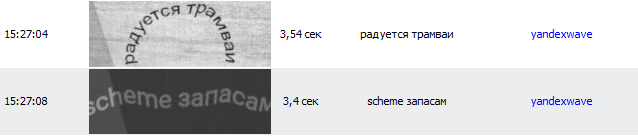
Improvements involving reCAPTCHA v2
Control of the number of incoming CAPTCHAs
Control of the number of incoming CAPTCHAs. If instance limitation is X and 2*X reCAPTCHAs are waiting for recognition in a queue (not being recognized yet), then by default when trying to add another reCAPTCHA an ERROR_NO_SLOT_AVAILABLE error will be thrown. This behavior can be modified by setting a constant maximum length of queue in the {capmonster_directory}/Settings/globalsettings.settings.json (in the MaxRcTasksInQueue block) file
Proxy testing
Proxy is tested before reCAPTCHA recognition using a lightweight process, which allows to save resources by not launching the browser if the proxy is dead. If the test was successful, the result is stored in memory to avoid excessive tests. Tests can be disabled in settings.

Error handling was added for when the wrong Sitekey or domain are used
If the wrong Sitekey or domain were passed during reCAPTCHA recognition, CapMonster will immediately throw an error
ERROR_RECAPTCHA_INVALID_SITEKEY or ERROR_RECAPTCHA_INVALID_DOMAIN accordingly.recaptcha.net domain support was added
recaptcha.net domain support was added for reCAPTCHA recognition - for countries, where Google is banned or not available (China, Arab countries, etc.).

Improving the recognition success rate
Minor corrections were made to the reCAPTCHA v2 recognition algorithm via Chrome, which has improved the recognition success rate.
Pingback support
A pingback (callback) method was added, which allows to fetch answers without making a request to /res.php or /getTaskResult.
In order to fetch answers automatically you need to do the following:
In order to fetch answers automatically you need to do the following:
- Pass the URL to which you want the answer to be send to using the parameter
pingback(RuCaptcha) orcallbackUrl(anti-captcha) when making a request to create a CAPTCHA /in.php (rucaptcha) or /createTask (AntiCaptcha) . - Process the HTTP POST request, which will be sent from our server to your URL. The RuCaptcha API returns data in the form of URLencoded FormData (application/x-www-form-urlencoded). The request includes 2 parameters: id (ID of your CAPCTHA) and code - answer to the CAPTCHA. The AntiCaptcha v2 API returns content identical to the response of the /getTaskResult method.
Questions and answers
reCAPTCHA v2 is considered to be simple, in other words the image is recognized 1 to 1. Like in other types of CAPTCHAs these ones are counted by the number of recognized images. If a task consists of recognizing an image that has 9 segments (3х3) - that is 9 images, but if it has 4х4 segments - that is only 1 image. If the image disappears after after clicking on it and a new one shows up - that is plus one more image. It takes about 2-5 tasks on average to solve reCAPTCHA v2.
Assuming that recognition of every reCAPTCHA takes 5 tasks to solve , you can solve ~45 000 reCAPTCHAs per day with the Pro-version.
Example: 2 000 000 / (9*5)
That is 15 000 more than before. The number of attempts can be reduced by using high-quality residential proxy and profiles.
Assuming that recognition of every reCAPTCHA takes 5 tasks to solve , you can solve ~45 000 reCAPTCHAs per day with the Pro-version.
Example: 2 000 000 / (9*5)
That is 15 000 more than before. The number of attempts can be reduced by using high-quality residential proxy and profiles.
There are no restrictions for solving reCAPTCHA v3. You can get as many tokens as you want to matter the version you have.
That's true. Now the Lite version can solve CAPTCHAs in parallel threads without queues. The Lite version is limited to 100 thousand available CAPTCHAs per day. In order to recognize larger amounts of CAPTCHAs you need to upgrade to a Standard or Pro version.
Now instead of purchasing extra threads you need to purchase extra CAPTCHAs in order to expand the limit. They are sold in bundles of 3 million CAPTCHAs for 97$ (equal to the cost of the Pro-version).
30 extra threads is equal to 3 million extra CAPTCHAs. If you had 60 extra threads, then you will get 6 million extra CAPTCHAs for recognition.
Yes. No threads - no restrictions.
The number of available CAPTCHAs updates every 10 seconds. If you are using the Pro version, ~231 CAPTCHAs available for recognition will be restored every 10 seconds. You can calculate the number of CAPTCHAs that will be restored for your version with extra packages using the following formula:
Daily limit / (86400 / 10)The full changelog 2.11.0.0
Added:
+ No more limit of threads - instead there's a limit for the number of recognized CAPTCHAs per day. The limit varies depending on the version of the program and the type of CAPTCHA.
+ Pingback API was implemented for RuCaptcha and AntiCaptcha, so that CapMonster notifies when the CAPTCHA is ready. It is not necessary to pre-register any domains for the pingback
+ Control of the number of incoming CAPTCHAs. If instance limitation is X and 2*X reCAPTCHAs are waiting for recognition in a queue (not being recognized yet), then by default when trying to add another reCAPTCHA an ERROR_NO_SLOT_AVAILABLE error will be thrown. This behavior can be modified by setting a constant maximum length of queue in the {capmonster_directory}/Settings/globalsettings.settings.json (in the MaxRcTasksInQueue block) file
+ Proxy is tested before reCAPTCHA recognition using a lightweight process, which allows to save resources by not launching the browser if the proxy is dead. If the test was successful, the result is stored in memory to avoid excessive tests. Tests can be disabled in settings.
+ Support for a new type of CAPTCHA by Yandex called yandexwave was added
+ recaptcha.net domain support was added for reCAPTCHA recognition - for countries, where Google is banned or not available (China, Arab countries, etc.)
+ If the wrong Sitekey or domain were passed during reCAPTCHA recognition, CapMonster will immediately throw an error (ERROR_RECAPTCHA_INVALID_SITEKEY or ERROR_RECAPTCHA_INVALID_DOMAIN accordingly)
+ Minor corrections were made to the reCAPTCHA v2 recognition algorithm via Chrome, which improves recognition success rate
Fixed:
• Fixed the error when CapMonster couldn't properly automatically restart after crashing and was throwing an error
• Fixed the large number of timeouts that were present during reCAPTCHA v3 recognition when using slow proxy in Chrome
• Fixed the error when an unstable internet connection caused the ReCaptchaSitekeyAddon to get disabled for a short period of time
• The getcmstatus command now properly supports key transfer via post-parameters in the json format