- Регистрация
- 16.06.2016
- Сообщения
- 14
- Благодарностей
- 1
- Баллы
- 1
Hi,
I think, I have problems with sending additional parameters to DeathByCaptcha (I want to recognize ReCaptcha2). The picture which I send is ok, this already i have checked. But I still got strange answer like some letters like "kk", "lkk", "picture". Answer "?" means that picture which I send is incorrect, but when I check on their site, it seams ok. So I assume that I send wrong parameters. (when I contact with deathbycaptcha, they sad that I use bad API, but API which You atached to Zennoposter work correct with diffrent type of captcha - of course without additional parameters).
Example below
In Project Maker
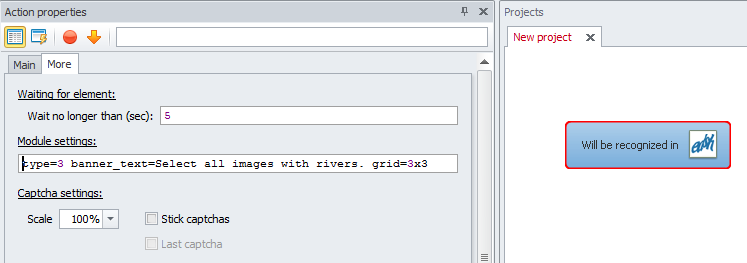
In Code Creator
ZennoPoster.CaptchaRecognition("DeathByCaptcha.dll", JpegBase64String,
"type=3&banner_text=Select all images with rivers.&grid=3x3" );
My question is:
1. Is this form of sending additional parameters are correct (what about white spaces)? If not, can You post example? What I do wrong?
2. Adding more parameters is the same for diffrent type of of captcha recognized modules, like AntiCaptcha, etc.?
3. Can I send text of question to MonkeyEnter.dll, and it will be visible on popup window with picture?
I think, I have problems with sending additional parameters to DeathByCaptcha (I want to recognize ReCaptcha2). The picture which I send is ok, this already i have checked. But I still got strange answer like some letters like "kk", "lkk", "picture". Answer "?" means that picture which I send is incorrect, but when I check on their site, it seams ok. So I assume that I send wrong parameters. (when I contact with deathbycaptcha, they sad that I use bad API, but API which You atached to Zennoposter work correct with diffrent type of captcha - of course without additional parameters).
Example below
In Project Maker
In Code Creator
ZennoPoster.CaptchaRecognition("DeathByCaptcha.dll", JpegBase64String,
"type=3&banner_text=Select all images with rivers.&grid=3x3" );
My question is:
1. Is this form of sending additional parameters are correct (what about white spaces)? If not, can You post example? What I do wrong?
2. Adding more parameters is the same for diffrent type of of captcha recognized modules, like AntiCaptcha, etc.?
3. Can I send text of question to MonkeyEnter.dll, and it will be visible on popup window with picture?