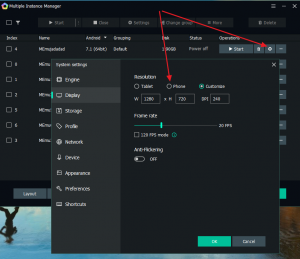- Регистрация
- 15.05.2017
- Сообщения
- 437
- Благодарностей
- 104
- Баллы
- 43
As the title says quite often (4/10 times) when trying to log in to the play store we get an error "Couldn't communicate with google servers"
Tried cleaning the play store data, changing sim number and many other things - doesn't help, same proxy is used for every run, but this happens randomly as far as I can tell.
Maybe anyone has figured out what might be causing this? Specific phones maybe? Because that's the only difference between the working emulators and those who get this error.
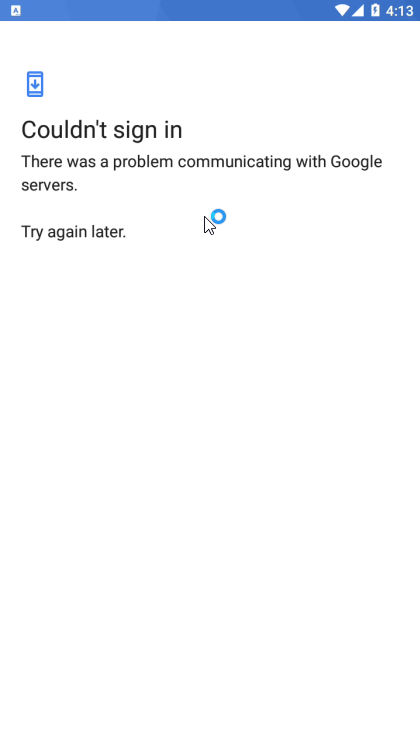
Oh, and also, I am using the default zenno device parameters, but why does it say that I am using a tablet? This is a security issue for sure..
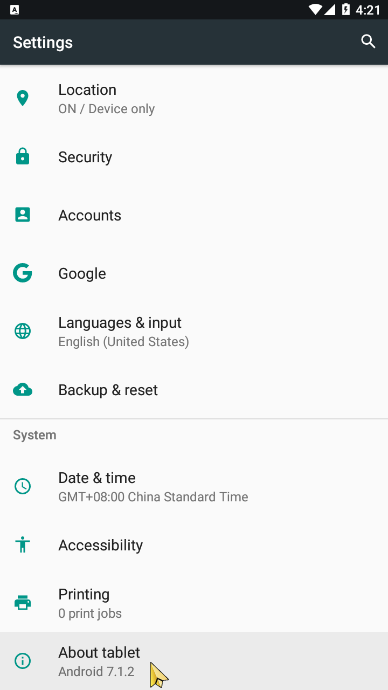
Parameters used-
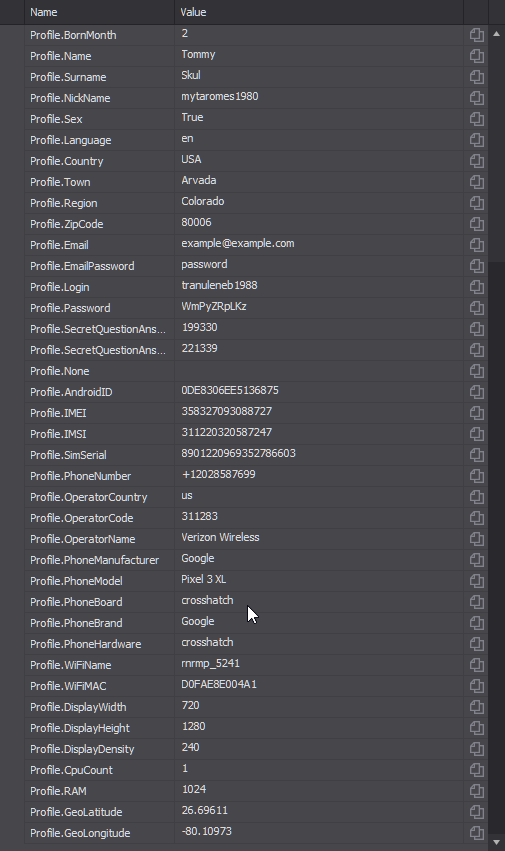
I have only changed
width to : 720
height: 1280
ram: 2048
CPU: 4
Tried cleaning the play store data, changing sim number and many other things - doesn't help, same proxy is used for every run, but this happens randomly as far as I can tell.
Maybe anyone has figured out what might be causing this? Specific phones maybe? Because that's the only difference between the working emulators and those who get this error.
Oh, and also, I am using the default zenno device parameters, but why does it say that I am using a tablet? This is a security issue for sure..
Parameters used-
I have only changed
width to : 720
height: 1280
ram: 2048
CPU: 4
Последнее редактирование: