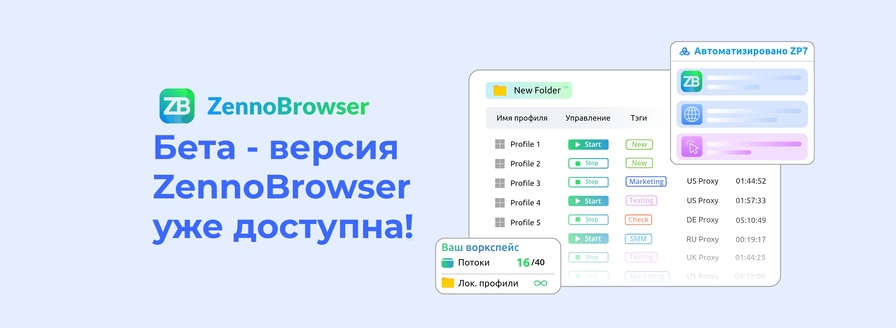- Регистрация
- 25.01.2012
- Сообщения
- 1 067
- Благодарностей
- 256
- Баллы
- 83
Hi guys,
need your appreciated help today. Created an autoposting project with PM 4.1.0.0 and there it worked fine but now in v 4.2.0.0 it doesn't. At the beginning of the project the the title, body, email and so on of the the posting is read from a table which contains every single post in a row (and link it to the posting-variables). At the end of the project I write all the data of the successful post to an output.txt file and after that I want to delete the first row from the (input) .xlsx-file. But it doesn't delete that row in the new version 4.2.0.0. Tried different approaches but without success. The .xlsx-file is NOT read-only and the check box "save changes of table to file" is checked.
The curious thing is, if I move the deleting step from the last position of the project to the first, it worked fine! Also set-up a separare testing-project (just with the steps of reading the first row of the table, show it in an alert box and after that delete it) where it also deletes the first row of the .xlsx without problems.
Thanks for your help
need your appreciated help today. Created an autoposting project with PM 4.1.0.0 and there it worked fine but now in v 4.2.0.0 it doesn't. At the beginning of the project the the title, body, email and so on of the the posting is read from a table which contains every single post in a row (and link it to the posting-variables). At the end of the project I write all the data of the successful post to an output.txt file and after that I want to delete the first row from the (input) .xlsx-file. But it doesn't delete that row in the new version 4.2.0.0. Tried different approaches but without success. The .xlsx-file is NOT read-only and the check box "save changes of table to file" is checked.
The curious thing is, if I move the deleting step from the last position of the project to the first, it worked fine! Also set-up a separare testing-project (just with the steps of reading the first row of the table, show it in an alert box and after that delete it) where it also deletes the first row of the .xlsx without problems.
Thanks for your help