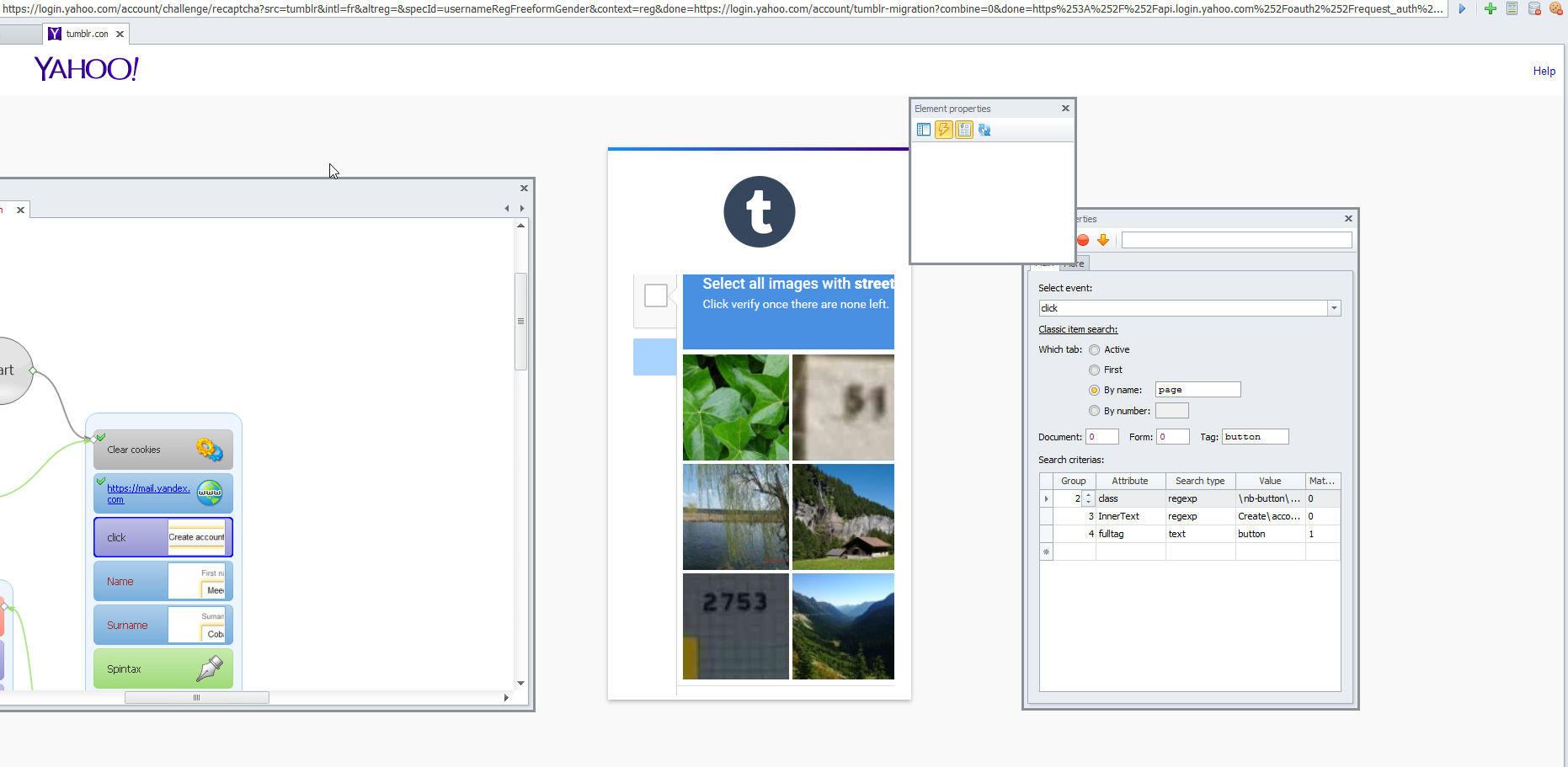I have by far made some success in Zeno 5 however im stuck.
I made email>tried to make an blog account>i set recaptcha2 recognition to capmonster2 but i cant solve it manually. Even if it will be done automatically in the zennoposter 5 project runner, i can't proceed to further project recording. The div containing captcha is too small in zennoposter 5 browser and captcha is not displayed fully + i dont see the "verify" button.
Screens:
1 - clicking on captcha http://i.imgur.com/Fg5Q3b4.png
2 - captcha displaying too small http://i.imgur.com/ZJhPK6V.png (cuts half of captcha and verify button)
I tried manually entering captcha then ENTER but it doesnt proceed. I also tried to get width of that div and then set it to 1000 (was 360) but it doesnt change (still 360).
How can I do that?
I made email>tried to make an blog account>i set recaptcha2 recognition to capmonster2 but i cant solve it manually. Even if it will be done automatically in the zennoposter 5 project runner, i can't proceed to further project recording. The div containing captcha is too small in zennoposter 5 browser and captcha is not displayed fully + i dont see the "verify" button.
Screens:
1 - clicking on captcha http://i.imgur.com/Fg5Q3b4.png
2 - captcha displaying too small http://i.imgur.com/ZJhPK6V.png (cuts half of captcha and verify button)
I tried manually entering captcha then ENTER but it doesnt proceed. I also tried to get width of that div and then set it to 1000 (was 360) but it doesnt change (still 360).
How can I do that?