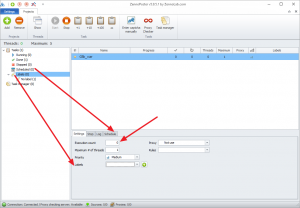Dear all,
I do not understand what is happenning here;
1)If I stop a project or interrupt, and then I go and click it to RUN again, It appears a star (*), and says NEW.
IT DOESNT run until I have to delete it all again and run it from start again. So what is the problem with INTERRUPT. JUST VERY CONFUSED...
2)All the other stuff on the PROJECTS tab, I have no clue what are they for, LABELS??? SCHEDULED?? DONE??
they do not give me the real information. If I have a shcedulled task, it does not appear under SCHEDULLED, if I am trying to run a task, it APPEARS UNDER DONE,
Do not have the logic to understand what really is going on just very confused.
Could somebody explain me or guide me to a url that explains this part of ZENNOPOSTER?
many thanks! for all the rest, we are soooooo happy with this excellent software.
Kind regards,
JSD
I do not understand what is happenning here;
1)If I stop a project or interrupt, and then I go and click it to RUN again, It appears a star (*), and says NEW.
IT DOESNT run until I have to delete it all again and run it from start again. So what is the problem with INTERRUPT. JUST VERY CONFUSED...
2)All the other stuff on the PROJECTS tab, I have no clue what are they for, LABELS??? SCHEDULED?? DONE??
they do not give me the real information. If I have a shcedulled task, it does not appear under SCHEDULLED, if I am trying to run a task, it APPEARS UNDER DONE,
Do not have the logic to understand what really is going on just very confused.
Could somebody explain me or guide me to a url that explains this part of ZENNOPOSTER?
many thanks! for all the rest, we are soooooo happy with this excellent software.
Kind regards,
JSD