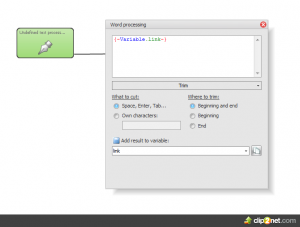Hi guys, I'm working on a template that first pulls a link from a list and makes it a variable, then the variable goes to the "go to page" but the page isn't going anywhere
I've done the same in working with e-mail, it pulls a link from the mail, makes it a variable and then to the "go to page" and it works but no if I do it from a txt list of links
Thanks!!!
I've done the same in working with e-mail, it pulls a link from the mail, makes it a variable and then to the "go to page" and it works but no if I do it from a txt list of links
Thanks!!!