- Регистрация
- 08.10.2023
- Сообщения
- 142
- Благодарностей
- 39
- Баллы
- 28
Hello Zenno friends,
How to get all the match from an action designer?
I can get only one match...
I checked from the different option here :
 zennolab.atlassian.net
and "all" looks like don't work witch Match in Action Properties...
zennolab.atlassian.net
and "all" looks like don't work witch Match in Action Properties...
So i made systeme with a loop and a increment of 1 to get all the match...
Is there a better way?
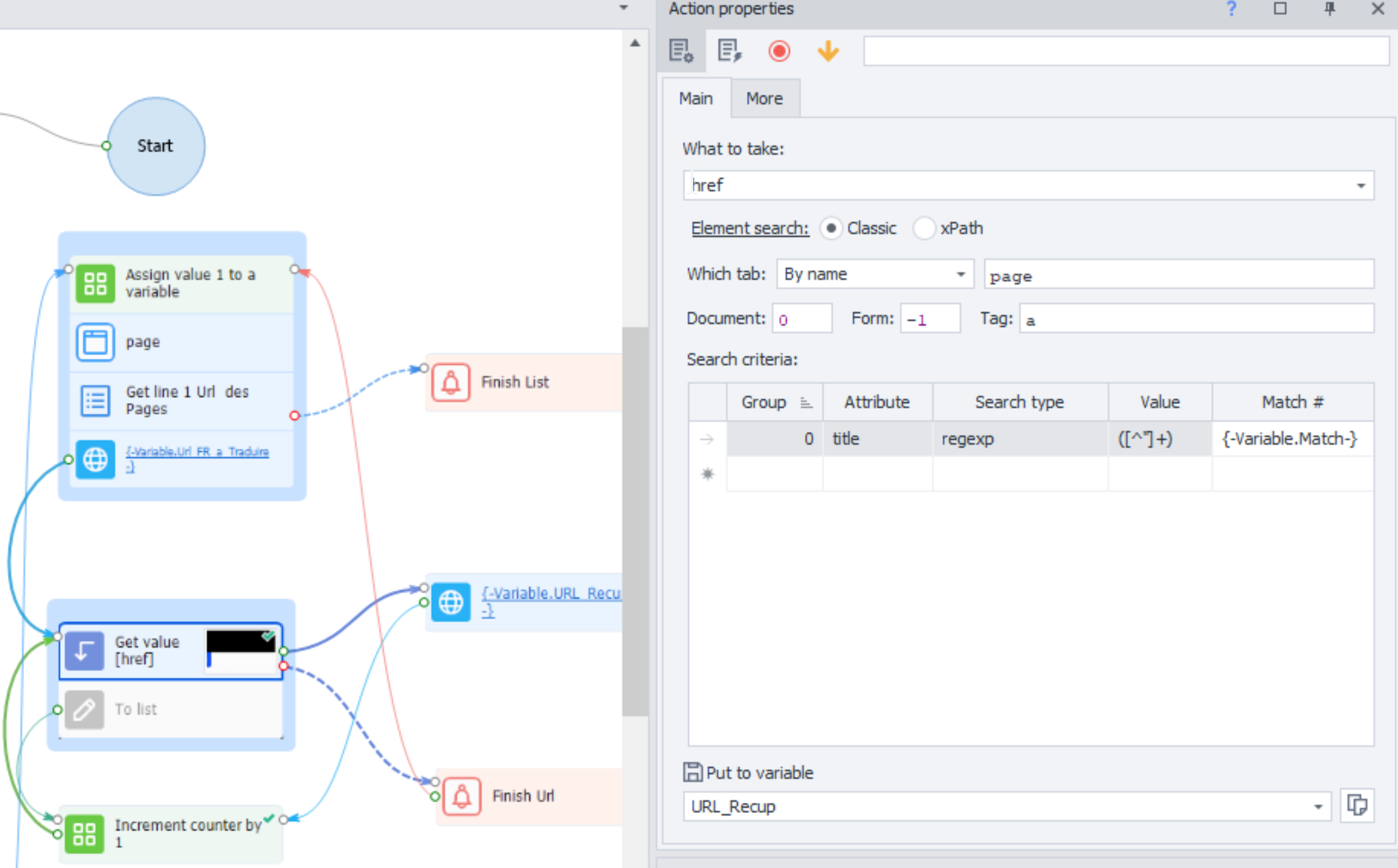
The idea of get all the match is because :
I use the Wordpress extension TranslatePress What i want is to get all the other language url from a page from the bottom button
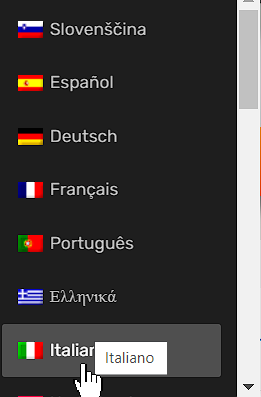
and open it with zeno because for translate a page it need to be open one time first.
So for the moment when i create article i give him a list of url and Zenno will open each language url of my website for the translation and when there is more match to check, it got to a new url.
for instance the code is like this ( not my website)
 I use the Attribute Name "title" get each "href
I use the Attribute Name "title" get each "href
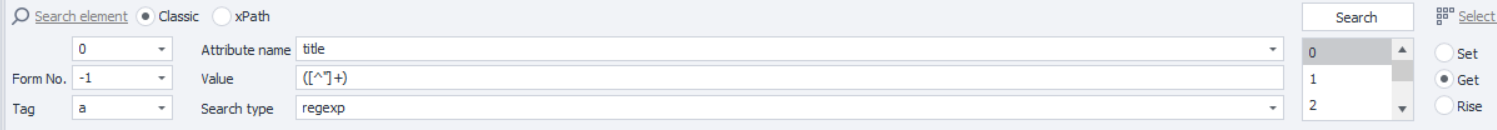
Thank by advance for your help!
How to get all the match from an action designer?
I can get only one match...
I checked from the different option here :
Value ranges - English Help ZennoLab - Confluence
So i made systeme with a loop and a increment of 1 to get all the match...
Is there a better way?
The idea of get all the match is because :
I use the Wordpress extension TranslatePress What i want is to get all the other language url from a page from the bottom button
and open it with zeno because for translate a page it need to be open one time first.
So for the moment when i create article i give him a list of url and Zenno will open each language url of my website for the translation and when there is more match to check, it got to a new url.
for instance the code is like this ( not my website)

Home - ABC of FM AM DAB+ DRM radio transmitters
ABC of FM AM DAB+ DRM radio transmitters, TV transmitters, antennas, coaxial cable, RF power transistors, pallet amps and RigExpert products
www.pcs-electronics.com
HTML:
<div id="trp-floater-ls" onclick="" data-no-translation class="trp-language-switcher-container trp-floater-ls-names trp-bottom-right trp-color-dark flags-full-names" >
<div id="trp-floater-ls-current-language" class="trp-with-flags">
<a href="#" class="trp-floater-ls-disabled-language trp-ls-disabled-language" onclick="event.preventDefault()">
<noscript><img class="trp-flag-image" src="https://www.pcs-electronics.com/wp-content/plugins/translatepress-multilingual/assets/images/flags/en_US.png" width="18" height="12" alt="en_US" title="English"></noscript><img class="lazyload trp-flag-image" src='data:image/svg+xml,%3Csvg%20xmlns=%22http://www.w3.org/2000/svg%22%20viewBox=%220%200%2018%2012%22%3E%3C/svg%3E' data-src="https://www.pcs-electronics.com/wp-content/plugins/translatepress-multilingual/assets/images/flags/en_US.png" width="18" height="12" alt="en_US" title="English">English </a>
</div>
<div id="trp-floater-ls-language-list" class="trp-with-flags" >
<div class="trp-language-wrap" style="padding: 11px;"> <a href="https://www.pcs-electronics.com/sl/"
title="Slovenščina">
<noscript><img class="trp-flag-image" src="https://www.pcs-electronics.com/wp-content/plugins/translatepress-multilingual/assets/images/flags/sl_SI.png" width="18" height="12" alt="sl_SI" title="Slovenščina"></noscript><img class="lazyload trp-flag-image" src='data:image/svg+xml,%3Csvg%20xmlns=%22http://www.w3.org/2000/svg%22%20viewBox=%220%200%2018%2012%22%3E%3C/svg%3E' data-src="https://www.pcs-electronics.com/wp-content/plugins/translatepress-multilingual/assets/images/flags/sl_SI.png" width="18" height="12" alt="sl_SI" title="Slovenščina">Slovenščina </a>
<a href="https://www.pcs-electronics.com/es/"
title="Español">
<noscript><img class="trp-flag-image" src="https://www.pcs-electronics.com/wp-content/plugins/translatepress-multilingual/assets/images/flags/es_ES.png" width="18" height="12" alt="es_ES" title="Español"></noscript><img class="lazyload trp-flag-image" src='data:image/svg+xml,%3Csvg%20xmlns=%22http://www.w3.org/2000/svg%22%20viewBox=%220%200%2018%2012%22%3E%3C/svg%3E' data-src="https://www.pcs-electronics.com/wp-content/plugins/translatepress-multilingual/assets/images/flags/es_ES.png" width="18" height="12" alt="es_ES" title="Español">Español </a>
<a href="https://www.pcs-electronics.com/de/"
title="Deutsch">
<noscript><img class="trp-flag-image" src="https://www.pcs-electronics.com/wp-content/plugins/translatepress-multilingual/assets/images/flags/de_DE.png" width="18" height="12" alt="de_DE" title="Deutsch"></noscript><img class="lazyload trp-flag-image" src='data:image/svg+xml,%3Csvg%20xmlns=%22http://www.w3.org/2000/svg%22%20viewBox=%220%200%2018%2012%22%3E%3C/svg%3E' data-src="https://www.pcs-electronics.com/wp-content/plugins/translatepress-multilingual/assets/images/flags/de_DE.png" width="18" height="12" alt="de_DE" title="Deutsch">Deutsch </a>
<a href="https://www.pcs-electronics.com/fr/"
title="Français">Thank by advance for your help!
Последнее редактирование:

