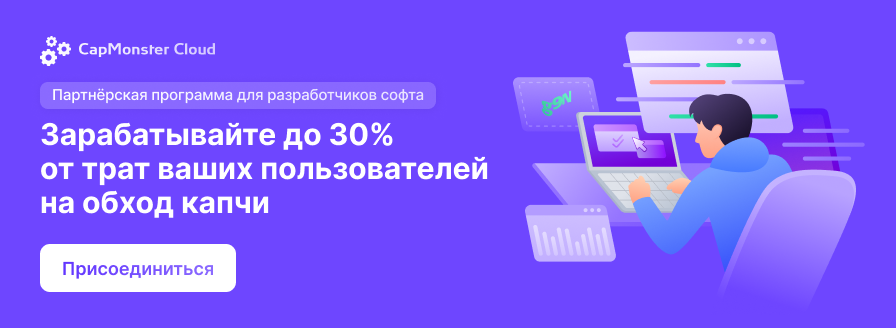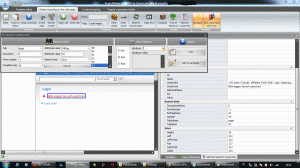Please can anybody help me? I try this since 4 hours now. I read the manual, everything in the forum, even in russian, i tried every possible combination to get it to work. I want to get the text from the error/success messages that appear after bookmarking submission and write them into a file. So i can always see the exact problem, if bookmark submission fails. This would be a much better reporting function than in Bookmarking Demon. I have two problems:
First problem: like described above. I want to get the text from the element. In the selected element properties panel, i can see: OuterText | "Die URL ist nicht erreichbar!" That's the exact text i want, so i clicked on "Get" and i've typed "OuterText" in the "Attribute" field (under "Action selection"). When i click on "Test" the word "OuterText" disappears and i can't get the "Attribute value", i.e. no text from the element.
Second problem: I can't select the element for every bookmarking site. All bookmarking sites i use are designed with table tags (td). And this element consists of table tags too. There are more than 100 td's on a site. On some sites it is the 41th td on some the 44th td and so on. So i tried to select the element by it's color and/or font-size, but it doesn't work and i don't know why.
You can see the source code of the element and the settings i use in the attachement.